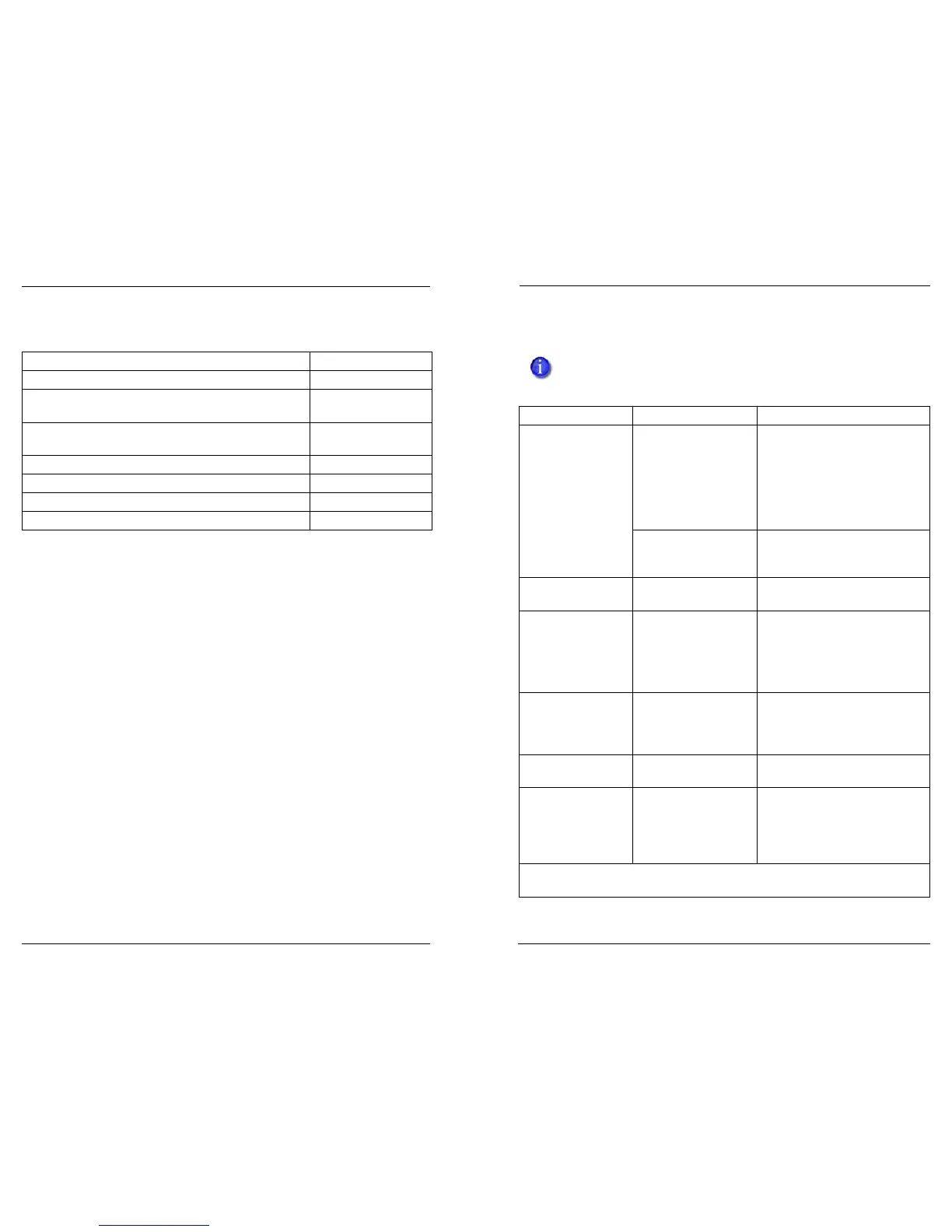Datacard CR500 User Reference Guide Clean the System
19
18
Clean the System
Supplies required:
Supply Part Number
Cleaning Kit 509630-101
Dual-Sided Cleaning Cards–cleaning unit rollers only
(10 in pack)
508976-001
Single-Sided Cleaning Cards–print unit internal rollers
(10 in pack)
506277-001
Magnec Head Cleaning Cards (10 in pack) 564729-166
Cleaning Swabs (5 in pack) 507377-001
Isopropanol (90%) —
Lint-Free Cleaning Wipes —
Cleaning Kit
Each CR500 printer is shipped with a cleaning kit. The kit contains the supplies you
need to clean the printer. Order addional cleaning supplies as you need them.
Tips for Success
• To restore the print unit when it is in sleep mode, press the User buon on
the touch screen or send a card to print.
• Handle cards by the edges to preserve print quality. Do not touch the print
surface with your hands.
Printer Cleaning Schedule
Clean parts of the printer using the schedule in the following table.
When the printer is not in use, turn o the power, let the printer cool,
and cover the printer with the plasc shipping bag to keep dust and other
debris out of the printer.
Task Schedule Descripon
*Card Cleaning
Rollers/Cleaning Unit
Every 200 cards or
when you change the
ink ribbon
Wash the blue cleaning rollers
with water. Then clean using the
dual-sided cleaning card and
cleaning swab if debris remains
on the rollers. Refer to “Clean
the Card Cleaning Rollers and
Cleaning Unit” on page 20.
Yearly Replace the cleaning unit yearly,
or more oen if it is no longer
cleaning eecvely.
*Mul-hopper Every 200 cards Clean as described in “Clean the
Mul-Hopper” on page 24.
Print Unit:
• Card Load Roller
• Card Feed Roller
• Heated Roller
Every 200 cards or
when you change the
ink ribbon
Clean every me you change the
ink ribbon.
With heavy use, clean more
frequently. Refer to “Clean the
Print Unit” on page 26.
*Magnec Stripe
Head
Aer every 1000
encoded cards
Clean the magnec stripe head
as described in “Clean the
Magnec Stripe Head” on
page 30.
*Thermal Printhead Aer every 1000
printed cards
Clean as described in “Clean the
Thermal Printhead” on page 32.
*Printer Fan Filter Clean regularly; replace
yearly
Wash the lter as described in
“Clean the Print Unit Fan Filter”
on page 34. Replace the lter
every year, or whenever the
foam begins to deteriorate.
* May need to be cleaned more oen depending on the type of card stock used
and the environment.