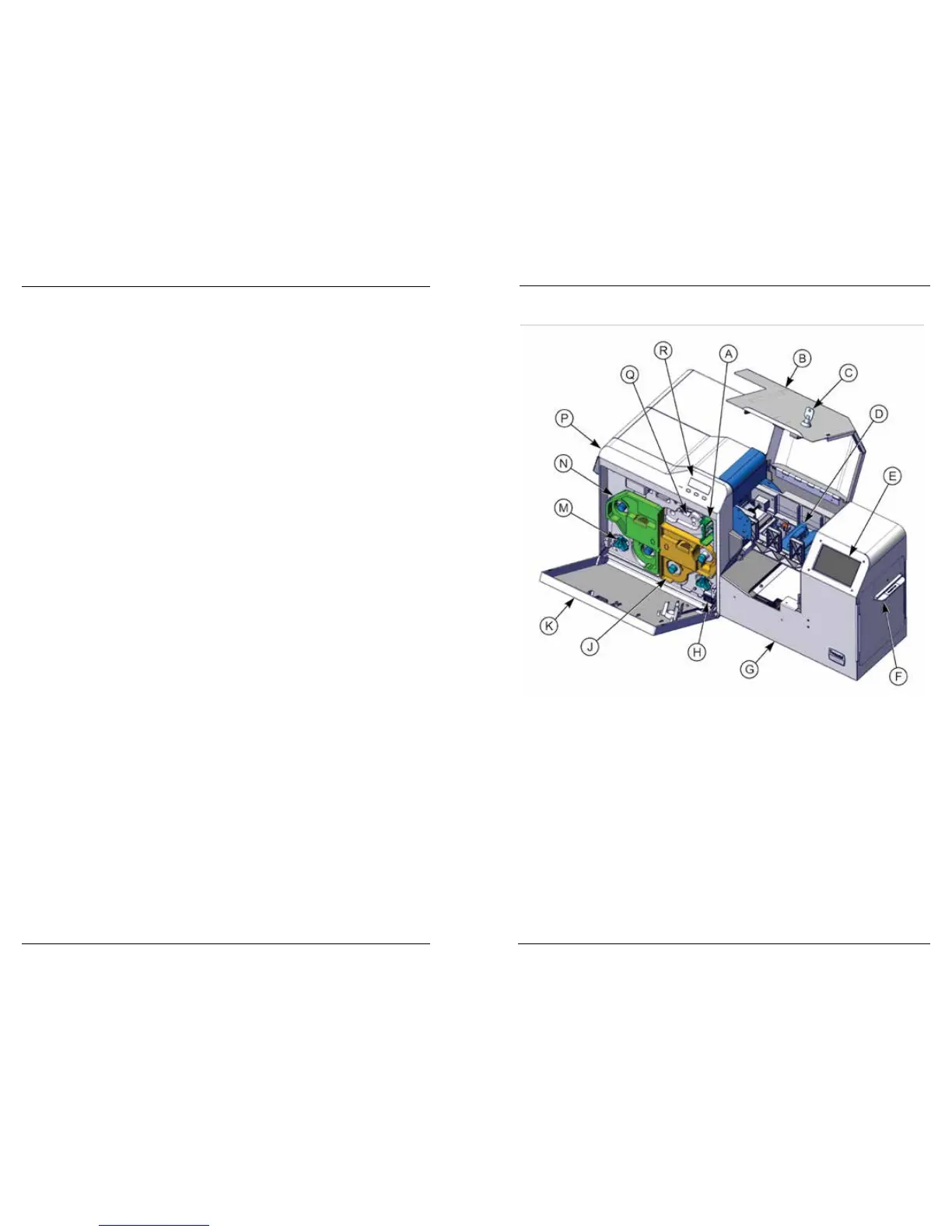Datacard CR500 User Reference Guide The CR500 Instant Issuance System
3
2
Contents
The CR500 Instant Issuance System .......................................................... 3
View the Printer Touch Screen .................................................................. 4
User Buon and Light.......................................................................................... 4
Down Arrow, Up Arrow, and Enter Keys .............................................................. 5
Ribbon Light ........................................................................................................ 5
Card Light ............................................................................................................ 6
Supplies Status Light ........................................................................................... 6
View the Print Unit Front Panel ................................................................ 7
Load Supplies ........................................................................................... 8
Load the Ink Ribbon ............................................................................................ 8
Load the Retransfer Film ................................................................................... 11
Load Cards ......................................................................................................... 14
Remove Rejected Cards .......................................................................... 17
Clean the System .................................................................................... 18
Cleaning Kit ....................................................................................................... 18
Printer Cleaning Schedule ................................................................................. 19
Clean the Card Cleaning Rollers and Cleaning Unit ........................................... 20
Clean the Mul-Hopper .................................................................................... 24
Clean the Print Unit ........................................................................................... 26
Clean the Magnec Stripe Head ....................................................................... 30
Clean the Thermal Printhead ............................................................................ 32
Clean the Print Unit Fan Filter ........................................................................... 34
Prepare the Printer for Use ............................................................................... 34
Common Error Messages ........................................................................ 35
Printer Error Recovery ....................................................................................... 35
Message 103: Printer problem .......................................................................... 35
Message 158: Check print unit front panel ....................................................... 36
Message 159: Print unit card jam ...................................................................... 37
Clear Card Jams ...................................................................................... 39
Clear a Mul-Hopper Jam ................................................................................. 40
Clear a Print Unit Cleaning Roller or Turnover Jam ........................................... 42
The CR500 Instant Issuance System
A - Card Cleaning Unit
B - Security Enclosure Door
C - Security Enclosure Lock
D - Card Weights (3)
E - Touch Screen
F - Excepon Card Slot
G - Security Enclosure
H - Power Switch
J - Ink Ribbon Cartridge and Release
Buon
K - Print Unit Door
M - Jog Dials (2)
N - Film Cartridge and Release Buon
P - Print Unit
Q - Turnover Unit
R - Print Unit Front Panel