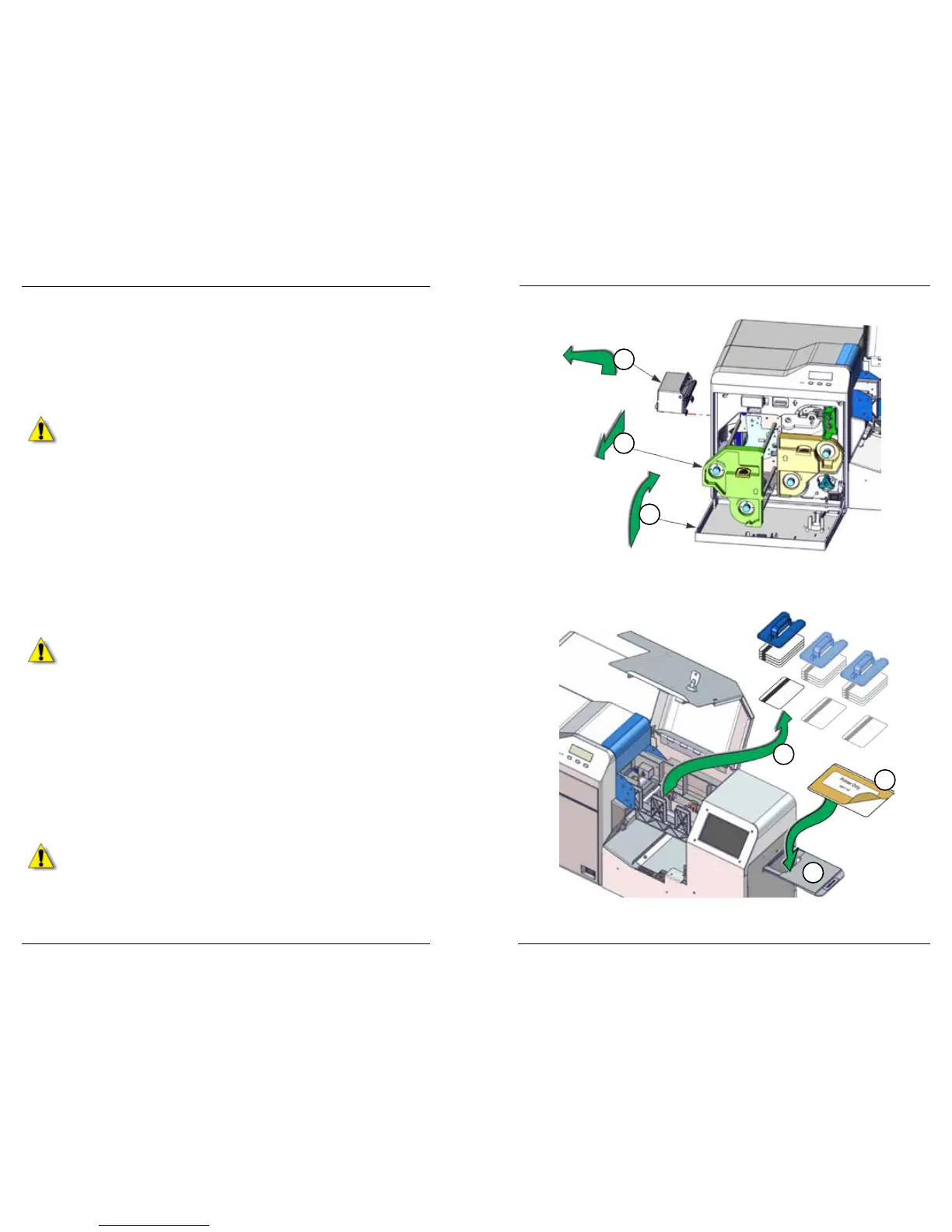Datacard CR500 User Reference Guide Clean the System
27
26
Clean the Print Unit
Use the single-sided, adhesive cleaning card (part no. 506277-001) to clean the card
load roller, the print unit card feed rollers, and the heated roller. The card load roller
moves cards into the print unit. The card feed rollers move the card through the
printer. The heated roller provides the heat that transfers the lm to the card. Clean
the print unit aer every 200 cards or when you change the ink ribbon.
Cauon: Use the single-sided cleaning card whose label reads “Printer
Only.” Inserng a dual-sided cleaning card into the printer will damage
the printer.
1. Before beginning this procedure, do the following:
a. Clean the cleaning unit as described in “Clean the Card Cleaning Rollers
and Cleaning Unit” on page 20.
b. Clean the mul-hopper as described in “Clean the Mul-Hopper” on
page 24.
c. If closed, unlock and open the security enclosure door and the print unit
door.
d. Power o the printer. Wait approximately 10 to 20 minutes for the
printer to cool down.
Cauon: Do not clean the heated roller while it is hot. Allow the printer
to cool, or perform cleaning before the heated roller reaches operang
temperature.
2. Remove the concealed output stacker.
3. Remove the retransfer lm cartridge
a. Press the retransfer lm cartridge eject buon and remove the retransfer
lm cartridge.
b. Close the print unit door.
4. Remove the cards from the mul-hopper. Keep the security enclosure cover
open.
5. Remove the protecve paper from the single-sided cleaning card.
Cauon: Make sure that you use the single-sided cleaning card with the
label “Printer Only” and part no. 506277-001. Inserng the incorrect
cleaning card into the printer will damage the printer.
6. Insert the cleaning card into the excepon card slide with the scky side facing
up.
2
3a
3b
4
5
6
506277-001