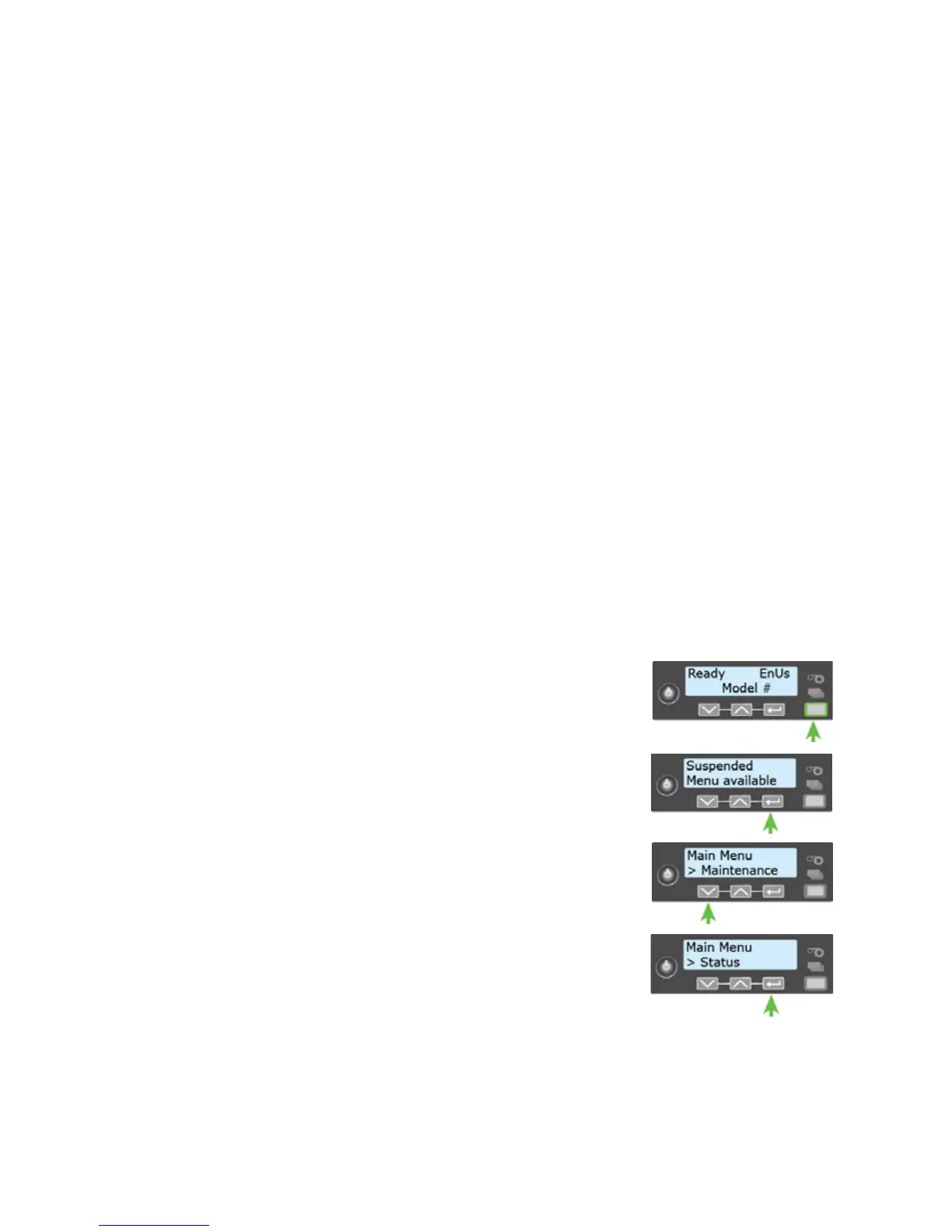18 Using the System
Retrieve the Printer’s Network IP Address
YouneedtoknowtheprinterIPaddresstoperformsometasks.Forexample,theXPSCard
PrinterDriverasksyoutoenterthenetworkIPaddressduringinstallation.YoualsousetheIP
addresswhenlaunchingPrinterManager,theprinter’s webinterface,fromabrowserwindow.
TodisplaytheIP
address,youcandooneofthefollowing:
PresstheupordownarrowkeywhiletheprinterdisplaysReady.Referto“DownArrow,Up
Arrow,andEnterKey”onpage 13.
UsetheLCDmenusystemStatusmenu.
TheprintersupportsbothIPv4andIPv6addressing.BecauseanIPv6addressismuchlongerthan
anIPv4address,theLCDdisplaysthetwotypesofaddressesdifferently.
Retrieve an IPv4 Address
TodisplayanIPv4addressusingtheStatusmenu,dothefollowing.Youalsocandisplaythe
subnetmask,gatewayaddress,andMACaddress,ifnecessary.
Beginwiththeprinterpowerconnected,andtheprinter connectedtothenetwork.
1. PresstheP
OWERbutton(ifneeded)topowerontheprinter.
2. AccesstheStatusmenuintheLCDmenu:
a. Pr esstheU
SERbuttontosuspendtheprinter.
b. Pre sstheE
NTERkeytoenterthemenusystem.
c. PressthedownarrowtodisplayStatusonline2.
d. PressE
NTERtoentertheStatusmenu.