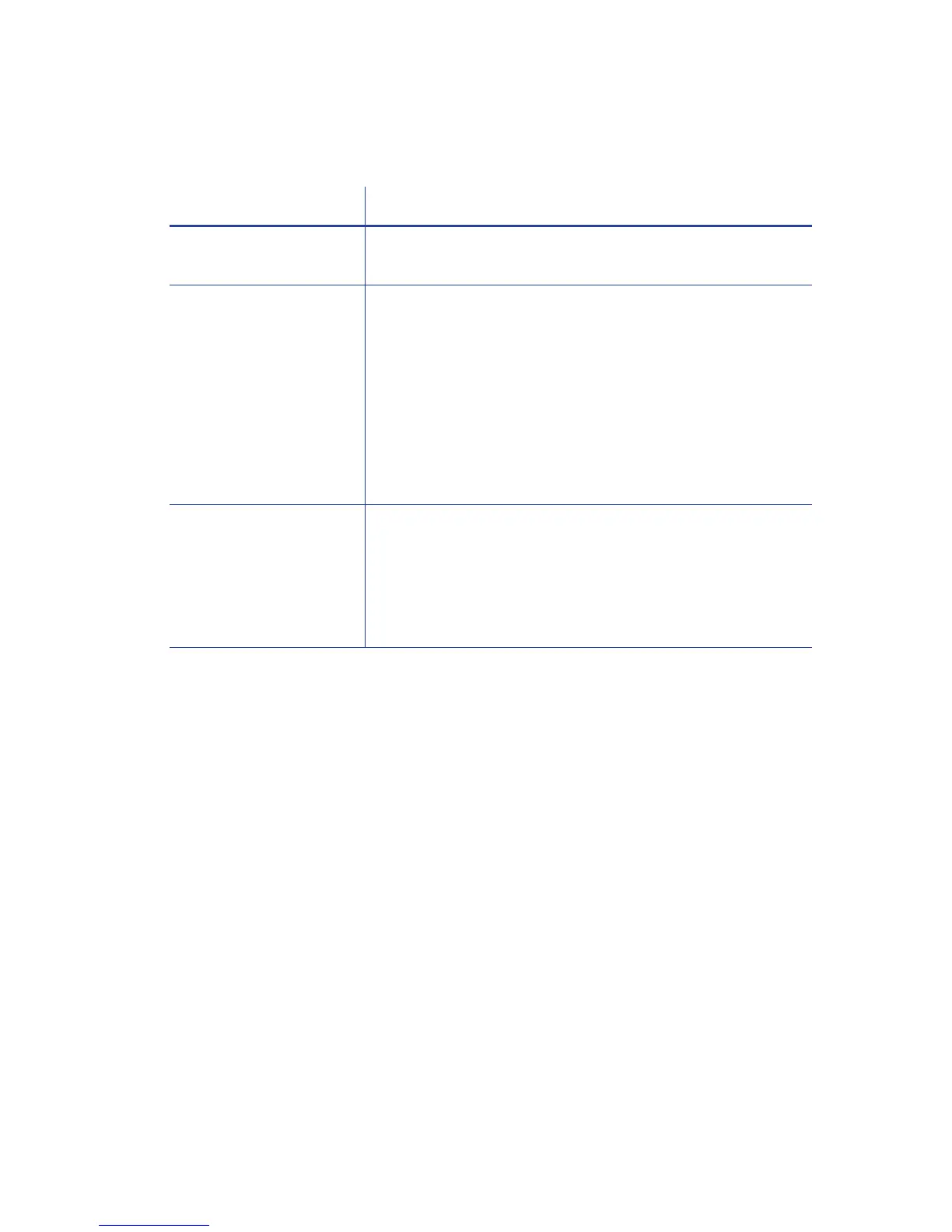38 Troubleshooting
Network Installation Troubleshooting
Card Printer Driver Problems
TheCardPrinterDriverandprintercanhavethefollowingcommunicationproblems:
TheCardPrinterDriverdoesnotdetectthenetwork‐connectedprinteronpage 39.
TheCardPrinterDriverdoesnotdetecttheUSB‐connectedprinteronpage 39.
DriverstatusorWindowsprintqueuedoesnotprovideexpecteddataonpage 40.
PrinterMessagesdonotdisplayonthePConpage 41
Problem Solution
Thenetworkcableis
loose.
Reconnectthedatacabletothenetworkportandtheprinter.
Restarttheprinter.
TheStatuspageof
PrinterPropertiesshows
theprinterisnot
available,buttheprinter
showsReadyontheLCD
panel.
Followyour
networktroubleshootingprocedurestoisolate
andtesteachcomponentofthecomputer‐to‐printer
communicationlink.
Suggestions:
Verifythecomputer‐to‐networkconnectionbyaccessinga
networkresource,suchasanetworkdrive.
Thenetworkadministratorcantestcommunication
betweenaserverandtheprinter.
Makesurethattheuserisloggedontothenetwork.
Theprinterisnot
configuredwiththe
correctnetworkaddress
MakesurethattheservernameorIPaddressisenteredinthe
PortSettingsorConfigurePortdialogboxonthecomputer.
Formoreinformationaboutretrievingtheprinter’sIP
address,referto“RetrievethePrinter’sNetworkIPAddress”
onpage 18.
MakesurethatReadydisplaysontheprinter'sLCDpanel.