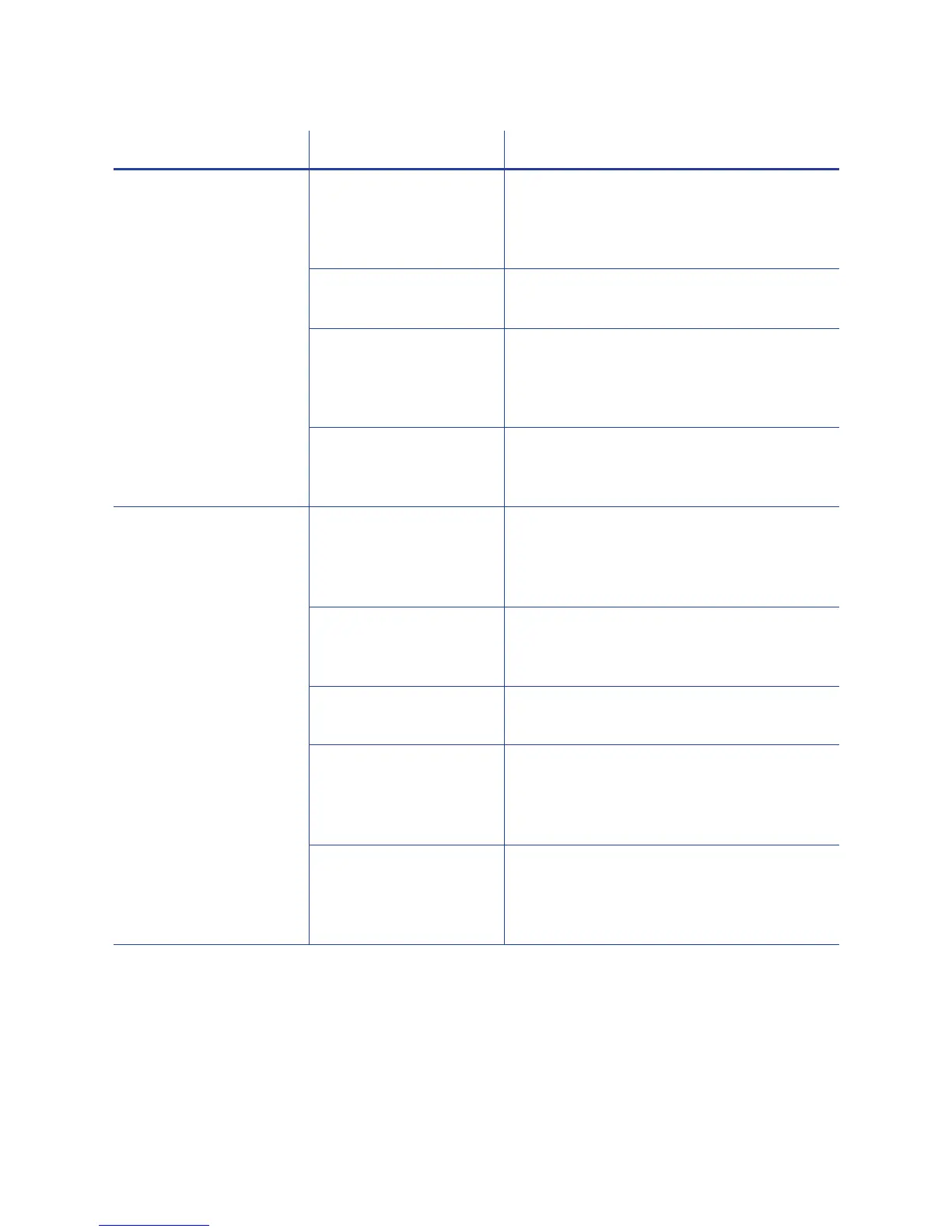SD260L/SD360/SD460 Card Printers User’s Guide 53
Use Advanced Troubleshooting Tools
PrinterManagerprovidesaccesstocarddesignsettingsandadditionaltroubleshootingtools.
PrinterManageralsoallowsyoutoperformadvancedtroubleshootingwiththeguidanceofyour
serviceprovider.Referto“PrinterManager”intheprinter’sInstallationandAdministrator’s
Guideformoreinformation.
Thehologramofthe
topcoatdoesn’tappear
onthe
card.
TheCardPrinterDriver
Laminatecardsettingis
settoDonotapply.
ChangetheLaminatecardsettingtoapplythe
overlay.Refertotheprinter’sDriverGuidefor
informationaboutspecifyinglamination
settings.
Cleartopcoatisinstalled
inthecartridge.
Removethecartridgeandchangetheoverlay
tothecorrect
type.
Theoverlaymaterialis
woundinthewrong
directiononthetake‐up
spool.
Processanothercardtoallowtheoverlay
materialtoresetitself.Ifitdoesn’t,remove
thecartridgeandturnthetake‐upspool
clockwiseseveralturns.
Theoverlay isnotloaded
correctlyinthecartridge.
Removethecartridge
andreloadtheoverlay.
Referto“LoadLaminatorOverlayMaterial”
onpage A‐8.
Alongedgeofthe
topcoatdoesn’tstickto
thecard.
Thetemperatureofthe
heatedrolleristoolow
Increasethelaminatortemperatureforthe
overlay.RefertothePrinterManager
“LaminateType”sectionoftheprinter’s
InstallationandAdministrator’sGuide.
Printribbonthatincludes
atopcoat(T)panelis
loadedintheprinter.
Changetheprintribbontoonethatdoesn’t
includeaTpanel.
Thecardsdonotmeet
specifications.
Useadifferentsupplyofcards.
Theoverlaymaterialwas
woundinthewrong
directiononthetake
‐up
spool.
Processanothercardtoallowtheoverlay
materialtoresetitself.Ifitdoesn’t,remove
thecartridgeandturnthetake‐upspool
clockwiseseveralturns.
Thereisdebrisonthe
heatedroller.
Processseveralcardstoseeiftheproblem
correctsitself.Ifitdoesn’t,cleanthe
laminator.
Referto“CleantheLaminator”on
page A‐12.
Problem ProbableCause Solution