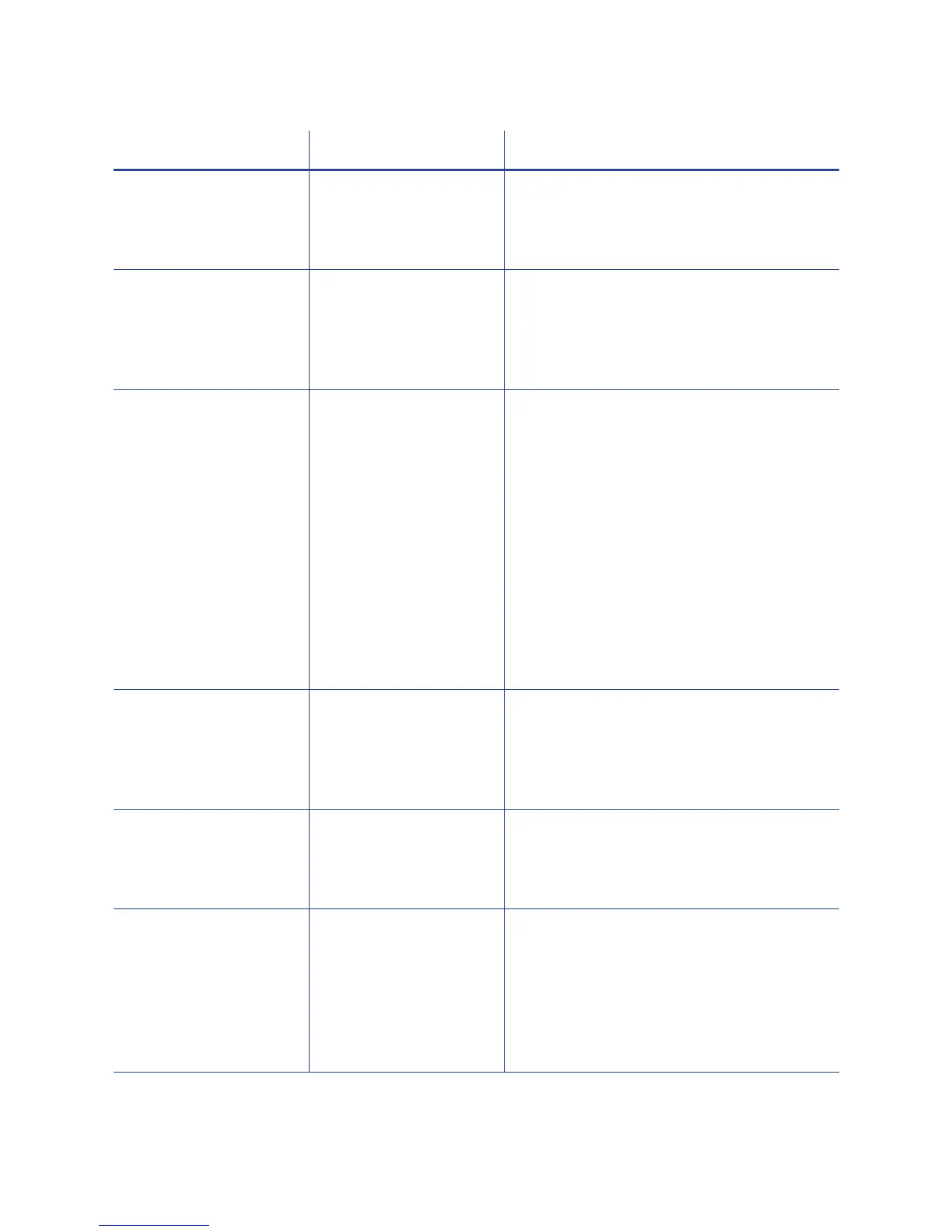52 Troubleshooting
Therearerepeating
marksinthetopcoat.
Theheatedrollerisdirty. Cleanthelaminator.Referto“Cleanthe
Laminator”onpage A‐12.Iftheproblem
continuestooccur,contactyourservice
provider.
Theholographic topcoat
showsirregulardarker
areas.
Thetemperaturefor
applyingtheholographic
topcoatistoohigh.
Decreasethelaminator
temperatureforthe
overlaymaterial.RefertothePrinter
Manager“LaminateType”sectionofthe
printer’sInstallationandAdministrator ’s
Guide.
Thereareparticlesof
holographictopcoat
beyondthetrailingedge
ofthecard.
Thetemperaturefor
applyingtheholographic
topcoatistoohigh.
Topcoatparticles,orflash,canbecome
attachedtothecard.Trytobrushoffthe
particles.
Cleanthelaminator.Referto“Cleanthe
Laminator”onpage A‐12.
Decreasethelaminatortemperaturefor
theoverlaymaterial.RefertothePrinter
Manager“LaminateType”sectionofthe
printer’sInstallationandAdministrator ’s
Guide.
Note:Reducingthetemperaturecanreduce
thenumberofparticles,butdoesnot
eliminatethem.
Thetopcoatshowswavy
linesalongthelengthof
thecard.
Thetemperaturefor
applyingthetopcoatis
toohigh.
Decreasethelaminatortemperatureforthe
overlaymaterial.RefertothePrinter
Manager“LaminateType”sectionofthe
printer’sInstallationandAdministrator ’s
Guide.
Thetopcoatisspotty,
especiallyontheleading
edgeofthecard.
Theoverlaymaterialis
woundinthewrong
directionon
thetake‐up
spool.
Processanothercardtoallowtheoverlay
materialtoresetitself.Ifitdoesn’t,remove
thecartridgeandturnthetake‐upspool
clockwiseseveralturns.
Thetopcoatshows
opaqueareasalonga
shortedgeofthecard.
Thetemperaturefor
applyingthetopcoatis
toohigh.
Decreasethe
laminatortemperatureforthe
overlaymaterial.RefertothePrinter
Manager“LaminateType”sectionofthe
printer’sInstallationandAdministrator ’s
Guide.
Iftheproblemcontinuestooccur,contact
yourserviceproviderforassistance.
Problem ProbableCause Solution