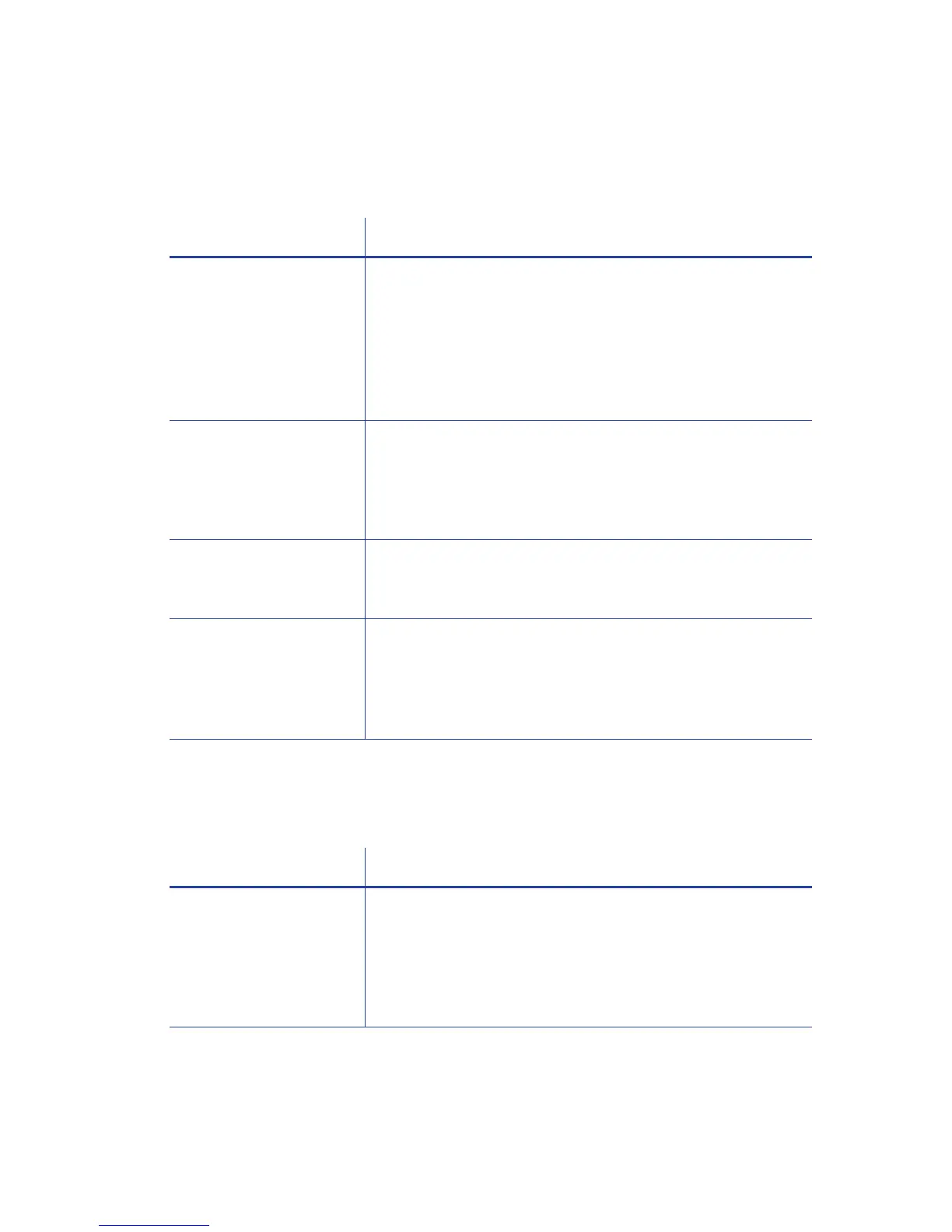SD260L/SD360/SD460 Card Printers User’s Guide 39
The Card Printer Driver does not detect the network-
connected printer
The Card Printer Driver does not detect the USB-connected
printer
Problem Solution
ThePrinterProperties>
Statustabshowsthe
printerisnotavailable.
Makesurethatyouusethesametypeofdatacable—USBor
network—thatwasusedwhentheprinterwasinstalled.You
cannotswitchthetypeofdatacableafterinstallation.
MakesurethatthecurrentprinterIPaddressis
thesameas
theIPaddressonthePrinterProperties>Portstab.Formore
informationaboutretrievingtheprinter’sIPaddre ss,ref erto
“RetrievethePrinter’sNetworkIPAddress”onpage 18.
Message 500displays
afteryousendacardto
print.
Ifthishappensoften,considerswitchingfromDHCPnetwork
addressingtostaticIPaddressing.Formoreinformationabout
settingtheCardPrinterDrivernetworkcommunicationvalue,
refertothe“PrinterManager”sectionofthecardprinter’s
InstallationandAdministrator’sGuide.
Thenetworkisnot
operatingproperly.
Testthenetworkusinganotherdeviceandfixorreport
networkproblems.Totest
thenetwork,printtoadifferent
(paper)printerorverifytheavailabilityofnetworkdrives.
Theprinterisnot
connectedtothe
network,orthePCisnot
connectedtothe
network.
Makesurethatbothendsofthedatacableareconnected.
Replacedefectivecablesifneeded.
Problem Solution
ThePrinterProperties>
Statustabshowsthe
printerisavailable,but
Message 500displays
afteryousendacardto
print.
Makesurethatyouusethesametypeofdatacable—USBor
network—thatwasusedwhentheprinterwasinstalled.You
cannotswitchthetypeofdatacableafterinstallation.
Makesurethat
bothendsofthedatacableareconnected.
ReplaceadefectiveUSBcableifneeded.