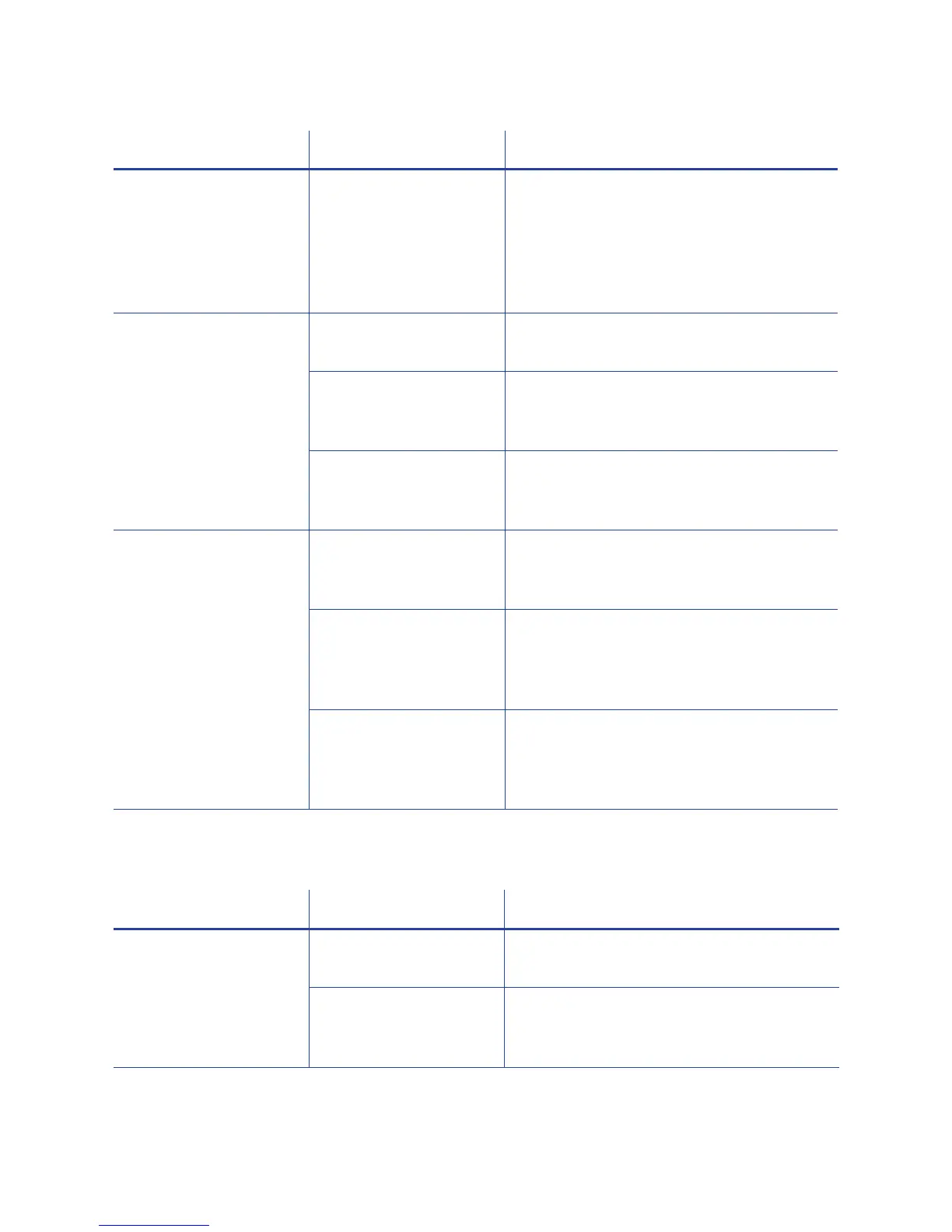SD260L/SD360/SD460 Card Printers User’s Guide 51
Topcoat Appearance Problems
Thepatchshowsopaque
areasattheleadingedge
ofthecard.
Thetemperaturefor
applyingtheoverlayis
toohigh.
Decreasethelaminatortemperaturesetting.
RefertothePrinterManager“Laminate
Type”sectionoftheprinter’sInstallationand
Administrator ’sGuide.
Iftheproblemcontinuestooccur,contact
yourserviceproviderfor
assistance.
Thepatchextends
beyondoneoftheshort
edgesofthecard.
Thereisslackinthe
overlaymaterial.
Processanothercardtoallowtheoverlay
materialtoresetitself.
Theoverlaymaterialis
woundincorrectlyonthe
take‐upspool.
Removethelaminatorcartridgeandturnthe
take‐upspoolclockwise
severalturns.
Thecardoroverlay
registrationsettingsare
notcorrect.
Contactyourserviceproviderforassistance.
Thepatchismissingfrom
thefinishedcard.
Thesupplyspoolisnot
positionedcorrectlyin
thecartridge.
Makesurethattheoverlayisloaded
correctly.Referto“LoadLaminatorOverlay
Material”onpage A‐8.
The
overlaywasmoved
onthespoolandthe
patchwasused
previously.
Advancetheoverlaypasttheusedarea.Ifthe
problemcontinuestooccur,contactyour
serviceprovider.
TheCardPrinterDriver
Laminatecardsetting
wassettoDonotapply.
ChangetheLaminatecardsettingtoapply
theoverlay.Refer
totheprinter’sDriver
Guideforinformationaboutspecifying
laminationsettings.
Problem ProbableCause Solution
Therearescratchesinthe
topcoat.
Theinsideoftheprinter
isdirty.
Cleantheprinter.Referto“RunaPrinter
CleaningCard”onpage 30.
Thesupplieshavedebris
onthem.
Storeandhandlesuppliescarefully.Keep
suppliesinthe
originalpackaginguntilyou
arereadytousethem.
Problem ProbableCause Solution