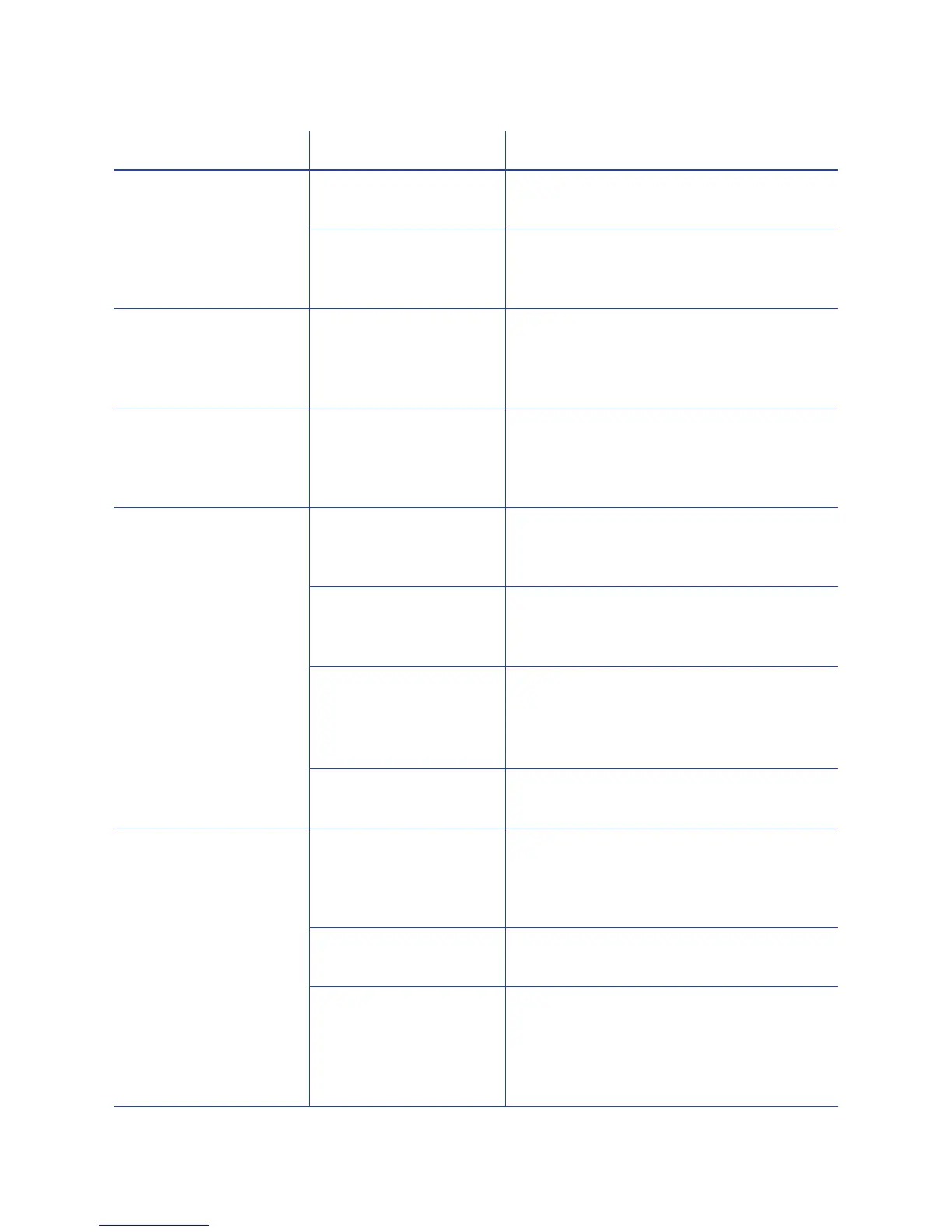50 Troubleshooting
Therearescr atchesor
particlesunderthepatch.
Theinsideoftheprinter
isdirty.
Cleantheprinter.Referto“RunaPrinter
CleaningCard”onpage 30.
Thesupplieshavedebris
onthem.
Storeandhandlesuppliescarefully.Keep
suppliesintheoriginalpackaginguntilyou
arereadytousethem.
Thereare
repeating
marksonthepatch.
Theheatedrollerisdirty. Cleanthelaminator.Referto“Cleanthe
Laminator”onpage A‐12.Iftheproblem
continuestooccur,contactyourservice
provider.
Thepatchdoesn’tadhere
tothetrailingedgeofthe
card.
Theoverlayiswound
incorrectlyonthetake‐
upspool.
Process
anothercardtoallowtheoverlay
materialtoresetitself.Ifitdoesn’t,remove
thecartridgeandturnthetake‐upspool
clockwiseseveralturns.
Thepatchisnotcentered
betweenthelongedges
ofthecard.
Theoverlayisnotloaded
correctlyinthecartridge.
Loadtheoverlaymaterialcorrectly.Refer
to
“LoadLaminatorOverlayMaterial”on
page A‐8.
Thelaminatorcartridgeis
notfullyseatedinthe
laminator.
Makesurethatthecartridgeisseatedinthe
laminatorproperly.
Theoverlaymaterialis
woundunevenlyonthe
supplyroll.
Processseveralcardstoallowtheoverlay
materialtocenteritself.
Alignthe
edgesoftheoverlayonthetake‐up
spool.
Thelaminatorcartridgeis
damaged.
Replacethelaminatorcartridge.
Thepatchhaswavylines
alongthelengthofthe
card.
Thetemperaturefor
applyingtheoverlayis
settoohigh.
Decreasethelaminatortemperaturesetting.
RefertothePrinterManager“Laminate
Type”sectionof
theprinter’sInstallationand
Administrator ’sGuide.
Theheatedrolleris
damaged.
Powerdownthesystem.Contactyourservice
providerforassistance.
Thecardhasfeatures,
suchasasmartcardchip,
thatinterferewith
applicationofthe
overlay.
Usethecorrectpatchmaterialforyourcard
type.Referto“LaminatorOverlay Materials”
onpage A‐6foradescriptionofoverlay
types.
Problem ProbableCause Solution