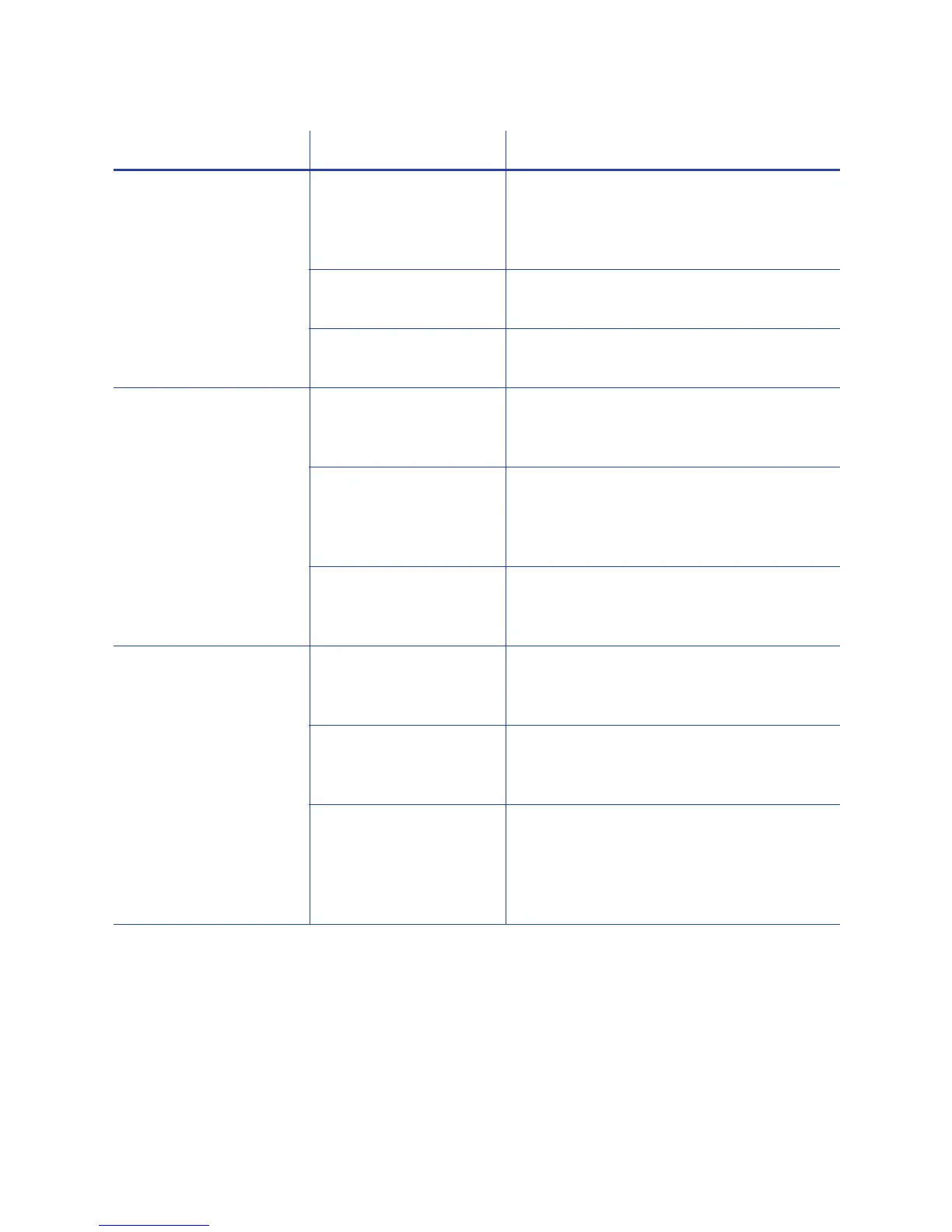44 Troubleshooting
Printingisblurred. Thecardshaveamatte,
notglossy,finish.
Usecardsthatmeettherequirementsforthe
printer.Referto“Cards”inyourprinter’s
InstallationandAdministrator’sGuidefor
specifications.
Therollersaredirty. Runacleaningcard.Referto“RunaPrinter
CleaningCard”onpage 30.
Theprinthead
isdirty. Cleantheprinthead.Referto“Cleanthe
Printhead”onpage 28.
Theprintedcardhas
smallunprintedareas.
Unprintedcardshave
scratches.
Handlecardscarefully.Referto“CardQuality
Guidelines”inyourprinter’sInstallationand
Administrator’sGuide.
Cardshaveembedded
particles,anuneven
surface,orthecardedge
hasburrs.
Usecardsthatmeettherequirementsforthe
printer.Referto“Cards”inyourprinter’s
InstallationandAdministrator’sGuide.
Therollersaredirtyor
thecardpackaging
containsdebris.
Runacleaningcard.Referto“RunaPrinter
CleaningCard”onpage 30.
Partoftheprintedimage
isdiscolored.
Cardshavefingerprints
orotherdirtonthem.
Handlecardscarefully.Referto“CardQuality
Guidelines”inyourprinter’sInstallationand
Administrator’sGuide.
Asignaturepanelis
locatedontheotherside
ofthecard.
Designthecardtoavoidprintingphotosover
signaturepanelresidue.
Therollersaredirtyor
thecardpackaging
contains
debris.
Runacleaningcard.Referto“RunaPrinter
CleaningCard”onpage 30.Usecardsthat
meettherequirementsfortheprinter.Refer
to“Cards”inyourprinter’sInstallationand
Administrator’sGuide.
Problem ProbableCause Solution