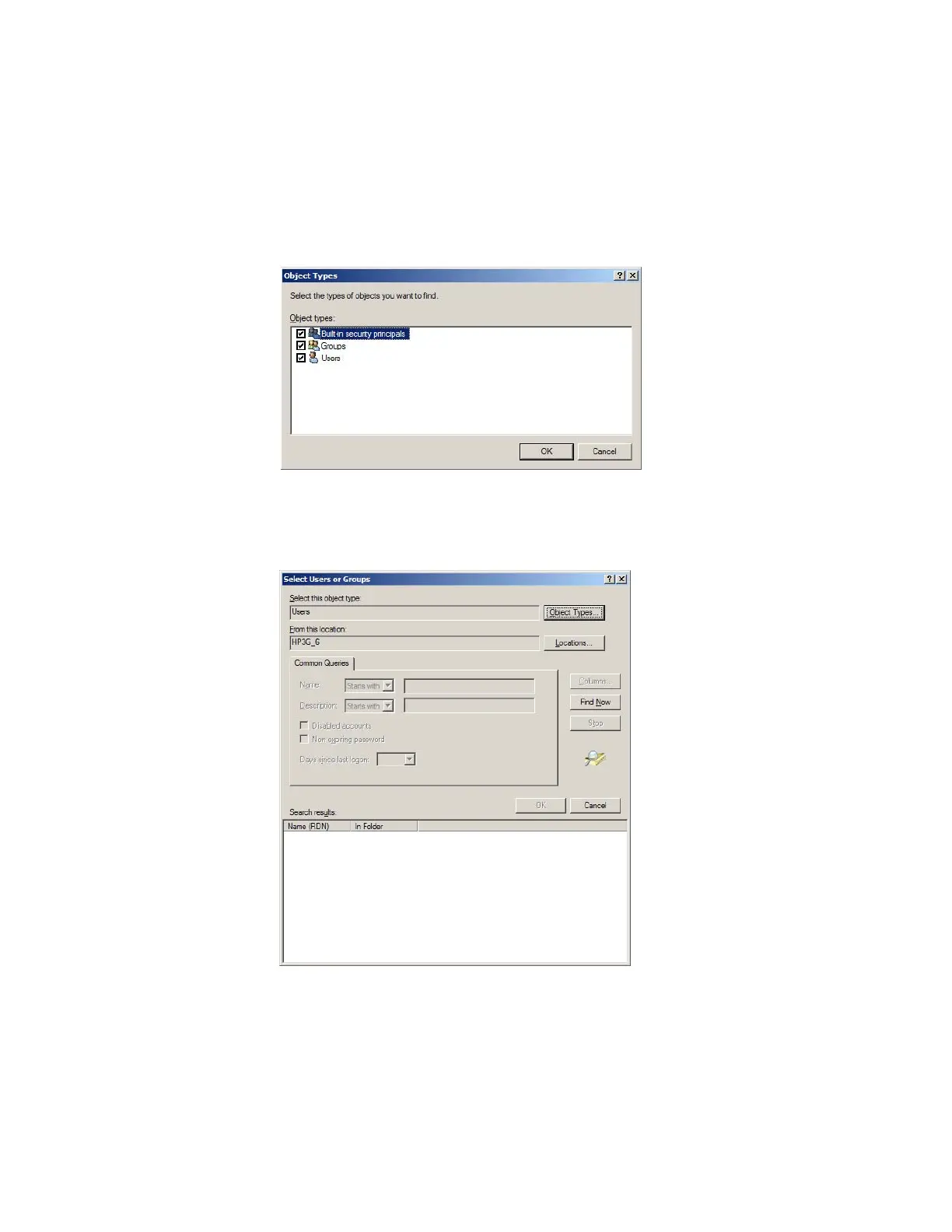B-4 Windows Server 2008 and 2012 Printer Sharing
iii. If the names or groups do not display in the list, add the names or a group as follows.
Repeat for each name you want to add.
– Click Advanced. The Select Users or Groups dialog box displays.
– Select Object Types. The Object Types window displays.
– Select Users.
– Click OK. The Select Users or Groups search window displays.
– Click Find Now. A list of user names displays in the search results section.
– Select each name you want to add.