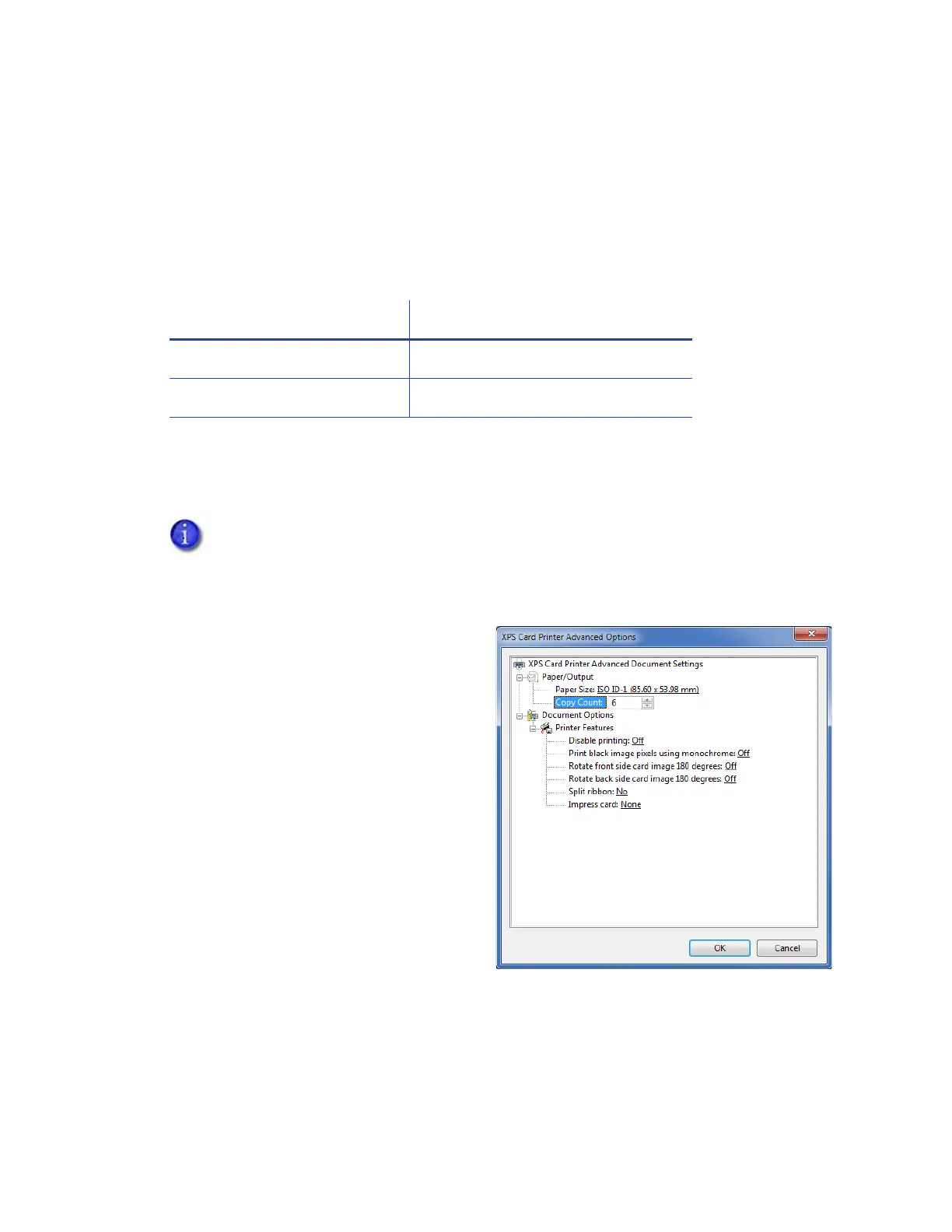68 Card Design Tasks
Advanced Options
Use the Advanced Options window to specify additional print settings. The following sections
describe each of the Advanced options.
Paper Size
The correct paper size for your printer displays.
Copy Count
You can specify to print from 1 to 255 copies of the same card design.
1. Open the Printing Preferences window.
2. On the Layout tab, click Advanced.
3. Type the number of copies you want to
print in the Copy Count field. You can
enter a value between 1 and 255.
4. Click OK to close the Advanced Options
window.
5. Click Apply to save your changes and
then click OK to close the Printing
Preferences window.
6. Send the cards to print.
Printer Type Paper Size
SD/CD/CE series printers ISO ID-1 (85.60 x 53.98 mm)
CR805 Retransfer Card Printer ISO ID-1 Retransfer
If you are using a card design application, set the number of copies in the application.
The application settings override the settings in the Printing Preferences window.