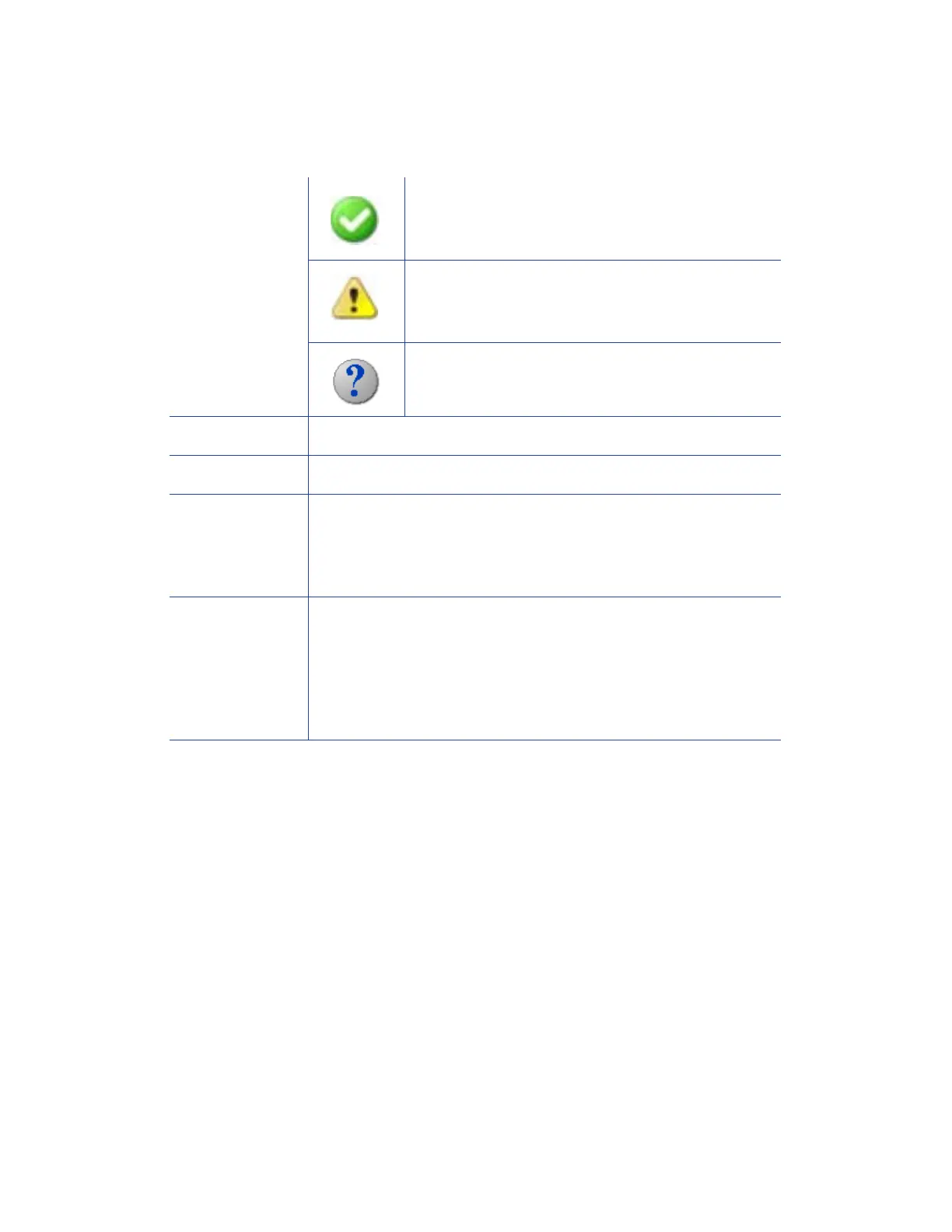54 Card Printer Driver Management Tasks
The Card Printer Driver Supplies tab shows the following supply information:
Supply Status
OK
The supply is installed, and at least 10% of the roll
remains.
Low
The supply is installed, and less than 10% of the roll
remains.
Unknown
The supply is missing or is not valid.
Remaining The percent of supply remaining.
Supply The name of the installed supply.
Part Number The part number of the supply. (If a part number is not available,
a series of dashes displays.)
Ribbons that have a region code display with a prefix of -Rxxx
before the part number, where xxx is the region code.
Description A short description of the supply, if one is available. For example,
a print ribbon can display as YMCKT. If an installed supply is not
supported by the printer, “Not supported” displays. If a supply is
not installed, “Not installed” displays.
Note: A card printer configured to print rewritable cards shows
the print ribbon as Not installed.