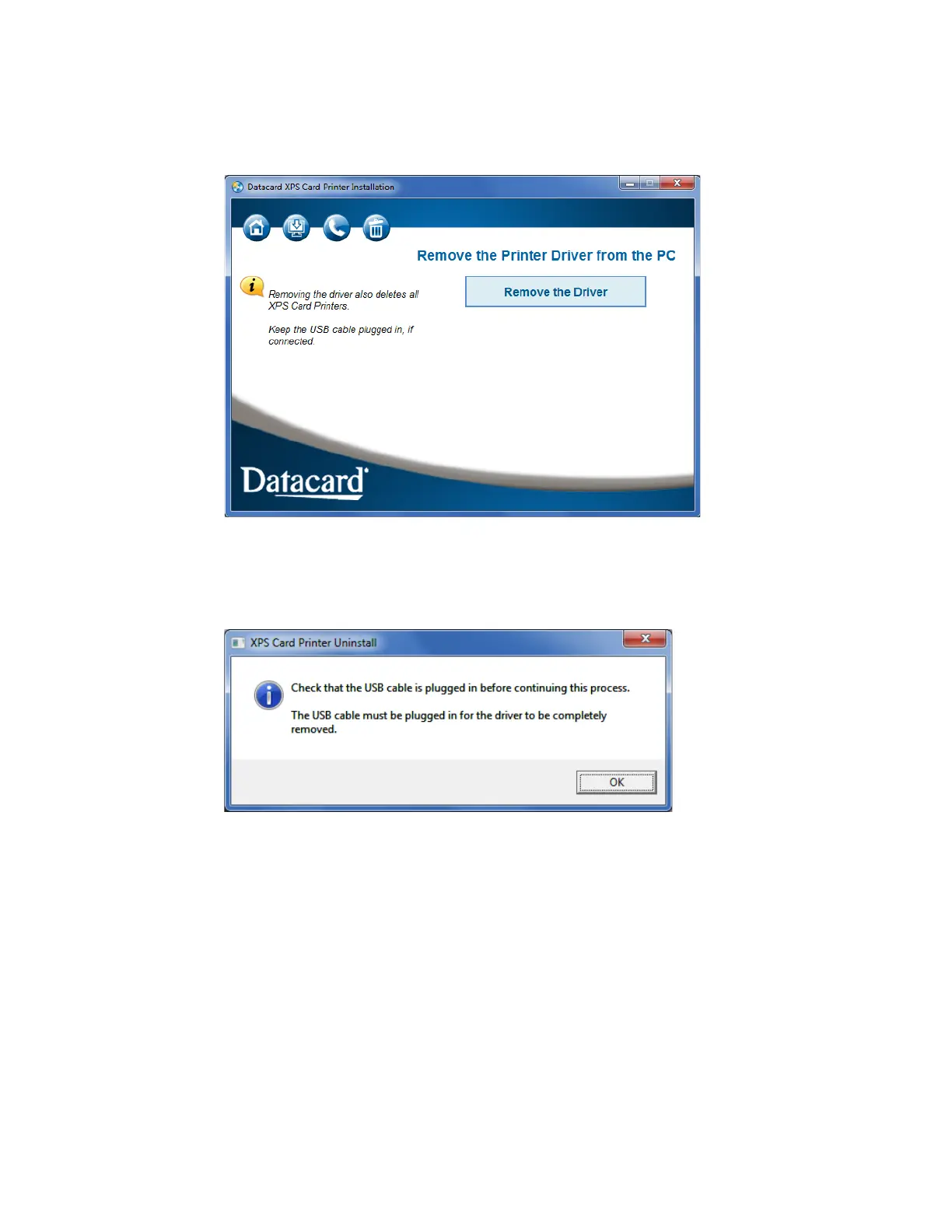XPS Card Printer Driver User’s Guide 57
4. The Remove the Printer Driver from the PC window displays. Click Remove the Driver.
5. The XPS Card Printer Uninstall dialog box displays. If the printer is connected via a USB cable,
make sure that the cable is connected to the PC. If the printer connects to a network via
Ethernet, you can continue with the uninstall. Click OK to continue.