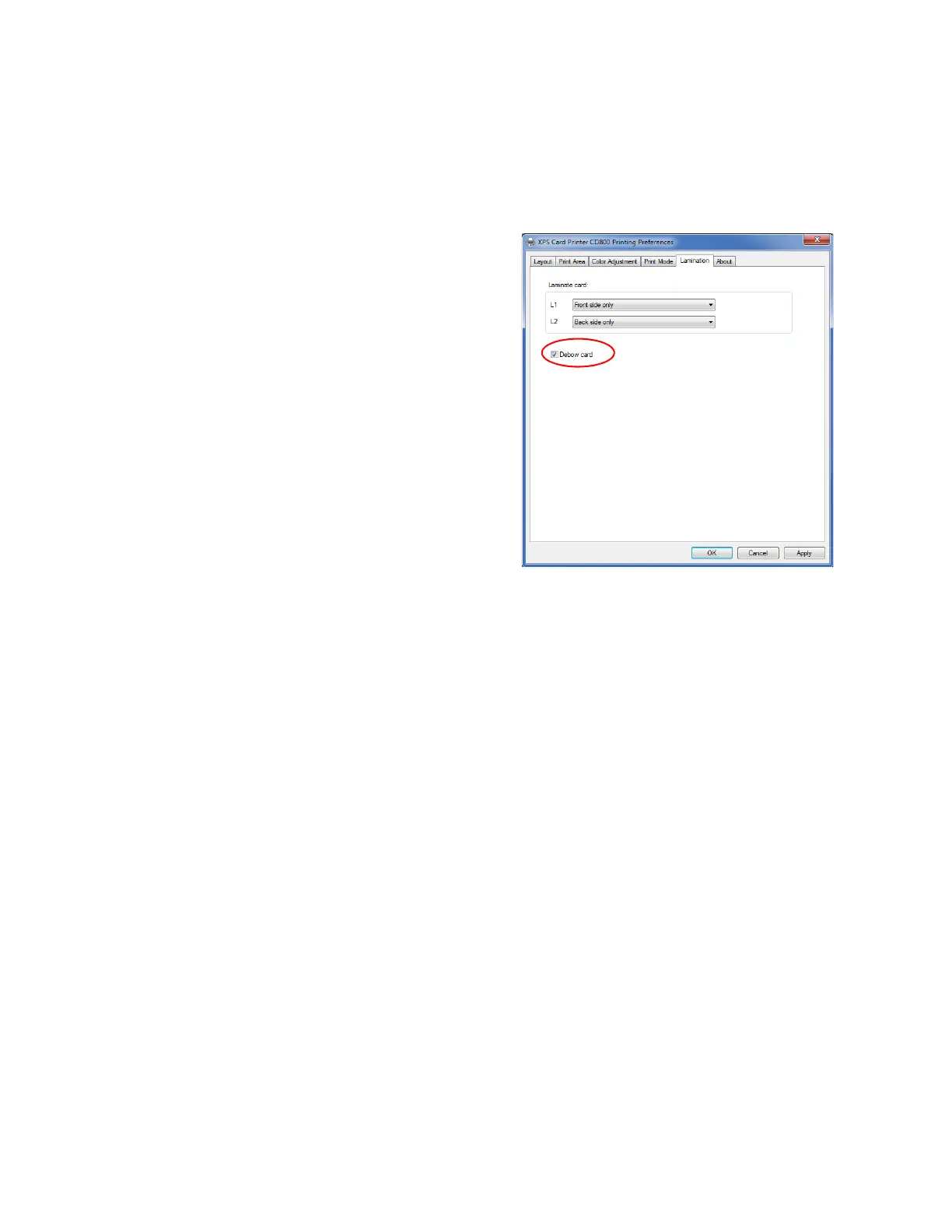XPS Card Printer Driver User’s Guide 95
Debow the Card
When you apply an overlay to a card, the card may become bowed slightly due to heat from the
laminator.
Select the Debow card option on the
Lamination tab to use the debow mechanism in
the laminator to return the card to its proper
shape.
Do not debow cards with a smart card chip
or wireless antenna.
The Debow card option is not checked by
default. You must select the option after
setting the lamination options.
If you use ID software to specify lamination
options, you can check the Debow card
option on the Lamination tab to make sure
that cards are debowed after they are
laminated. You also can use a debow escape
to debow the card. Refer to “Laminator
Escape” on page 112.
The debow settings—such as the amount (distance) of debow, the direction of debow (up or
down), and the time the debow action is applied—are set in Printer Manager. You may need
to print several cards to determine the best debow settings for your card type. Refer to your
printer’s Installation and Administrator’s Guide for complete information about using Printer
Manager.
About Tab
The About tab shows the Card Printer Driver version and any additional information about the
driver.