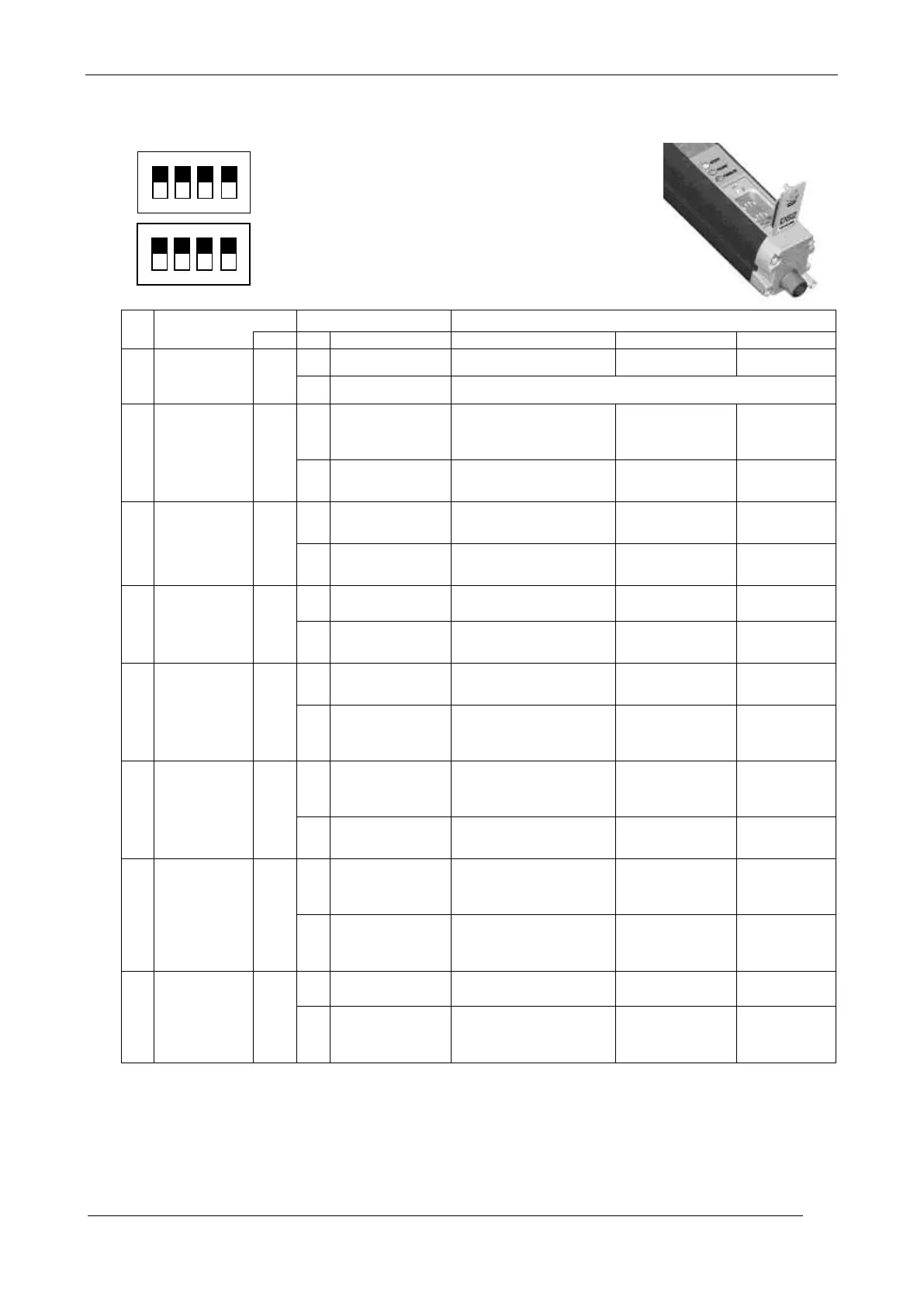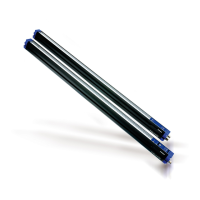Instruction Manual DS2
6.1. Local programming
The function programming and selection is made
using dip-switches located inside the receiver unit
lid.
The following table indicates the type of function and
relative position of the dip-switches.
Serial output
analysis mode
Complete
Beam Status
Array
Measurement
reference beam
Reference = First
Beam (closest to connector)
V=V
Res
*N
BEAM
[Top; ref]
Incr. Ramp(0-10V)
V=10-V
Res
*N
BEAM
[Top; ref]
Decr. Ramp(10-0V)
Measurement
analysis beam
Top or Bottom
(Absolute Measure)
Teach-in
detection
analysis mode
Inactive Teach-in
(Normal mode)
Conditional
presence detection
from Teach-in
Positional detection
of Teach-in ref.
object
Detection of Teach-
in reference object
Voltage on
switching device
during detection
No voltage on
switching device
during detection
Restore from
detection
delay = 100ms
( - ) Shows that the state of considered dip-switch does not influence kind of output correlated; ouptut is old setting by state of
function of the others dip-switches.
The functions, with the exception of the programming mode, cannot be activated during device
functioning. The functions are activated at device powering.
