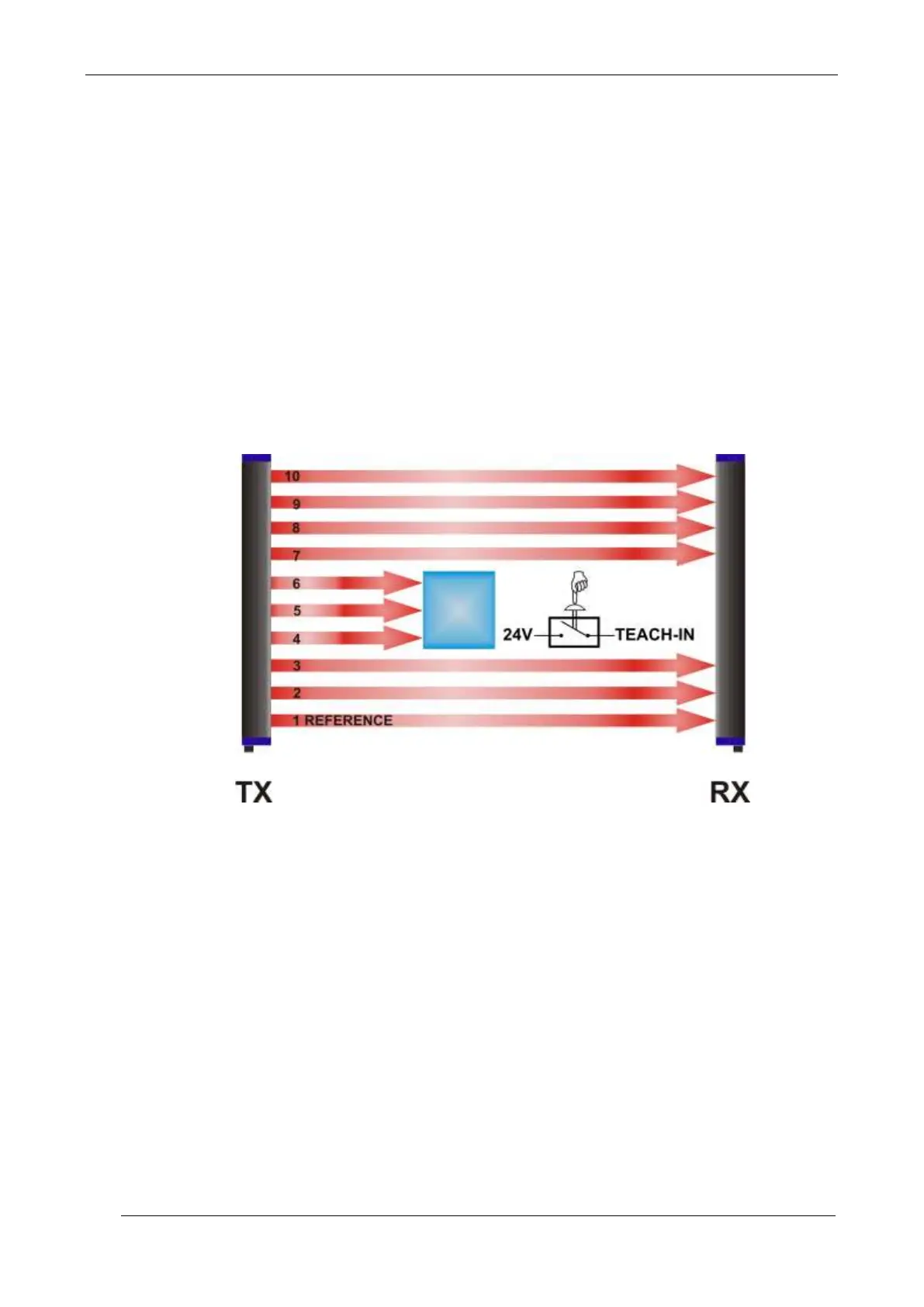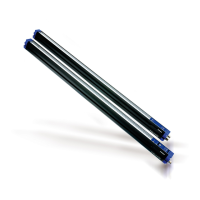DS2 Instruction Manual
6.1.1. Teach-in with detection
The Teach-in mode can be selected using dip-switches and using remote user interface.
For local programming of the Teach-in mode, the Teach-in wire should be connected to a push-
button normally open on the 24 V line and proceed as follows:
Select the Teach-in enable mode (dip switch 1B OFF).
Switching output deactivated
Place object inside the detection area at the desired position
Press the push-button.
Release the push-button only after switching output deactivation
(yellow receiver LED on)
The object detection will be signalled by the switching on of the yellow LED in presence of the
object.
The detected object (in the detection position) is stored in a non-volatile memory until a
successive detection.
The data is memorised also after device turning off and re-powering.
Fig. 8
