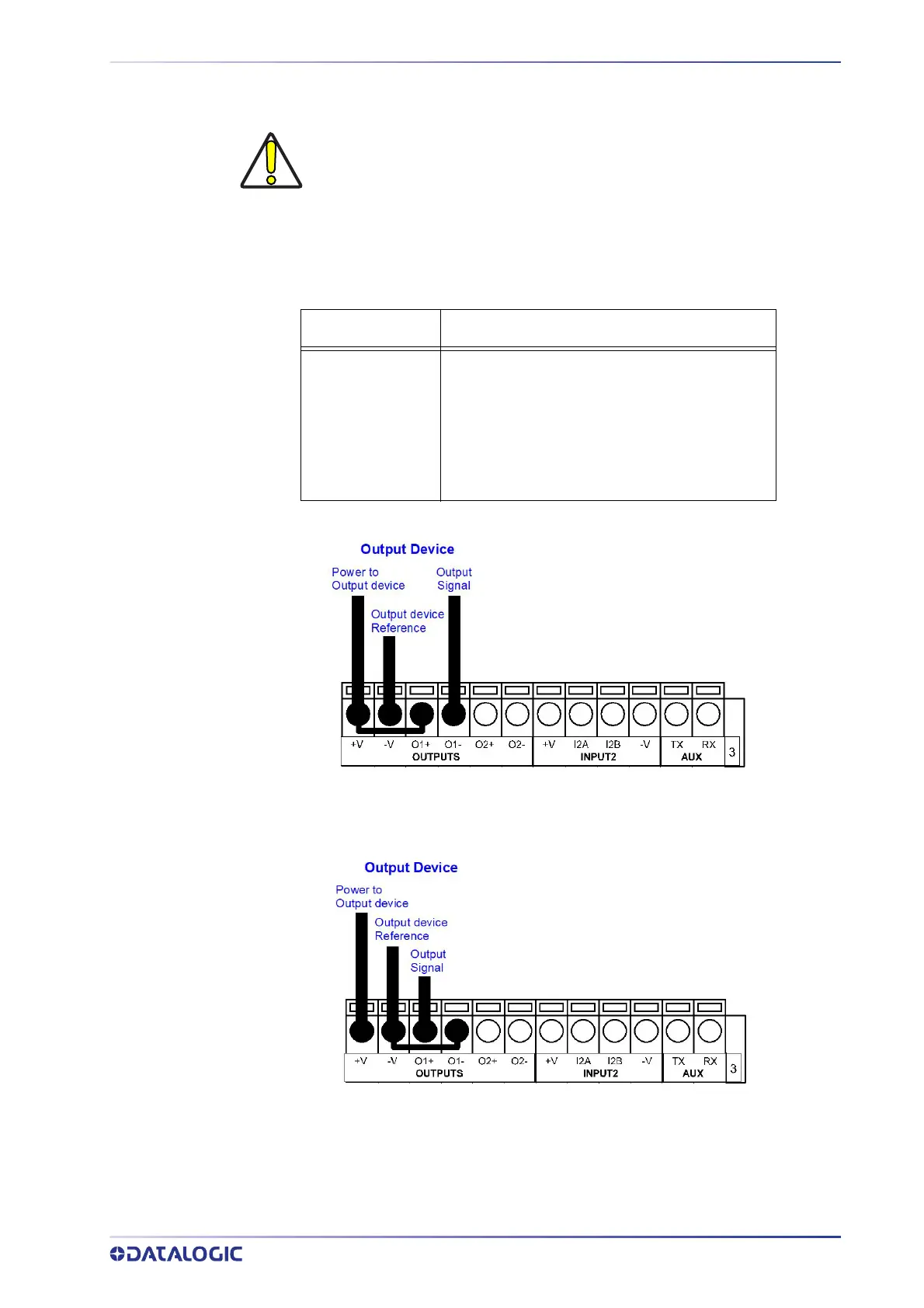DIGITAL OUTPUTS
INSTALLATION GUIDE 15
Output Connections Using STS320 Power
The digital outputs can power and drive small devices meeting the electrical character-
istics above such as electronic switches which can then manage larger power consuming
de
vices such as signaling lights or other machinery.
CBX500 Function
+V
01+
O1-
O2+
O2-
-V
Power Source - Outputs
Output 1 +
Output 1 -
Output 2 +
Output 2 -
Power Reference Outputs
Figure 16 - Open Emitter Output using STS320 Power
Figure 17 - Open Collector Output using STS320 Power
CAUTION
Power is available directly to the Output Device, independently of the
Power Supply Switch inside the CBX.