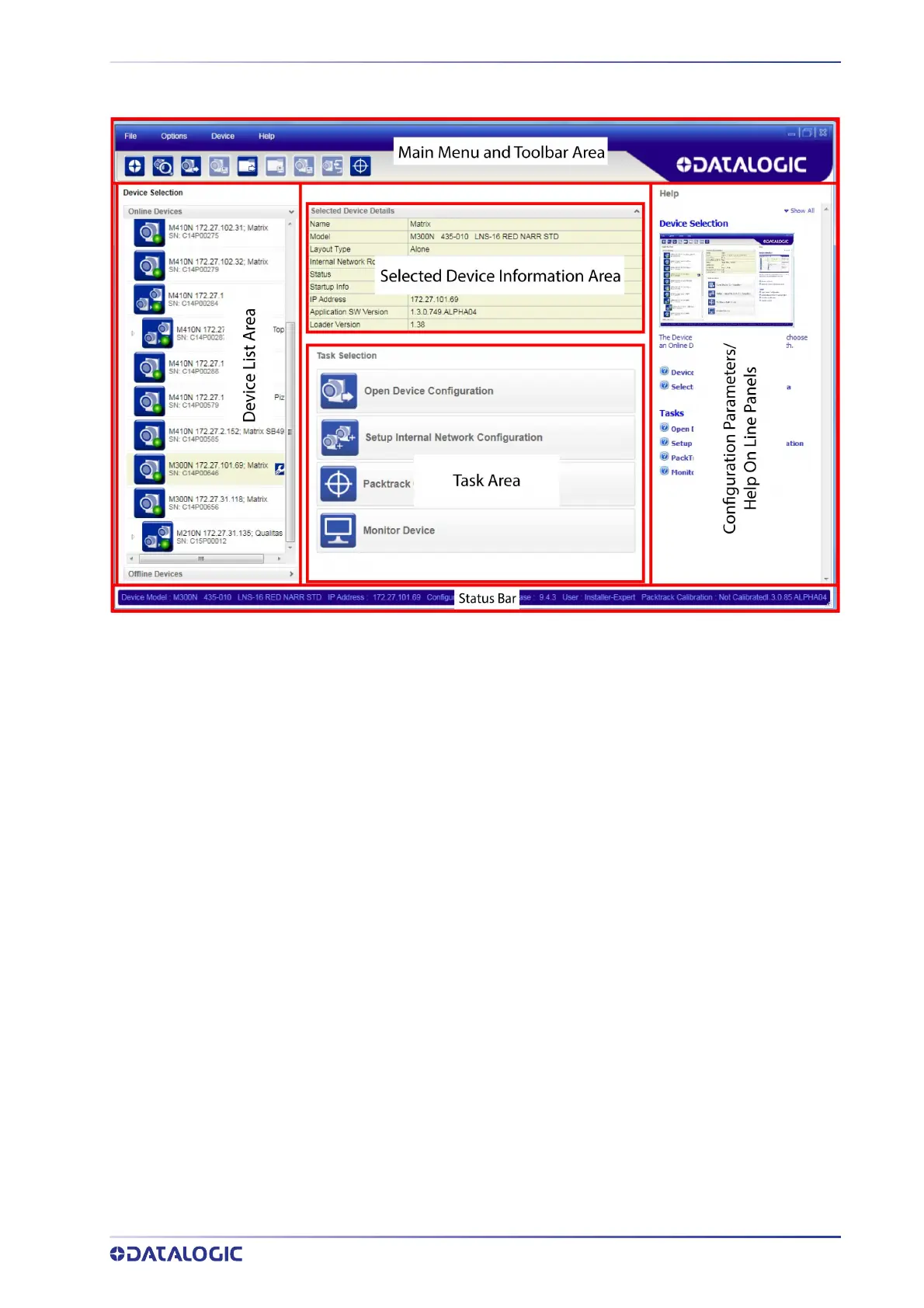CONFIGURATION USING DL.CODE
INSTALLATION GUIDE 23
Quick Start
Figure 18 - Main window areas
To help you get started, here is an example configuration demonstrating the basic steps
of DL.CODE configuration. To configure your device for your application, the following
preliminary steps are assumed:
• The reading device(s) are installed and running.
• DL.CODE is installed and running.
Ethernet Device Discovery
The User Interface opens and displays a list of all the devices belonging to the Local Area
Network. STS320 has a discovery feature to accomplish this task.
The discovery feature will also show devices not belonging to the LAN and display them
in gr
ay.
The following procedure will demonstrate an example configuration.
1. First, the device must be added to the LAN by aligning its IP Address to the net-
work. The network administrator should provide valid LAN address(es).
2. Click on the device wrench icon to open the
Device Environment Configuration
window.
3. Change the Ethernet Settings (IP Address, Subnet Mask, Gateway Address etc.)
acc
ording to the network requirements.
4. Click OK; the device will reappear in the list of Online Devices (in color) meaning it
is
now part of the LAN and can be configured. The new IP address will also be dis-
played.