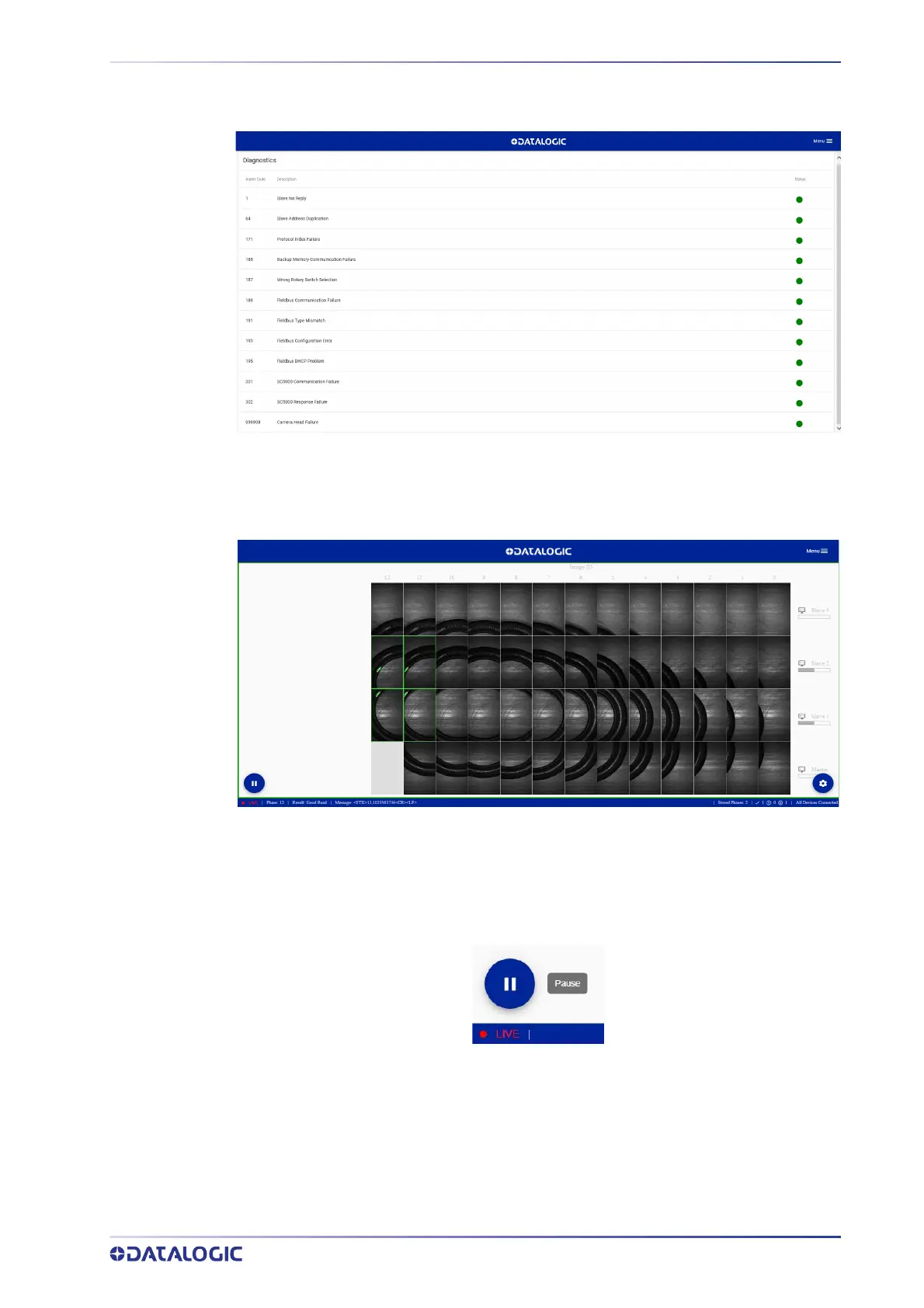WEB MONITOR
INSTALLATION GUIDE 21
Diagnostics Page
Web Mosaic
The Web pages of the Master reader include the Mosaic view, which is helpful to check
the system behavior at a glance.
As shown in the figure above, a scaled version of the images acquired in each reading
phase is retrieved from all readers and arranged side by side in a single frame.
The Mosaic view provides two main operating modes: Live and Pause. It is possible to
swit
ch between both modes using the button at the bottom left of the page.
In Live Mode, the page is automatically updated at the end of each reading phase.
The phase result is shown by a colored box around the entire frame (green for Good
R
ead, red for No Read, yellow for an Unreadable Code detected). Single images with a
Good or an Unreadable code are colored as well.