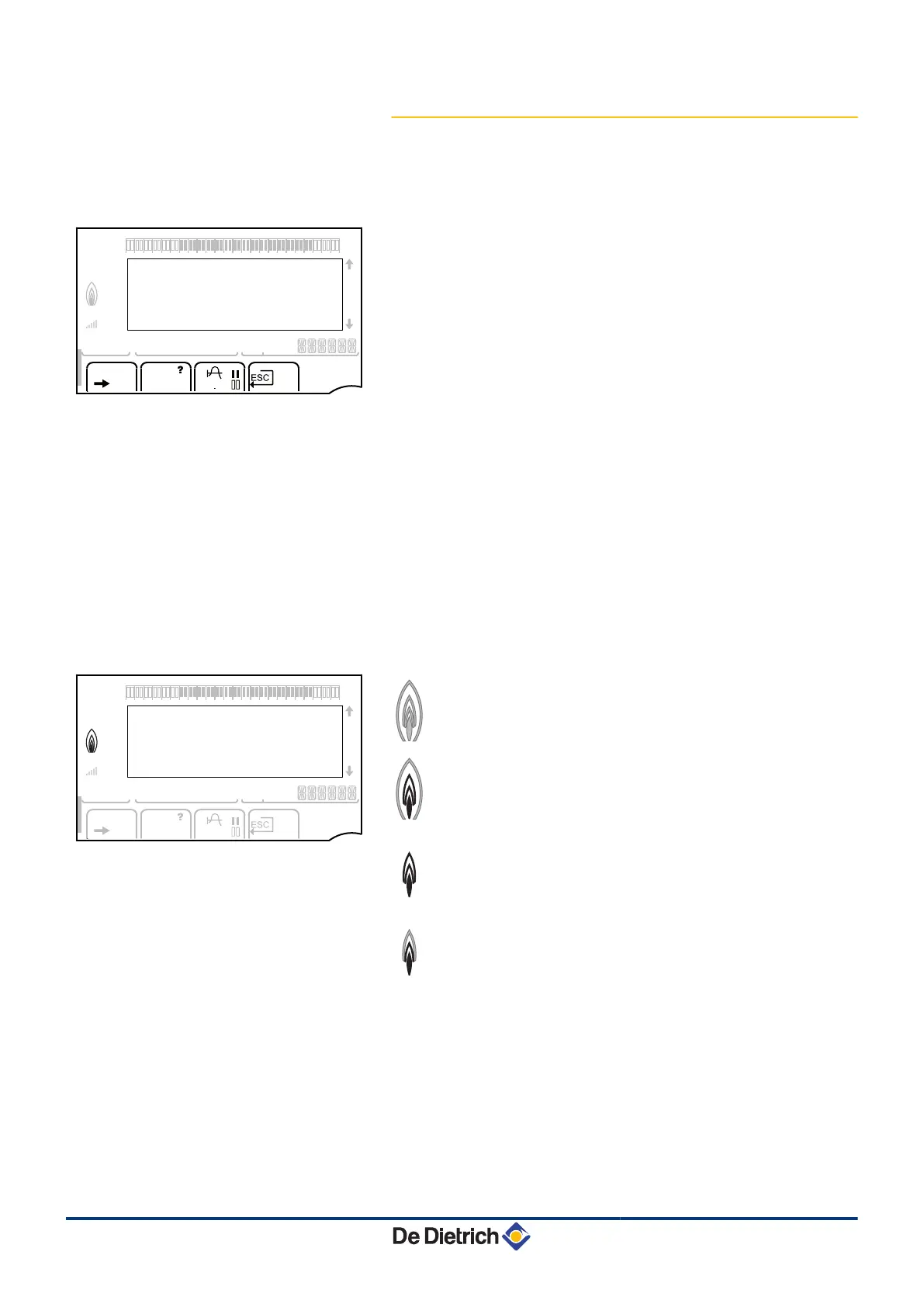5.1.2. Description of the display
n
Key functions
>
Access to the various menus
(
Used to scroll through the menus
Used to scroll through the parameters
?
The symbol is displayed when help is available
f
Used to display the curve of the parameter selected
STD
Reset of the time programmes
b
Selection of comfort mode or selection of the days to be
programmed
v
Selection of reduced mode or deselection of the days to
be programmed
j
Back to the previous level
ESC
Back to the previous level without saving the
modifications made
t
Manual reset
n
Flame output level
The whole symbol flashes: The burner starts up but the
flame is not yet present
Part of the symbol flashes: Output is increasing
Steady symbol: The required output has been reached
Part of the symbol flashes: Output is dropping
bar
r
STD
(
'
t
0 2 4 6 8 10 12 14 16 18 22 2420
C002696-A
p
b
AUTO
x
c
r
j
L
g
m
bar
STD
t
0 2 4 6 8 10 12 14 16 18 22 2420
C002701-B
p
b
AUTO
x
c
r
j
M
g
m
5. Commissioning Diematic iSystem For C 330 / C 630 ECO
27
31082018 - 7600691-001-06
