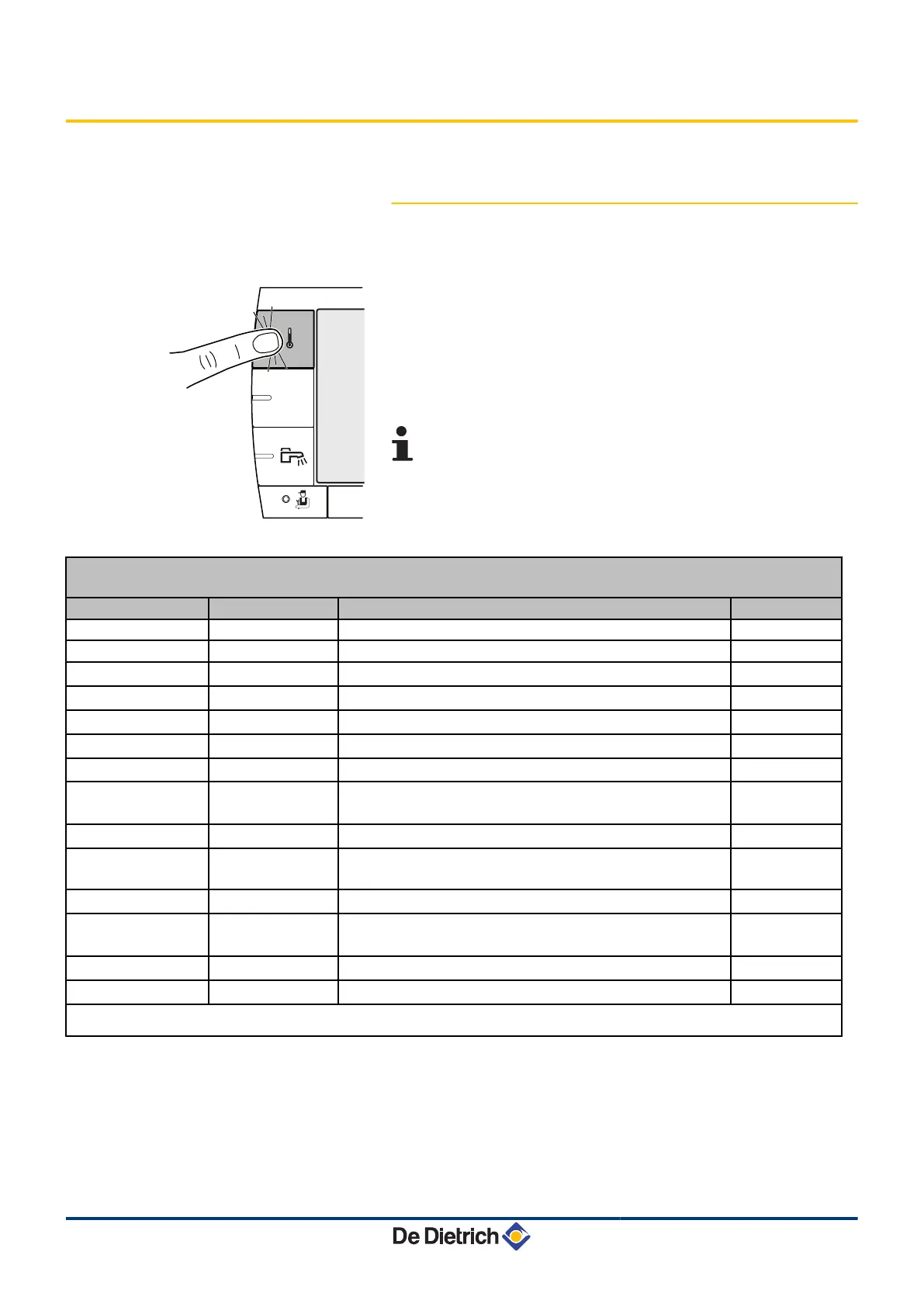5.5 Modifying the user settings
5.5.1. Setting the set point temperatures
To set the various heating, DHW and swimming pool temperatures,
proceed as follows:
1. Press the
C
key.
2. To select the desired parameter, turn the rotary button.
3. To modify the parameter, press the rotary button.
To go back to the previous display, press the key
j
.
4. To modify the parameter, turn the rotary button.
5. To confirm, press the rotary button.
To cancel, press key
h
.
C Menu
Parameter Adjustment range Description Factory setting
DAY TEMP.A
5 to 30 °C Desired room temperature in comfort periods on circuit A 20 °C
NIGHT TEMP.A
5 to 30 °C Desired room temperature in reduced periods on circuit A 16 °C
DAY TEMP.B
(1)
5 to 30 °C Desired room temperature in comfort periods on circuit B 20 °C
NIGHT TEMP.B
(1)
5 to 30 °C Desired room temperature in reduced periods on circuit B 16 °C
DAY TEMP.C
(1)
5 to 30 °C Desired room temperature in comfort periods on circuit C 20 °C
NIGHT TEMP.C
(1)
5 to 30 °C Desired room temperature in reduced periods on circuit C 16 °C
DHW TEMP.
(1)
10 to 80 °C Desired domestic hot water temperature in the DHW circuit 55 °C
WATER T.NIGHT
(1)
(2)
10 to 80 °C Set tank temperature, night programme 10 °C
TEMP.TANK AUX
(1)
10 to 80 °C Desired domestic hot water temperature in the auxiliary circuit 55 °C
AUX.TANK
T.NIGHT
(1)(2)
10 to 80 °C Set tank temperature, night programme 10 °C
DHW A TEMP.
(1)
10 to 80 °C Desired domestic hot water temperature in circuit A 55 °C
A.TANK T.NIGHT
(1)
(2)
10 to 80 °C Set tank temperature, night programme 10 °C
SWIMMING P.T.B
(1)
5 to 39 °C Desired temperature for swimming pool B 20 °C
SWIMMING P.T.C
(1)
5 to 39 °C Desired temperature for swimming pool C 20 °C
(1) The parameter is only displayed for the options, circuits or sensors actually connected.
(2) The parameter is only displayed if INSTALLATION parameter is set to EXTENDED
Diematic iSystem For C 330 / C 630 ECO 5. Commissioning
31082018 - 7600691-001-06
42
