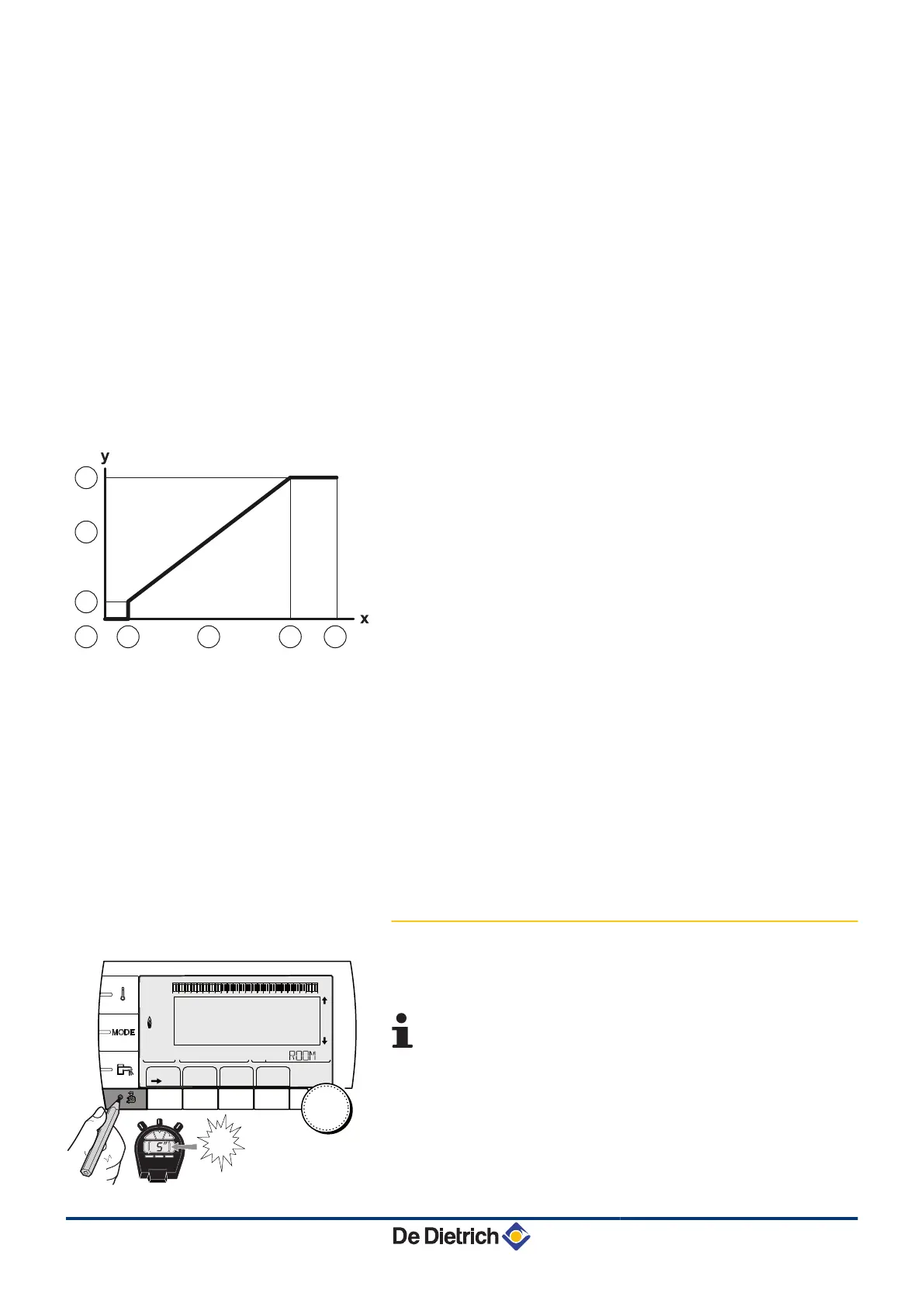For circuits with a room sensor:
4 When the room temperature is lower than the room sensor set
point: The reduced temperature is maintained during reduced
periods. The circuit pump operates constantly.
4 When the room temperature is higher than the room sensor set
point: Heating is shut down during reduced periods. When
installation antifreeze is active, the reduced temperature is
maintained during reduced periods.
n
Function 0-10 V
This function controls the boiler using an external system that
includes a 0-10 V output connected to the 0-10 V input. This command
imposes to the boiler a temperature or power setpoint. Be sure that
parameter BOILER MAX is set higher than CONS.MAX 0-10V if the
control is done by temperature.
1
Flow temperature (°C) or power (%) setpoint
2
Voltage at input (V) - DC
3
0 V
4 CONS.MIN 0-10V
5 CONS.MAX 0-10V
6 VMIN/OFF 0-10V
7 VMAX 0-10V
8
10 V
x
Voltage at input
y
Boiler temperature or sliding output
If the input voltage is less than VMIN/OFF 0-10V, the boiler is off.
The boiler temperature setting corresponds strictly to the 0-10 V
input. The secondary boiler circuits continue to operate but have no
impact on the water temperature in the boiler. If using the 0-10 V input
and a secondary boiler circuit, the external regulator providing this
0-10 V power supply must always request a temperature at least
equal to the needs of the secondary circuit.
5.6.4. Configuring the network
1. Access the installer level: Press key
-
for around 5 seconds.
2. Select the menu #NETWORK.
4
Turn the rotary button to scroll through the menus or
modify a value.
4 Press the rotary button to access the selected menu
or confirm a value modification.
¼
For a detailed explanation of menu browsing, refer to
the chapter: "Browsing in the menus", page 31
3. Set the following parameters:
1
1
2
2
r
c
STD
(
'
t
v
0 2 4 6 8 10 12 14 16 18 22 2420
p
b
AUTO
x
c
r
j
M
g
m
SUNDAY 11:45
5
"
TEMP.: 68°
C002235-F-04
Diematic iSystem For C 330 / C 630 ECO
5. Commissioning
31082018 - 7600691-001-06
60
