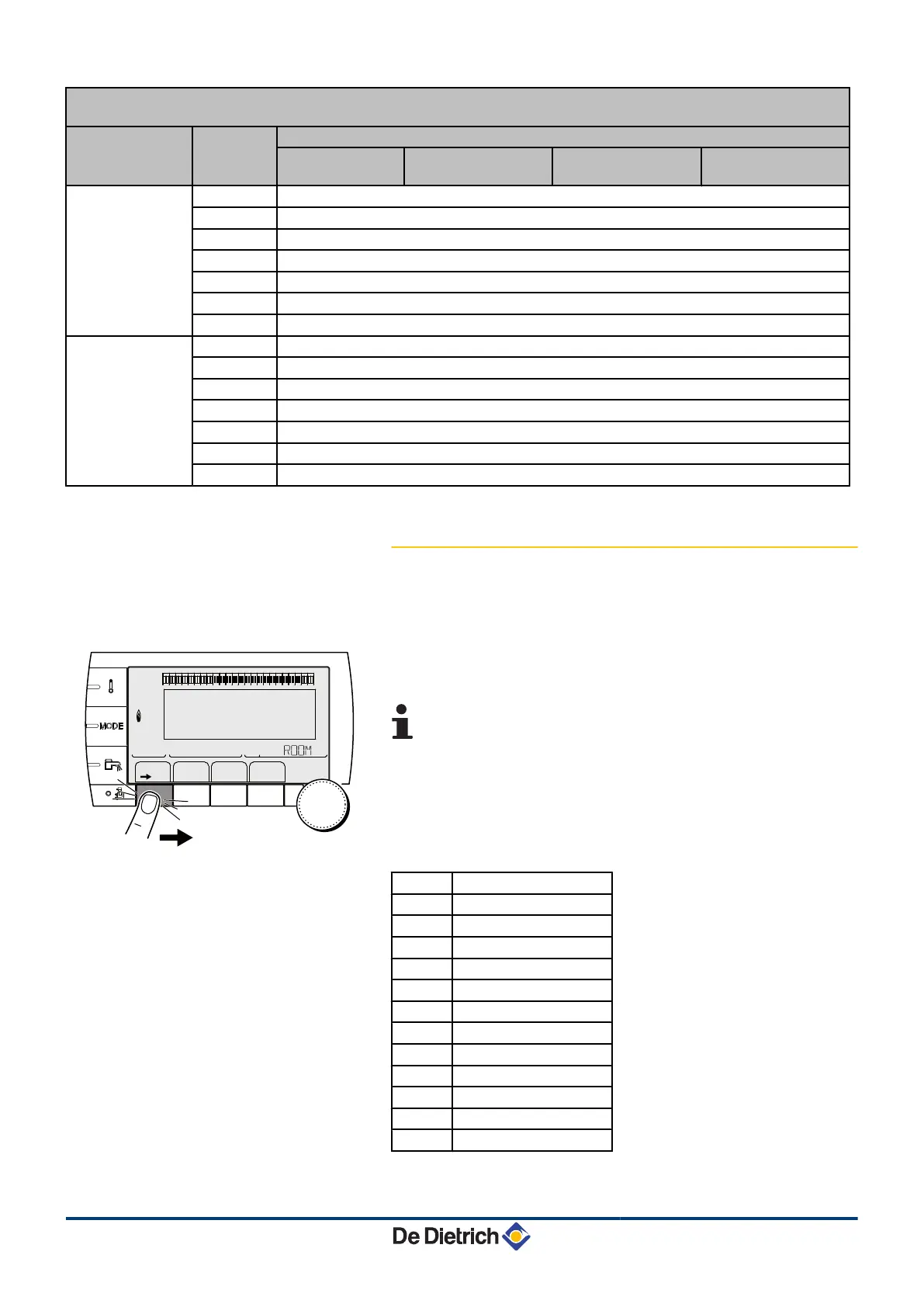User level - #TIME PROGRAM Menu
Day Comfort periods / Filling enabled:
P1
_______________
P2 _______________ P3 _______________ P4 _______________
TIME PROG.DHW
Monday
Tuesday
Wednesday
Thursday
Friday
Saturday
Sunday
TIME PROG.AUX
Monday
Tuesday
Wednesday
Thursday
Friday
Saturday
Sunday
5.5.8. Setting an annual clock
The annual clock is used to programme up to 10 heating stop periods
over one year. The circuits selected for this stop are in Antifreeze
mode during the period chosen.
1. To access user level: Press the
>
key.
2. Select the menu #ANNUAL PROG.
4
Turn the rotary button to scroll through the menus or
modify a value.
4 Press the rotary button to access the selected menu
or confirm a value modification.
¼
For a detailed explanation of menu browsing, refer to
the chapter: "Browsing in the menus", page 31.
3. To select the desired parameter.
OFF
No stop
A
circuit A
B
circuit B
A+B
circuit A, B
C
circuit C
AC
circuit A, C
B+C
circuit B, C
A+B+C
circuit A, B, C
SU
DHW circuit
A+E
circuit A and DHW
B+E
circuit B and DHW
A+B+W
circuit A, B and DHW
C+E
circuit C and DHW
bar
1
1
2
2
r
c
STD
(
'
t
v
0 2 4 6 8 10 12 14 16 18 22 2420
p
b
AUTO
x
c
r
j
M
g
m
SUNDAY 11:45
C002219-D-04
Diematic iSystem For C 330 / C 630 ECO 5. Commissioning
31082018 - 7600691-001-06
48
