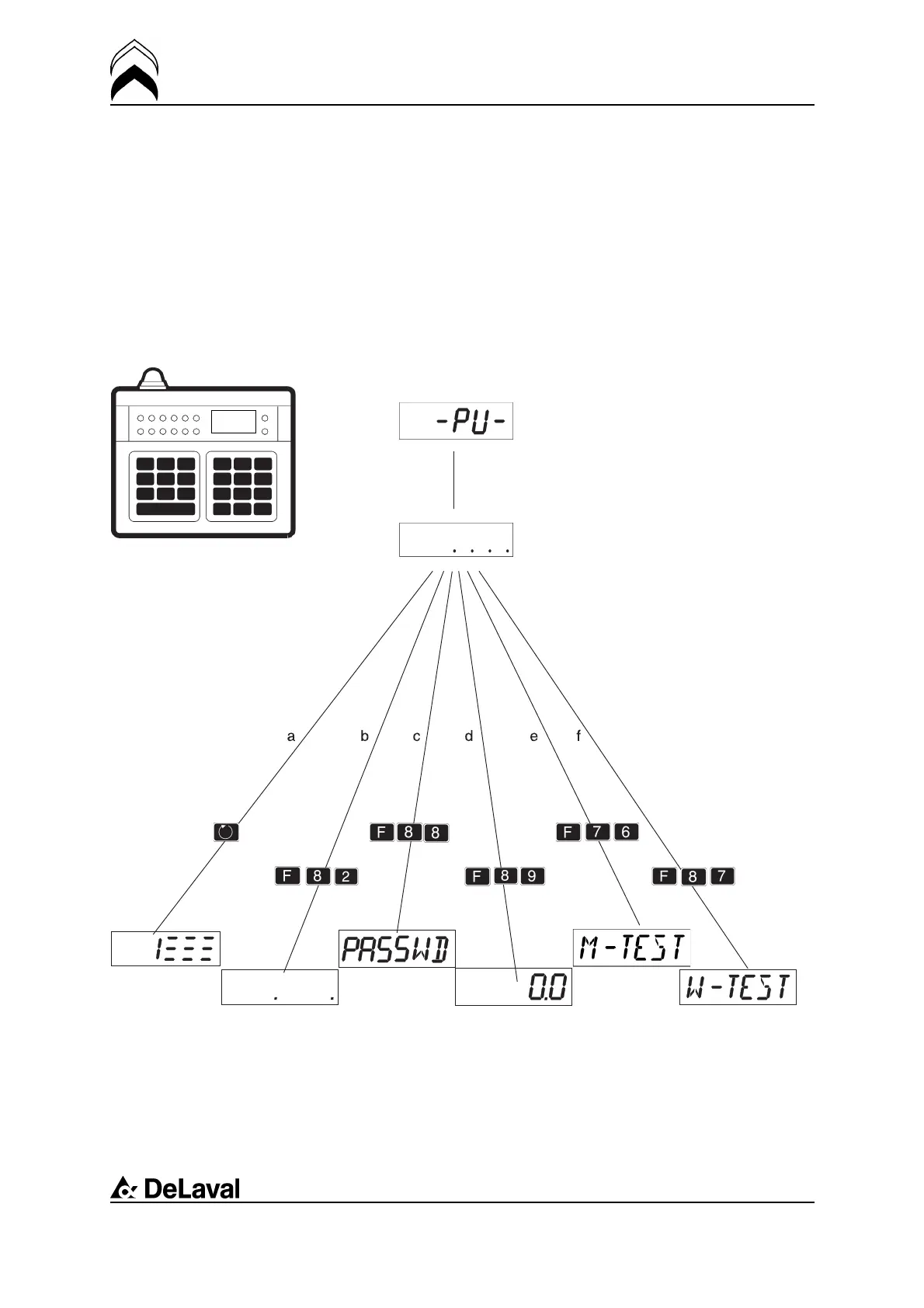Operation
DeLaval milking point controller MPCII
94381001.pdf2006-07-20
DeLaval milking point
controller MPCII
Operation
Mode description
Milking mode
Cleaning
Calibration
mode
Calibration
check mode
Test mode
Water test mode
Power-up mode
MPCII does nothing but waits for key
pressing F79↑
Default address: 1
F79↑ + set the address leads to:
Standby mode
Two ways to go to mode b: 1)
If the milk meter senses any
flow, it goes to cleaning mode;
2) Press F82↑
49(94)
