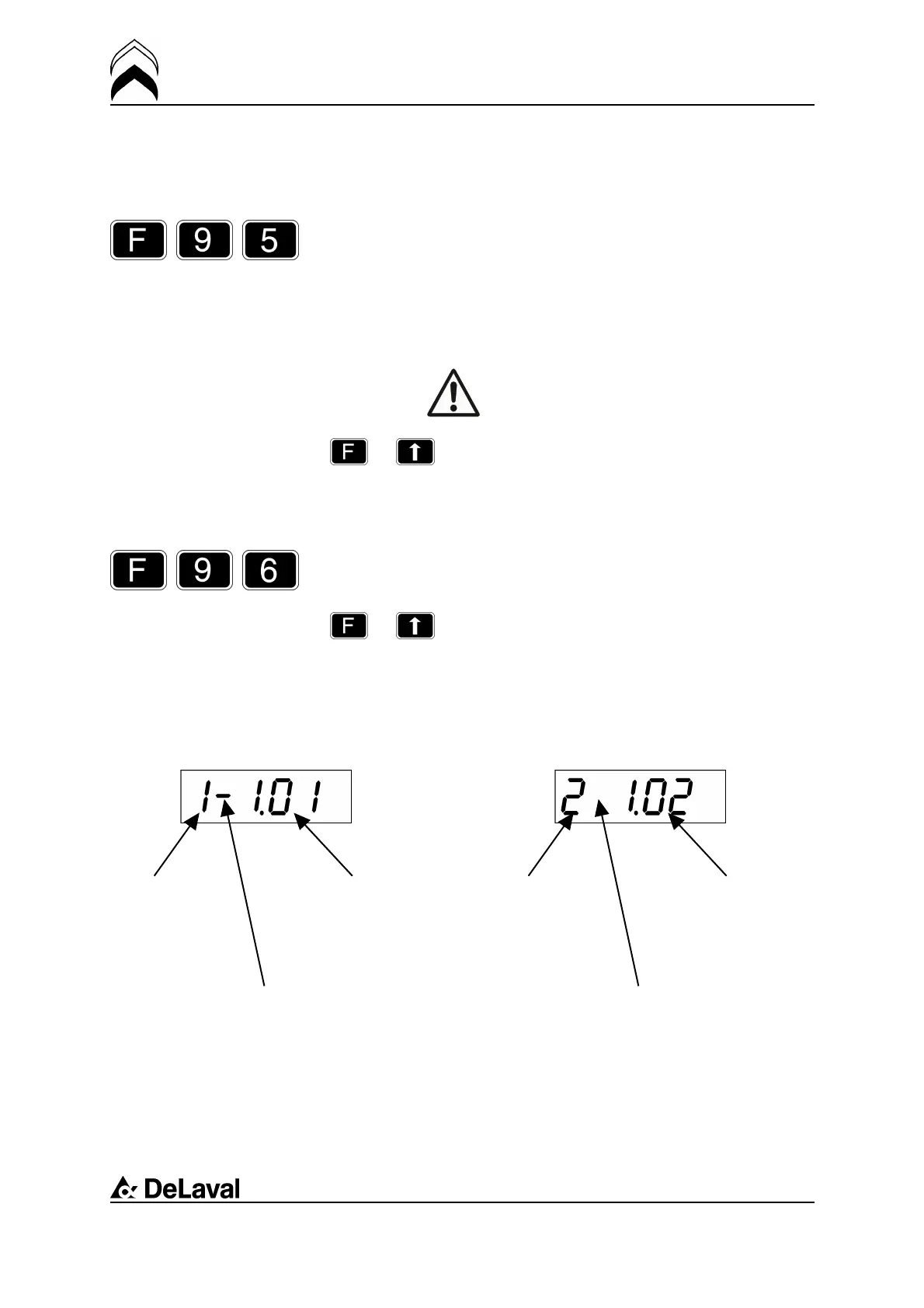Operation
DeLaval milking point controller MPCII
94381001.pdf2006-07-20
F95 – Reset software
System and stand-alone
This function will, if pressed and confirmed
with ↑, make software reset (Hot restart).
MPCII exits application program and MPCII
starts to run boot program.
————————————————————
Warning! If you want to make a reset,
program password 6285 ↑
————————————————————
- Interrupt by pressing F ↑
F96 – Shows the application
programs information
System and stand-alone
Press F ↑ to exit.
If more than one application program is
loaded use ↑ to step between them. Press
slot number 1 or 2, and ↑ to start the
application program.
1 ↑ starts the program loaded in slot 1.
2 ↑ starts the program loaded in slot 2.
application
page
active application program
application program
version
application
page
Not active application program
application program
version
81(94)
