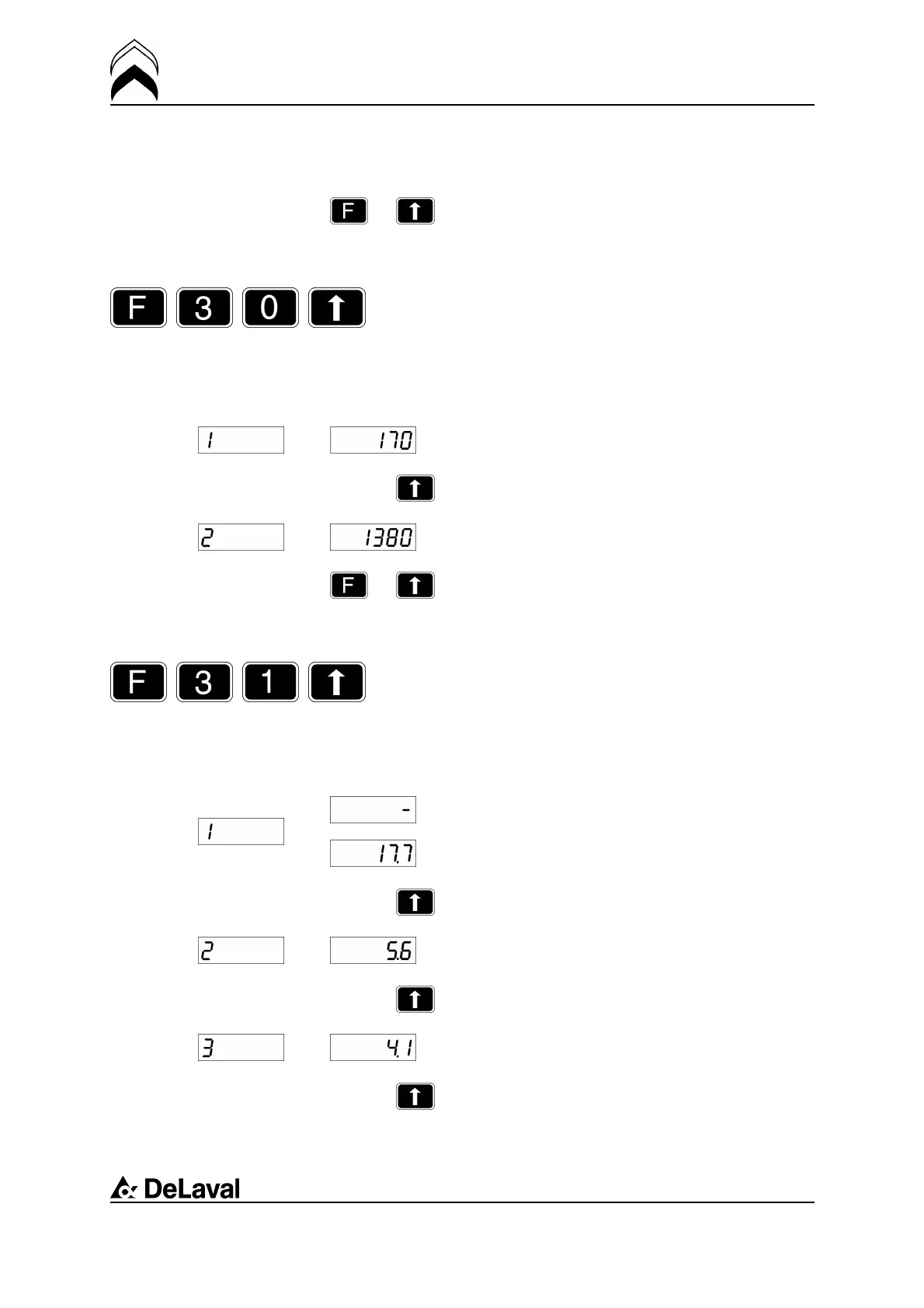Operation
DeLaval milking point controller MPCII
94381001.pdf2006-07-20
- Finish by pressing F and ↑, or wait 30
seconds for time-out
F30 – Milking summary
System
This function shows total number of milked
cows up till now. It also shows the total milk
yield for all milked and confirmed cows. This
function is accessible only during milking.
- Press F, 3, 0, and ↑
The total number of milked cows will be
shown in the display
- Press ↑
The total milk yield will be shown
- Finish by pressing F and ↑, or wait 30
seconds for time-out
F31 – Present milking read only
System
See function 3:1 on the system processor
This function shows milk yield, average milk
flow, peak flow, and duration of milking.
- Press F, 3, 1, and ↑ on the MPCII
The milk yield from the latest confirmed milk
yield registration is shown. Before milk yield
is confirmed, "–" is displayed.
- Press ↑ on the MPCII
The peak milk flow of the latest confirmed
milk yield registration is shown.
- Press ↑ on the MPCII
The average flow of the latest confirmed
milk yield registration is shown.
- Press ↑ on the MPCII
63(94)
