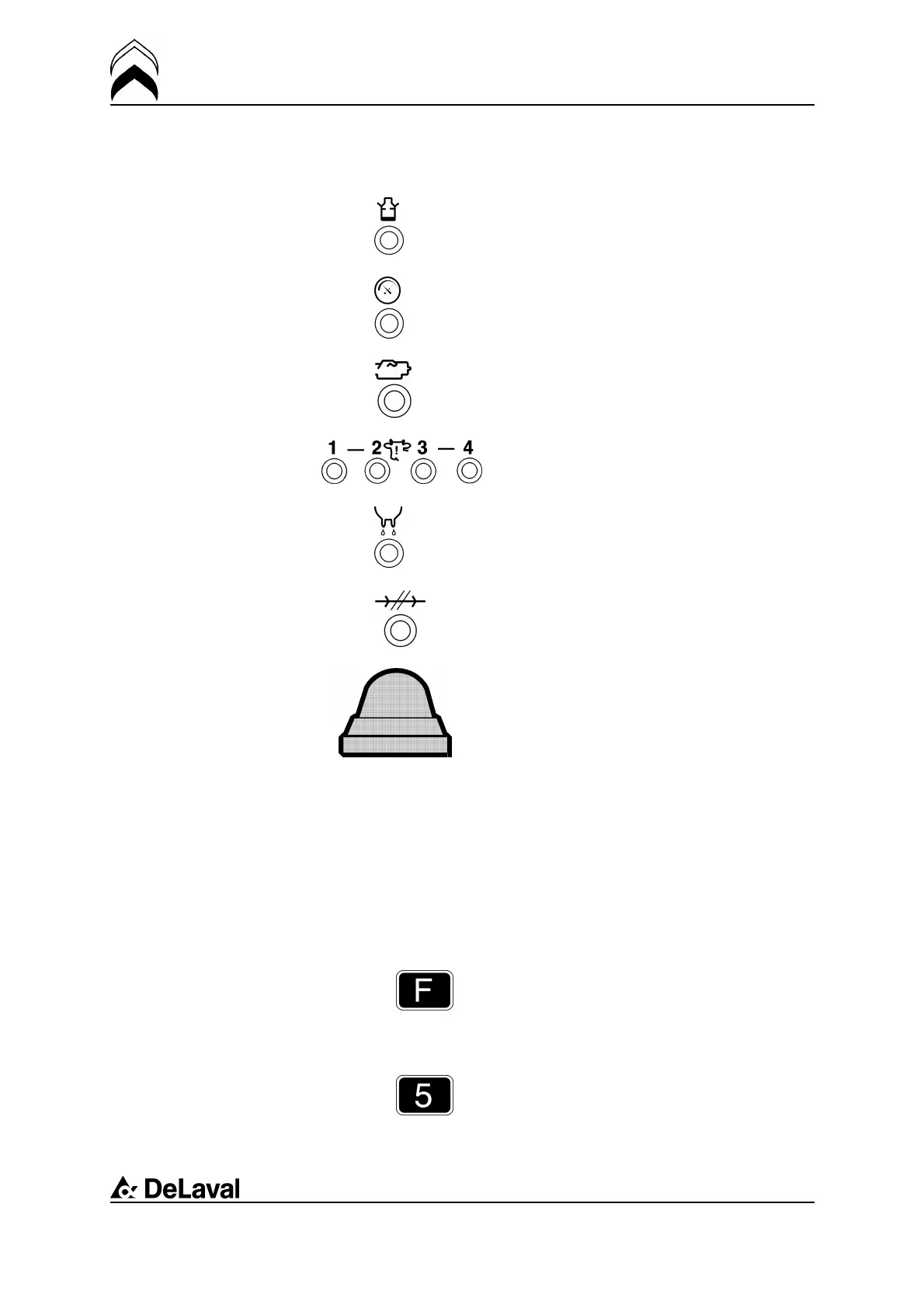Operation
DeLaval milking point controller MPCII
94381001.pdf2006-07-20
Low yield
- red
Forced vacuum
- green
Manual control
- green
Remind codes
- yellow / green / yellow / red
Milking phase
- green
Communication interrupted (stand-alone)
- red
Lamp off
- no milking
Lamp on
- milking is going on
Lamp is flashing
- exceptions from normal milking or
take-off
Numerical key pad
The numerical key pad has 10 numeral
keys for the numbers 0 to 9, one function
(F) key, and one enter (↑) key.
F key
This key followed by one, or more numeral
keys, and then the enter key initiates an
MPCII function.
Numeral keys
The numeral keys are used to enter cow
numbers, functions, general data, or
parameters.
52(94)
