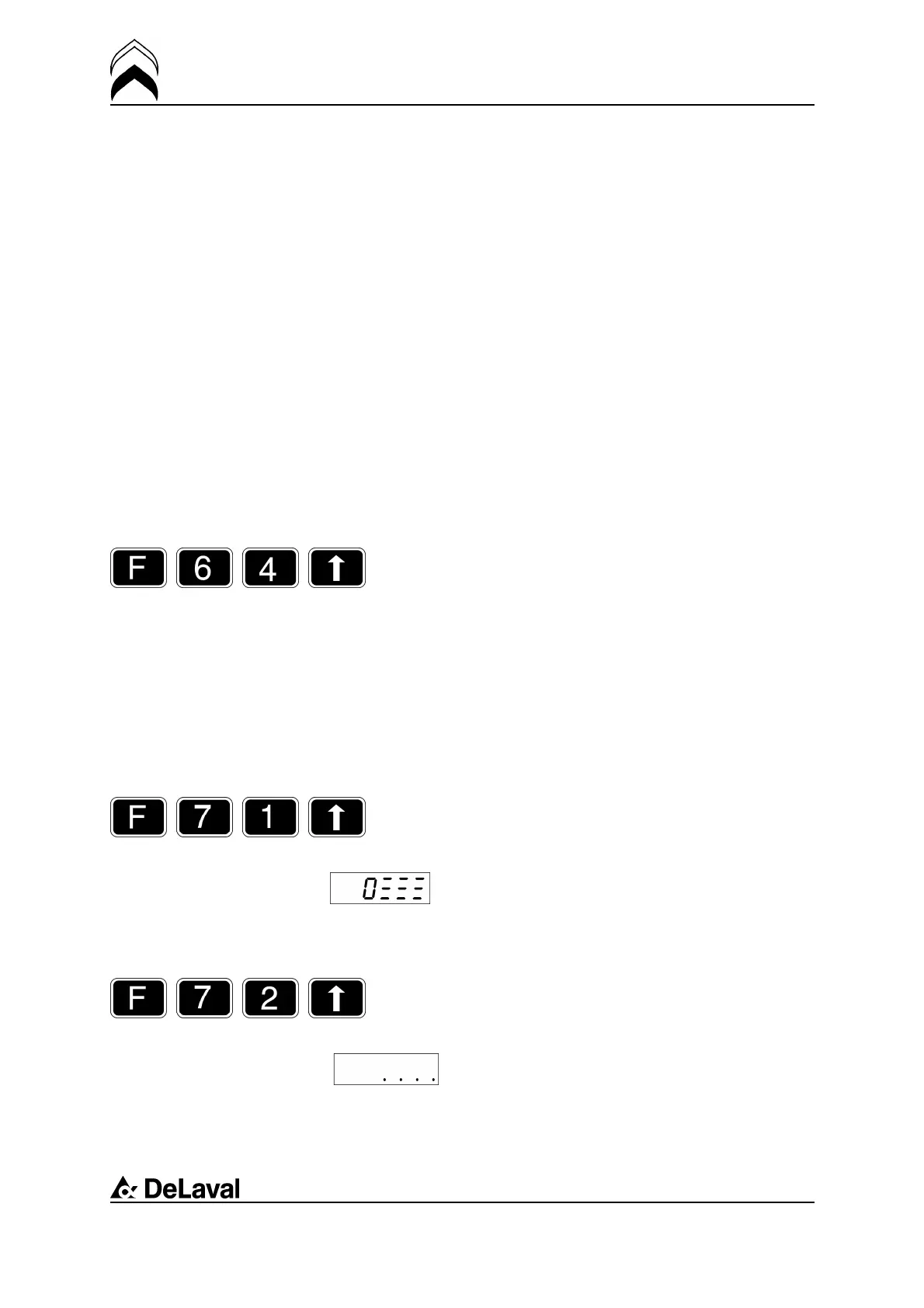Operation
DeLaval milking point controller MPCII
94381001.pdf2006-07-20
the MPCII switches from main milking
phase to post-milking phase.
AlfaDast has been installed: The flow limit
when ST2 and/or ST3 starts.
F337
Vacuum delay. The delay between cluster
release and vacuum shut-off open. See time
G in the diagram.
F338
Auto-forced high vacuum delay time.
Delay, during pre-milking, after release
cluster until the auto-forced high vacuum is
activated. See time H in the diagram. Note!
Auto forced high vacuum (F62 + F324) must
be set to YES (= 1) if this feature shall be
used.
F64 – High vacuum delay
This function sets main milking phase delay
at cluster attachment. The default setting is
5 seconds, but settings between 0 and 250
sec is possible.
If you want e.g. 8.0 seconds, press 8 0 ↑,
and the display shows 8.0. This function is
programmable only on the MPCII.
With MM25 and FI5 DeLaval recommends
high vacuum delay to be set to 15
seconds.
F71 – Go to milking mode
System and stand-alone
Pressing F, 7, 1 and ↑ switches this MPCII
to milking mode.
This display is shown. The MPCII does not
know which milking session it is. The
system processor will however do this.
F72 – Go to standby mode
System and stand-alone
Pressing F, 7, 2 and ↑ switches this MPCII
to standby mode.
4 dots on the display indicates standby
mode.
74(94)
