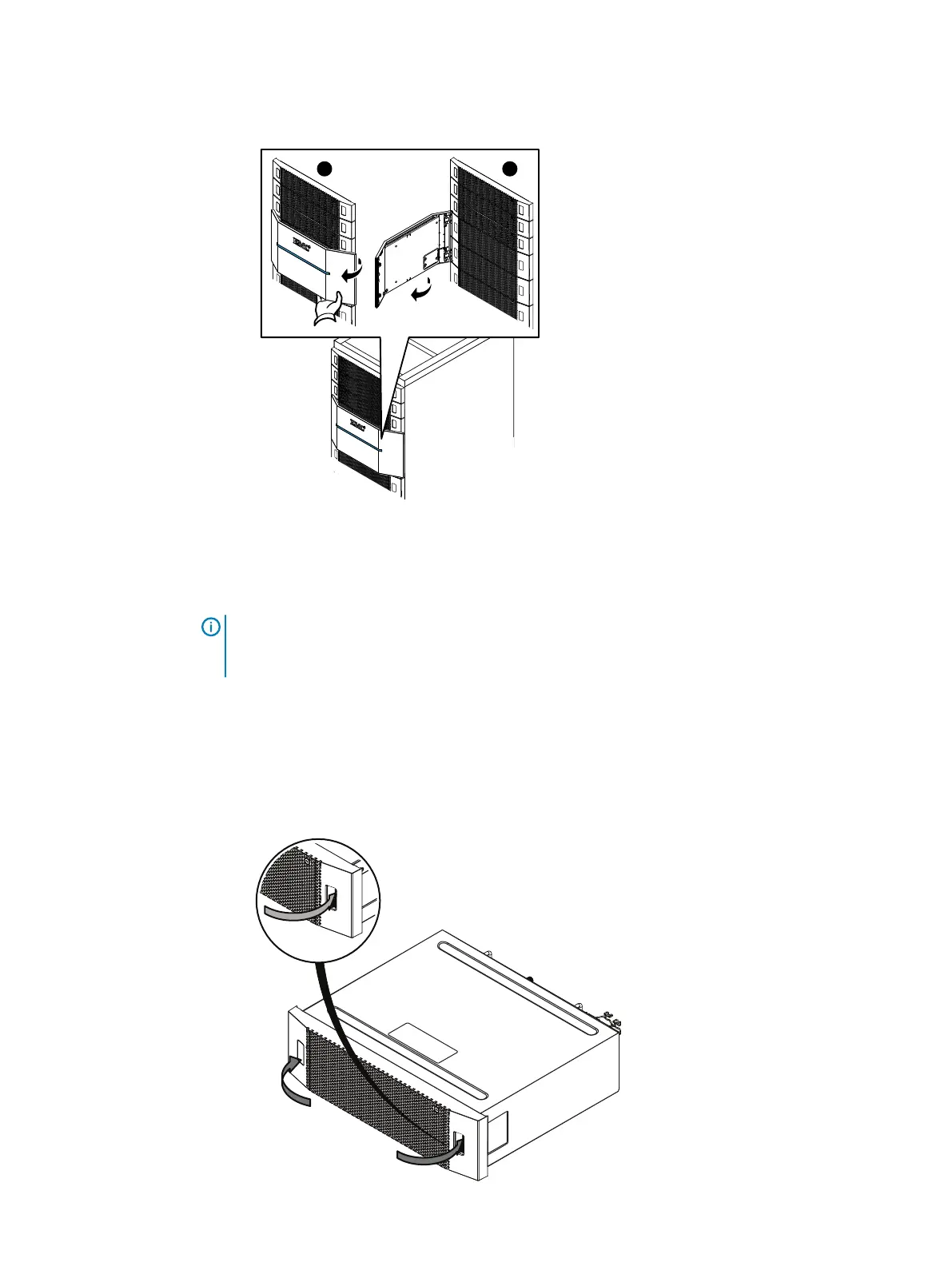Figure 26 Opening the console
Unlocking and removing the front bezel
About this task
NOTICE You must remove the enclosure’s front bezel to gain access to the disks. The bezel is
required for EMI compliance when the enclosure is powered up. Remove it only to replace or
add a disk.
Procedure
1.
Insert the key that shipped with your enclosure into the bezel lock, and turn it to release the
lock.
2. Press the two latch buttons on the bezel surface to release the bezel from the cabinet
(Figure 27 on page 39).
Figure 27 Releasing the front bezel
Removing and replacing FRUs
Dell EMC ES40 Expansion Shelf Guide Field Replacement Unit Guide 39
