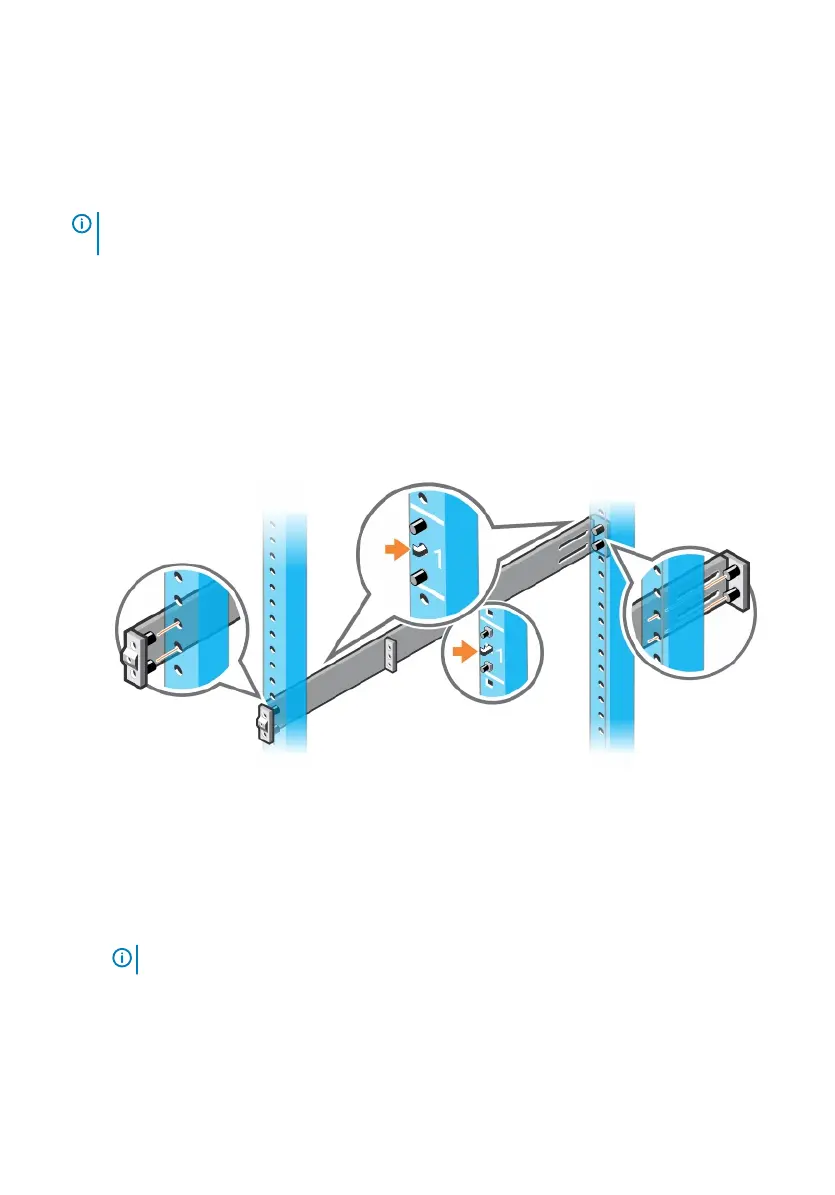1U Tool-less mount installation
NOTE: For more installation instructions, see the installation labels attached to the
rail assembly.
1 Face the ReadyRails ange ears facing outward. Place one rail between the left and
right vertical posts. Align and seat the back ange rail pegs in the back vertical post
ange.
The center extractions show how the pegs appear in both the square and nonthreaded
round holes.
Figure 12. 1U tool-less installation
2 Align and seat the front ange pegs in the holes on the front side of the vertical post.
NOTE
: Be sure that the rails click into place and are secure.
3 Repeat this procedure for the second rail.
S5200F-ON Series switch Installation
21