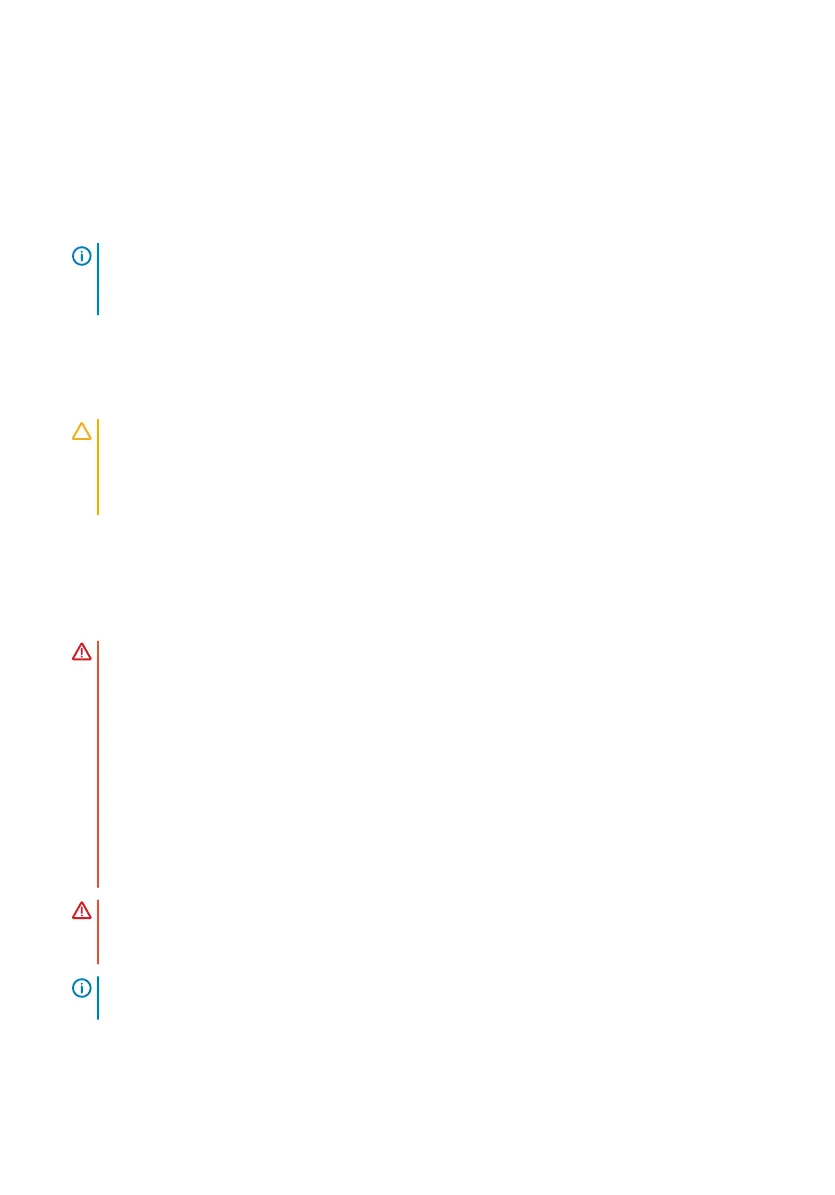Two U four-post rack assembly
Due to the chassis weight, the S5296F-ON switch does not support a two-post rack
installation; you must install the S5296F-ON in a four-post rack.
NOTE: To install the S5212F-ON, see One-half U front-rack installation. To install
the S5232F-ON, S5248F-ON, or S5224F-ON switch, see One U ReadyRails
installation.
To install in a four-post rack, follow the instructions in your rack frame kit. In a four-post
rack, the maximum distance between the front and back vertical posts is 36 inches (91.44
cm); the minimum distance is 24 inches (60.96).
CAUTION: Use two people, an equipment lift, or pallet jack when lifting or moving
the chassis. Install the chassis into the rack before inserting the chassis
components. Lift the chassis only from the bottom. Lifting by the chassis shelves or
power supply openings might damage the chassis.
Four-post rack mount
Rack mounting safety considerations
WARNING: To prevent bodily injury when mounting or servicing this unit in a rack,
take special precautions to ensure that the chassis remains stable. The following
guidelines are provided to ensure your safety:
• If your chassis is the only unit in the rack, mount it at the bottom of the rack.
• When mounting this unit in a partially lled rack, load the rack from the bottom to
the top with the heaviest component at the bottom of the rack.
• If the rack comes with stabilizing devices, install the stabilizers before mounting or
servicing the unit in the rack.
• If the chassis ships with blanks, remove the blanks from each slot before lifting the
chassis.
WARNING: These instructions are a condensed reference. Read the safety
instructions in your
Safety, Environmental, and Regulatory
information booklet
before you begin.
NOTE: The illustrations in this document are not intended to represent a specic
switch.
30 S5200F-ON Series switch Installation