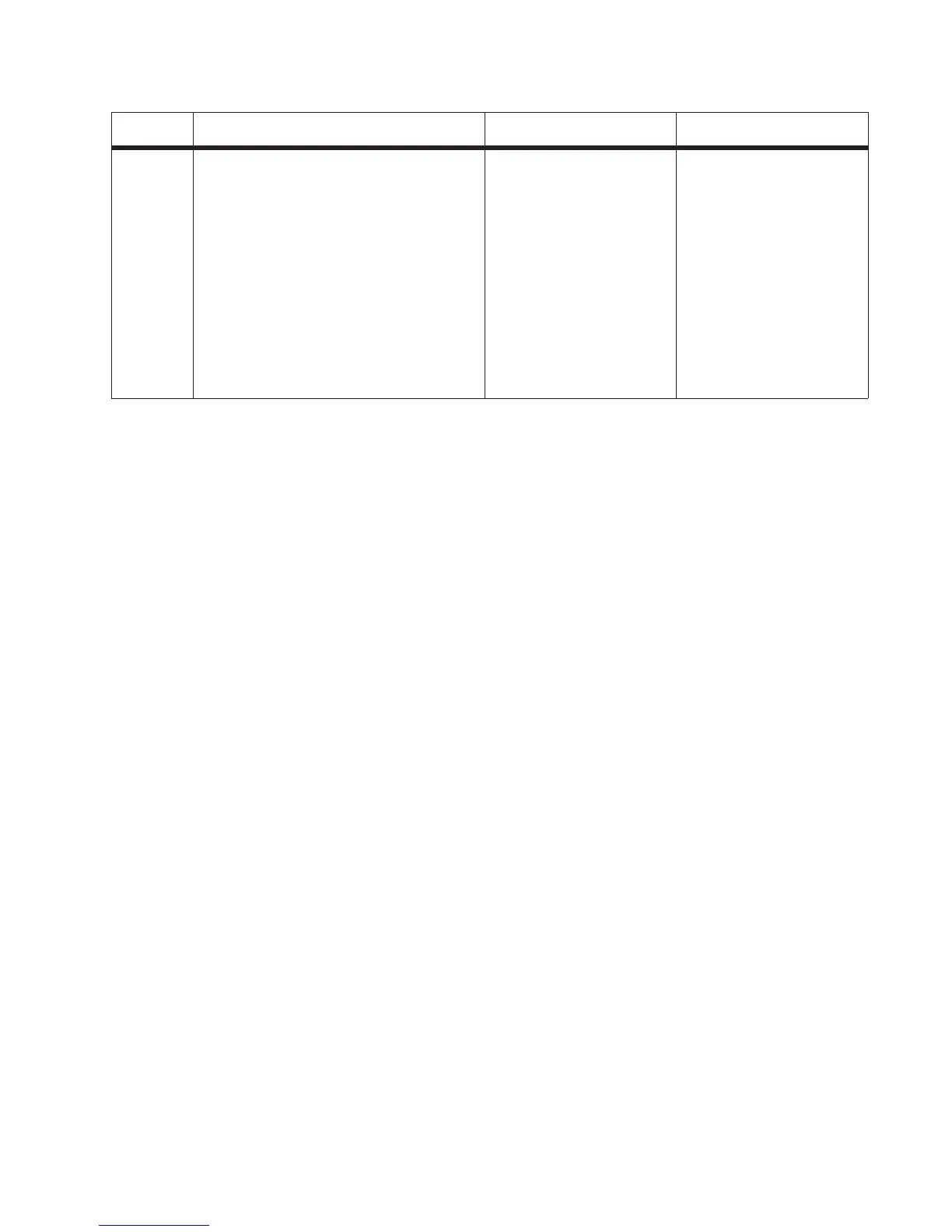Diagnostics information 2-65
15 Adjust the “Transmit Level” setting in the SE
menu. Press **411 to enter the SE menu,
enter Modem settings, and select “Transmit
Level”.
Test by adjusting the transmitted signal
strength by decreasing/increasing the
‘Transmit Level’ setting in steps of 1db. For
example, if default value is -11 db, changing
it to -12db will decrease the signal strength
by 1db, and changing it to -10db will
increase the signal strength by 1db.
Recommended adjustment range is ±5 db
(in 1db steps) from the default value.
Did this fix the problem?
Stop. Problem resolved. Go to your second-level of
support. See “Escalating a
fax issue to second-level
support” on page 2-68.
Step Questions / actions Yes No
