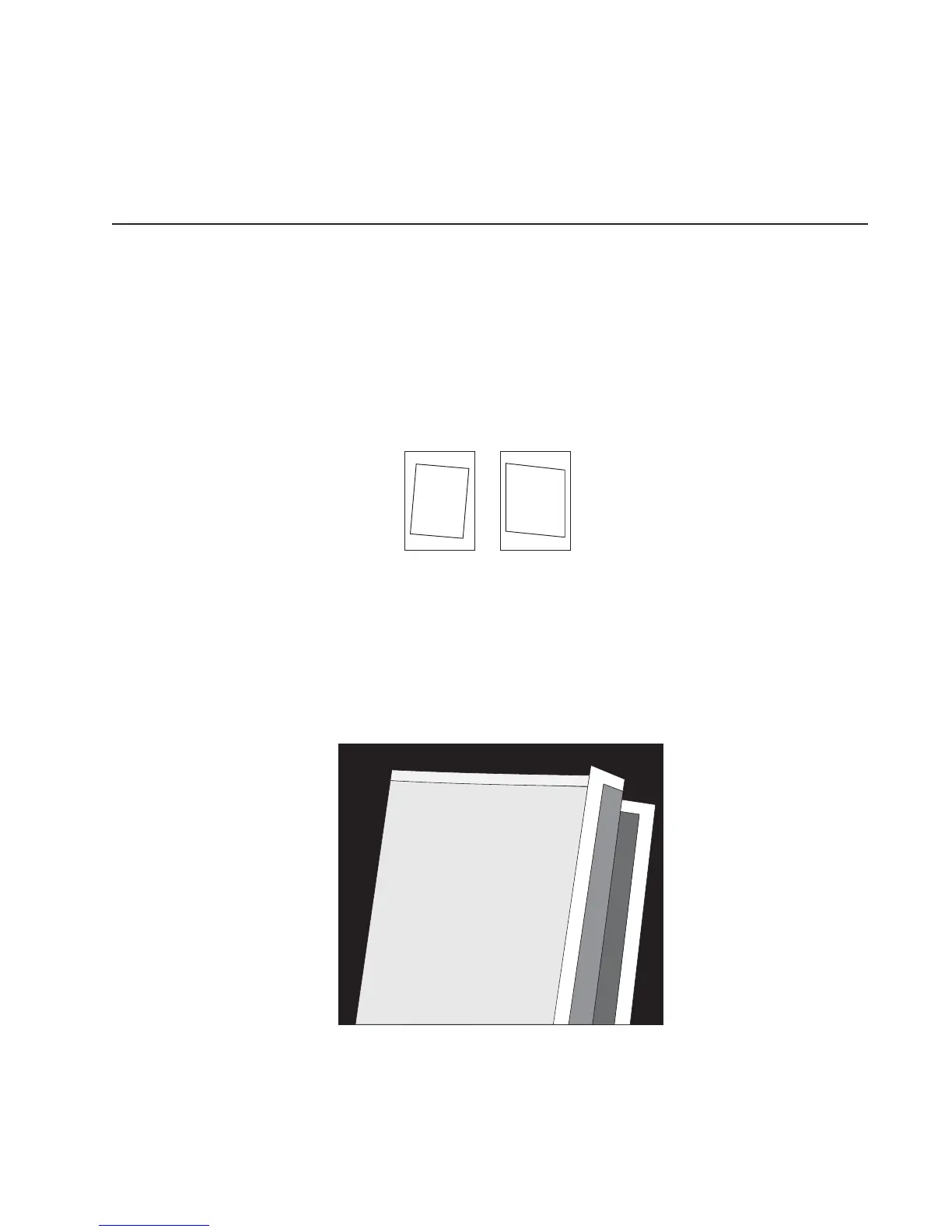Diagnostic aids 3-39
7.
Print the Quick Test page again and check that the darkest line in the center graph is equal to zero. If it is,
then check to see if the left, top, and bottom margins are detected. If it is not, then repeat step 5.
Note: The alignment of the left margin positions the black plane to the right or left. The alignment of the right
margin does not alter the margins and should only be used to adjust the printhead.
Printhead assembly mechanical adjustment
A printhead needs to be correctly positioned after it has been removed. Use a pencil to mark the screw locations
of the old printhead on the metal frame. Align the new printhead relative to the location of the old printhead.
Note: Skew is caused by a sheet being fed through the printer while misaligned. The entire image is rotated
relative to the sheet edges. However, a mechanically misaligned printhead causes the horizontal lines to appear
skewed, while the vertical lines remain parallel to the vertical edges. There are no adjustments for skew. Check
the pick roll (paper pick assembly) for wear, the paper path for obstructions, the fuser for proper setting, and the
tray paper guides for fit to the media.
To adjust the printhead:
1. Enter the Diagnostics Menu. See “Entering Diagnostics menu” on page 3-17.
2. Select PRINT TESTS.
3. Select Tray 1.
4. Select Single.
5. Fold the printed test page on the left side so that a few millimeters of grid lines wrap around the outside of
the fold. See photo below.
6. Fold a second vertical fold near the center so that the left side top edge aligns with the right side top edge.
Printhead
misalignment
Paper feed
skew