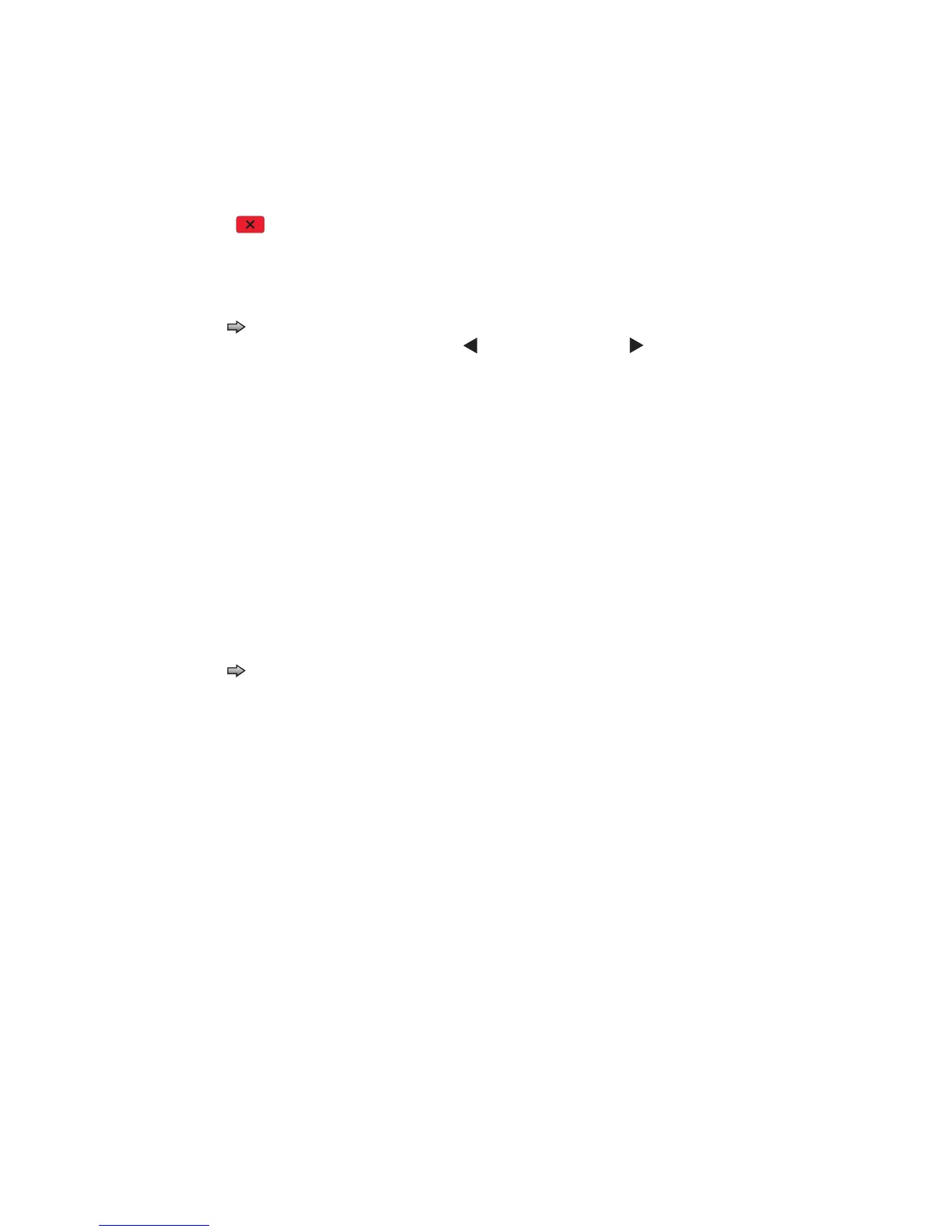3-34 Service Manual
Scanner Tests
ASIC Test
A pattern appears and ASIC Test Passed displays. If xxxxxx displays, the test was unsuccessful.
Press Stop to return to the SCANNER TESTS menu.
Feed Test
To run the Scanner Feed test:
1. Touch to select Feed Test from the SCANNER TESTS menu.
2. The panel displays the setting's current value [setting's current value] . Use the arrows to select from
Letter, Legal, or A4.
3. Touch START to begin.
Running Flatbed… displays.
Press 4 to exit the test.
4. Touch Back to return to the Diagnostics Menu.
Sensor Tests
The following tests are available:
P - Sensor (ADF Paper Present)
A - Sensor (ADF cover closed interlock)
F -Sensor (FB scanner cover interlock)
1 - Sensor (ADF sensor 1)
2 - Sensor (ADF sensor 2)
H - Sensor (FB Home position)
1. Touch to select Sensor Test from the SCANNER TESTS menu.
2. The display will show P, F, H, A, 1, 2 in a vertical column.
Note: Every scanner sensor does not need to be tested when Scanner Tests is selected.
