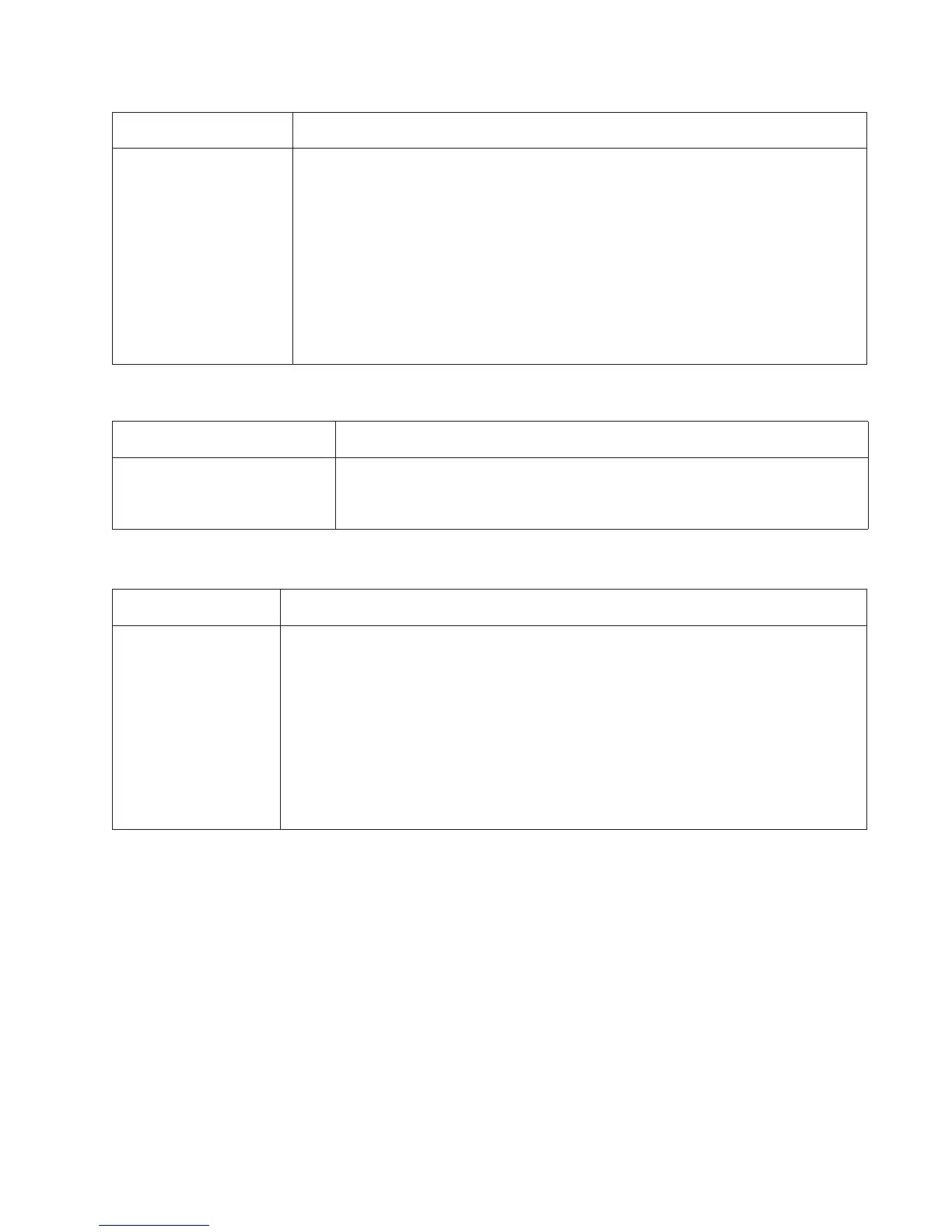Diagnostics information 2-45
Media skews
Media “trees,” wrinkles, stacks poorly, or curls
Engine board
P/U and manual feed
solenoid ASM
Check the stairway cables to verify they are properly connected to the engine board at
connectors J500 and J501, and on the controller board at connectors J26 and J27.
If they are properly connected verify continuity on both cables. If this fails replace the
cables.
Disconnect the solenoid cable at J25 on the engine board and measure the resistance
across cable pins 1 and 2.
• The resistance should be approximately 70 ohms.
• If it is not, then replace the solenoid.
• If the resistance is approximately 70 ohms, then check the controller board. Pin 1 at
J25 on the engine board should be +24 V dc. See Engine Board SVC Check for
more information.
Replace engine board as necessary.
FRU Action
Paper feed (pick tires) tray 1
Paper feed (pick tires) tray 2
Tr ay 1
Tray 2 (option)
Check tires for debris. If tires are new, then try reversing each on its hub.
Check side guides on Tray 1 and Tray 2. Guides set for a full stack of media may be
too wide when the stack is short.
FRU Action
Fuser This problem is most likely due to a worn backup roll. It causes the printer to run hotter than
required for the media being printed. Excessive heat can cause media treeing problems,
poor stacking, or curl.
Print the menu sheet found under Utilities.
Look at the media settings. Some, such as card stock or rough texture, may require a higher
fuser temperature, which leads to more of these problems (except stacking) in plain paper.
• Change settings using the printer driver.
• Use the local printer setup utility (included on the CD) to change the NVRAM
settings.
Try a different ream of paper. Moist media has a higher tendency to crease (treeing) and
curl.
FRU Action