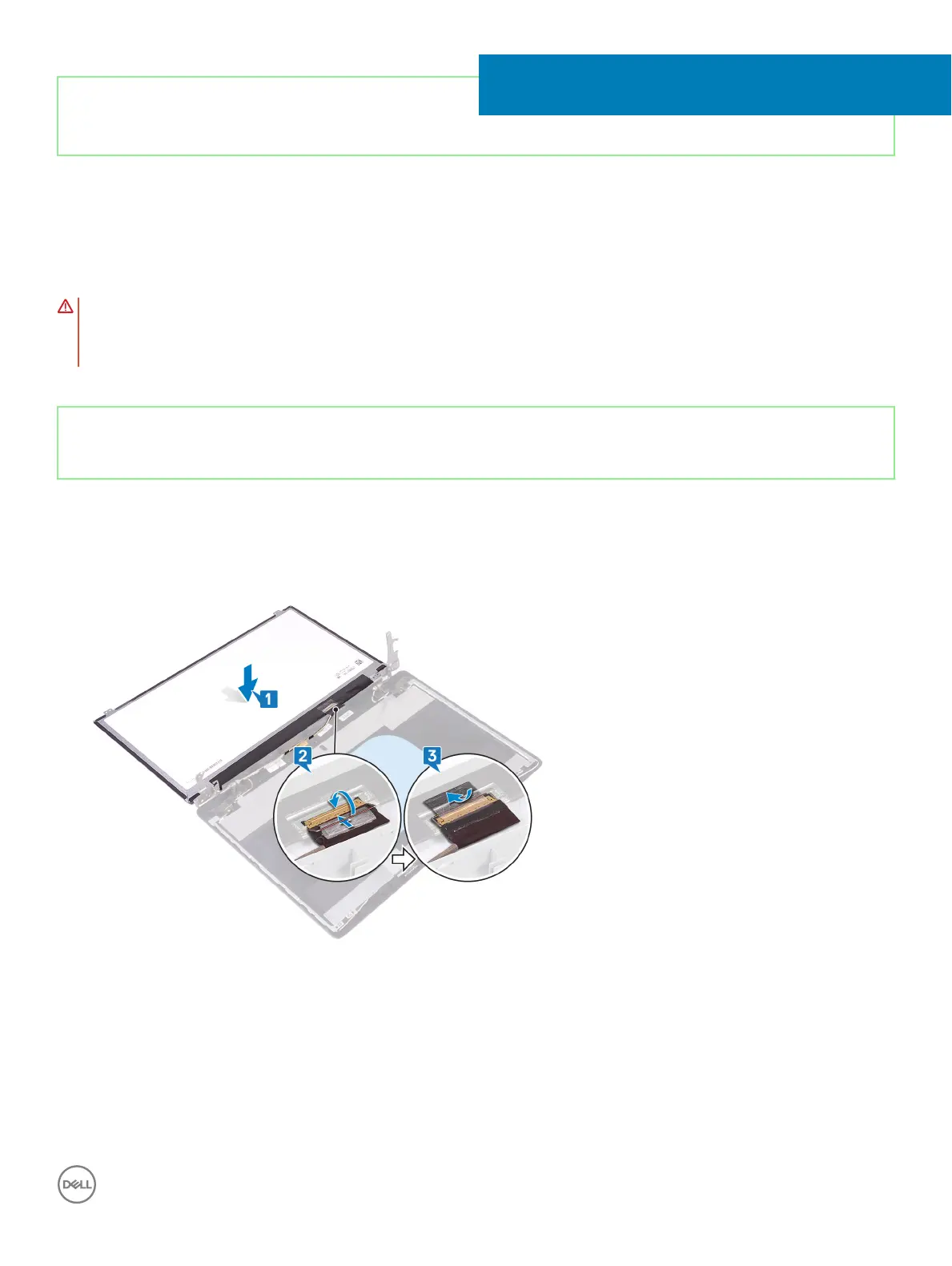Identifier GUID-6FD32244-34F4-4843-983D-B6C14903EFC9
Status Released
Replacing the display panel
WARNING: Before working inside your computer, read the safety information that shipped with your computer and follow the
steps in Before working inside your computer. After working inside your computer, follow the instructions in After working inside
your computer. For more safety best practices, see the Regulatory Compliance home page at www.dell.com/
regulatory_compliance.
Identifier GUID-CB954CD8-AAD1-4820-8408-E2EC517EAC7F
Status Released
Procedure
1 Place the display panel on a at and clean surface.
2 Connect the display cable to the connector at the back of the display panel and close the latch to secure the cable.
3 Adhere the tape that secures the display cable to the back of the display panel.
4 Place the display panel on the display back-cover and antenna assembly.
5 Align the screw holes on the display panel with the screw holes on the display back-cover and antenna assembly.
6 Replace the four screws (M2x3) that secure the display panel to the display back-cover and antenna assembly.
46
Replacing the display panel 97
