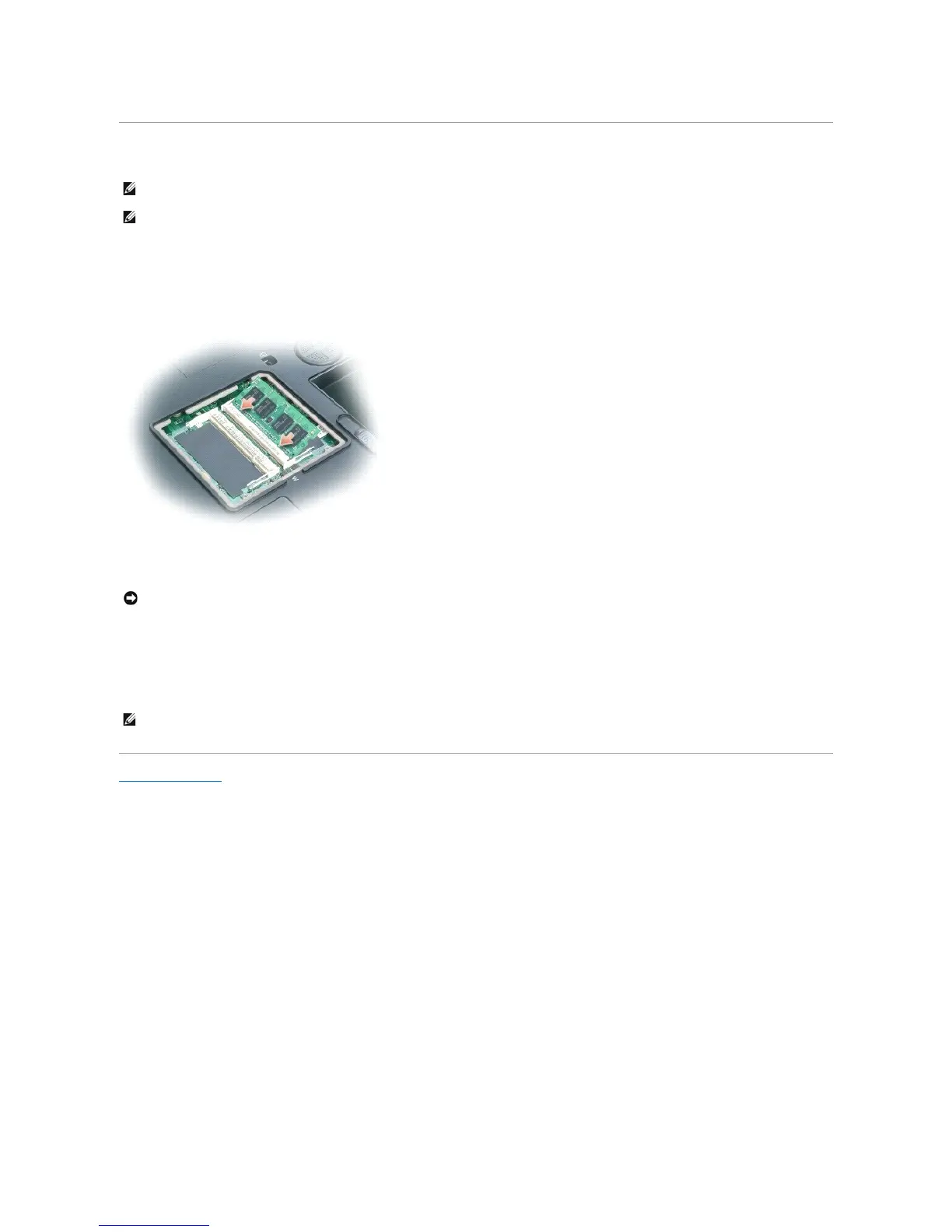Replacing the Memory Module(s)
1. Ground yourself and install the new memory module:
a. Align the notch in the module edge connector with the tab in the connector slot.
b. Slide the module firmly into the slot at a 45-degree angle, and rotate the module down until it clicks into place. If you do not feel the click, remove
the module and reinstall it.
2. Replace the memory module cover and tighten the captive screws.
3. Insert the battery into the battery bay, and connect the AC adapter to your computer and an electrical outlet.
4. Turn on the computer.
As the computer boots, it detects the additional memory and automatically updates the system configuration information.
Back to Contents Page
NOTE: To get maximum performance/dual-channel memory bandwidth capability, both memory module connectors must contain memory modules and
the modules must be of the same size and configuration.
NOTE: If a memory module is not installed properly, the computer does not boot.
NOTICE: If the memory module cover is difficult to close, remove the module and reinstall it. Forcing the cover to close may damage your computer.
NOTE: Since the computer operating system reserves some memory for system files and activities, the amount of available memory that is displayed will
be less than the total memory installed. If you install two 2-GBmemorymodulesforatotalof4GB,thememorytotalisreportedasbeinglessthan4GB
in the system setup program and by the Microsoft®Windows®operating system.
