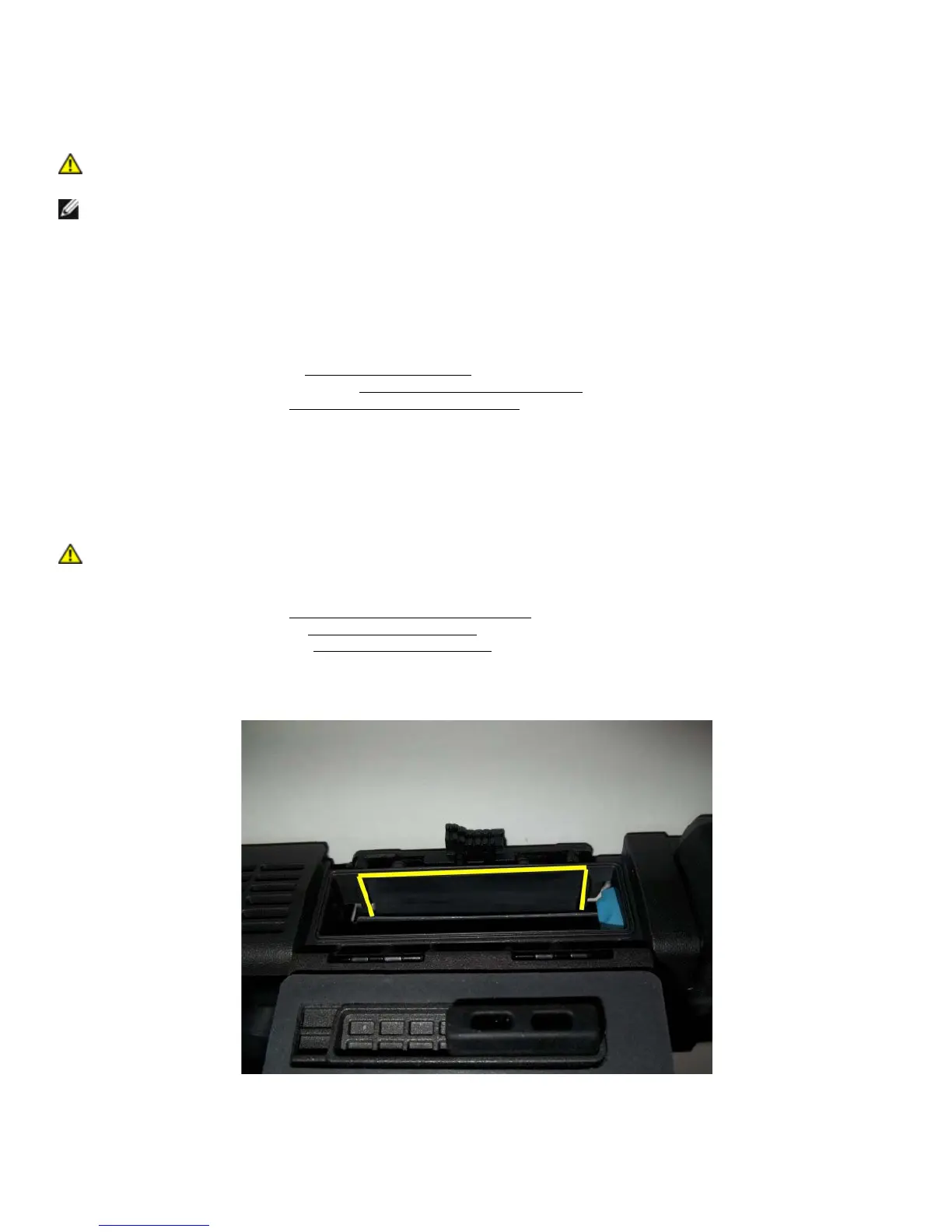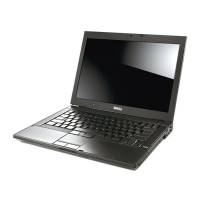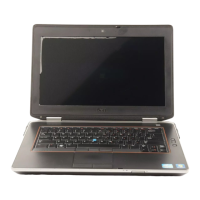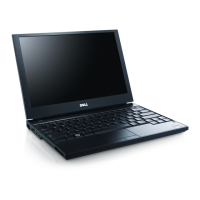Dell
™
Latitude™ E6420 XFR Service Manual
Page 46
23.2 Replacing the Palm Rest
CAUTION: Before you begin any of the procedures in this section, follow the safety
instructions that shipped with your computer.
NOTE: If this is a new palm rest, remove the two cable access panels, and the keyboard cover
before installation.
1. Align the palm rest on the base assembly.
2. Replace the 16 M2.5 x 8-mm screws on the top of the palm rest.
3. Tighten the one captive screw on the top of the palm rest.
4. Connect the contactless smartcard cable, the LED board, the touchpad cable, and the Finger print reader cable
(optional) to the system board.
5. Replace the LED board access panels and secure each with four M2.5 x 5-mm screws.
6. Replace the keyboard (see
Replacing the Keyboard).
7. Replace the display assembly (see
Replacing the Display Assembly).
8. Follow the procedures in
After Working on Your Computer.
24 Smartcard Assembly
24.1 Removing the Smartcard Assembly
CAUTION: Before you begin any of the procedures in this section, follow the safety
instructions that shipped with your computer.
1. Follow the procedures in
Before Working on Your Computer.
2. Remove the palm rest (see
Removing the Palm rest).
3. Remove the hard drive (see
Removing the Hard Drive).
4. With the hard drive door open, carefully peel the smartcard gasket from the ceiling of the chamber opening.