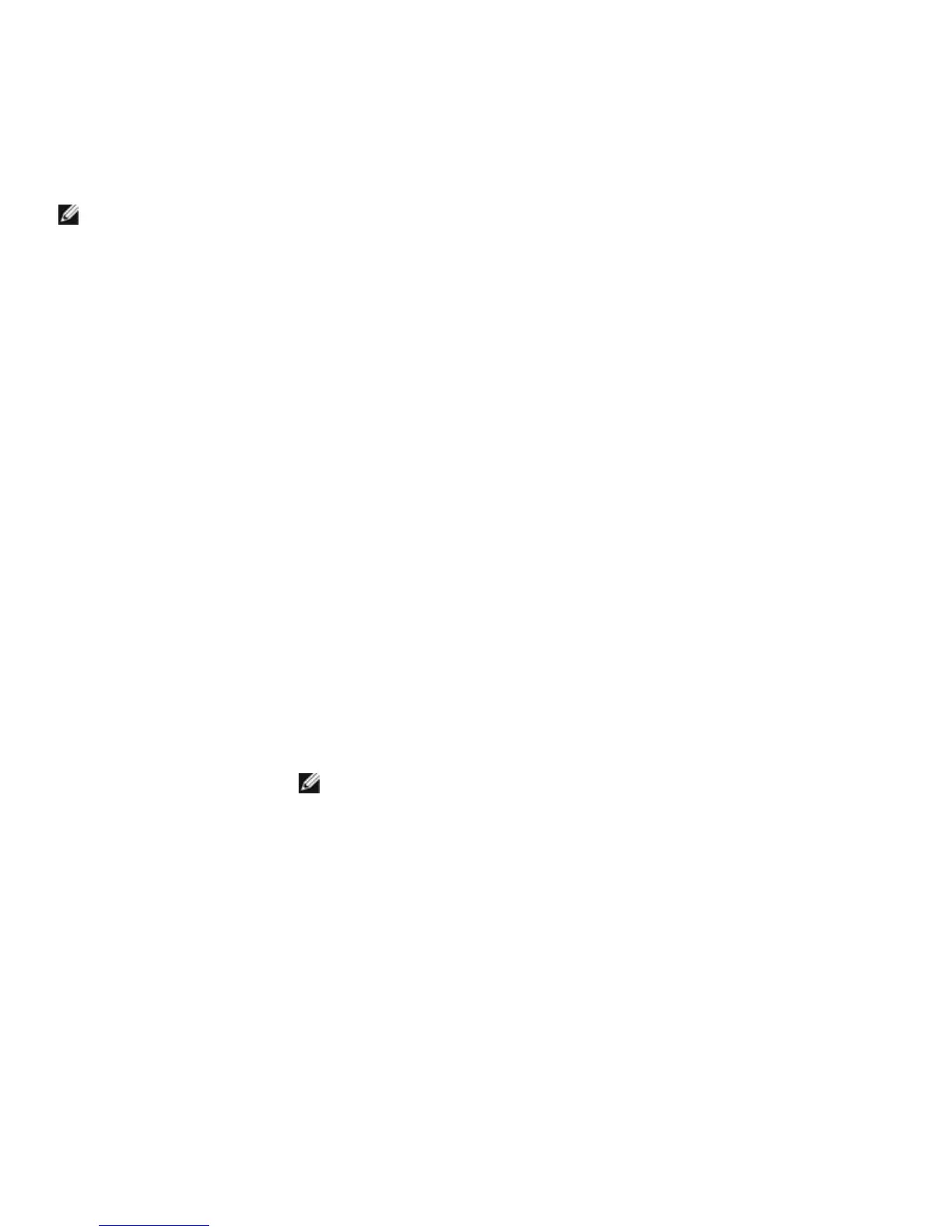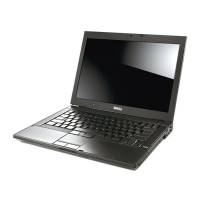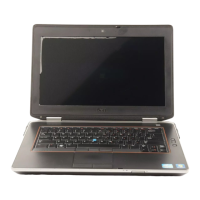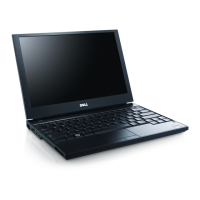Dell
™
Latitude™ E6420 XFR Service Manual
Page 75
Allows you to change the date and time.
System Configuration
NOTE: System Configuration contains options and settings related to integrated system devices. Depending on
your computer and installed devices, the items listed in this section may or may not appear.
Integrated NIC
Allows you to configure the integrated network controller. The options are:
• Disabled
• Enabled
• Enabled w/PXE
Default Setting: Enabled w/PXE
System Management
Allows you to control the systems management mechanism. The options are:
• Disabled
• DASH/ASF 2.0
Default Setting: DASH/ASF 2.0
Parallel Port
Allows you to configure the parallel port on the docking station. The options are:
• Disabled
• AT
• PS2
• ECP
Serial Port
Allows you to configure the integrated serial port. The options are:
• Disabled
• COM1
• COM2
• COM3
• COM4
SATA Operation
Allows you to configure the internal SATA hard-drive controller. The options are:
• Disabled
• ATA
• AHCI
• RAID On
Default Setting: RAID On
NOTE: SATA is configured to support RAID mode.
USB Controller
Allows you to control the USB controller. The options are:
• Enable Boot Support
• Enable External USB Port
Default Setting: Enable USB Controller and
Miscellaneous Devices
Allows you to enable or disable the following devices:
• Internal Modem
• Microphone
• eSATA Ports
• Hard Drive Free Fall Protection
• Module Bay
• ExpressCard
• Camera
You can also enable or disable:
• Media Card and 1394
• Enable Media Card only
• Disable Media Card and 1394
Default Setting: Media Card and 1394