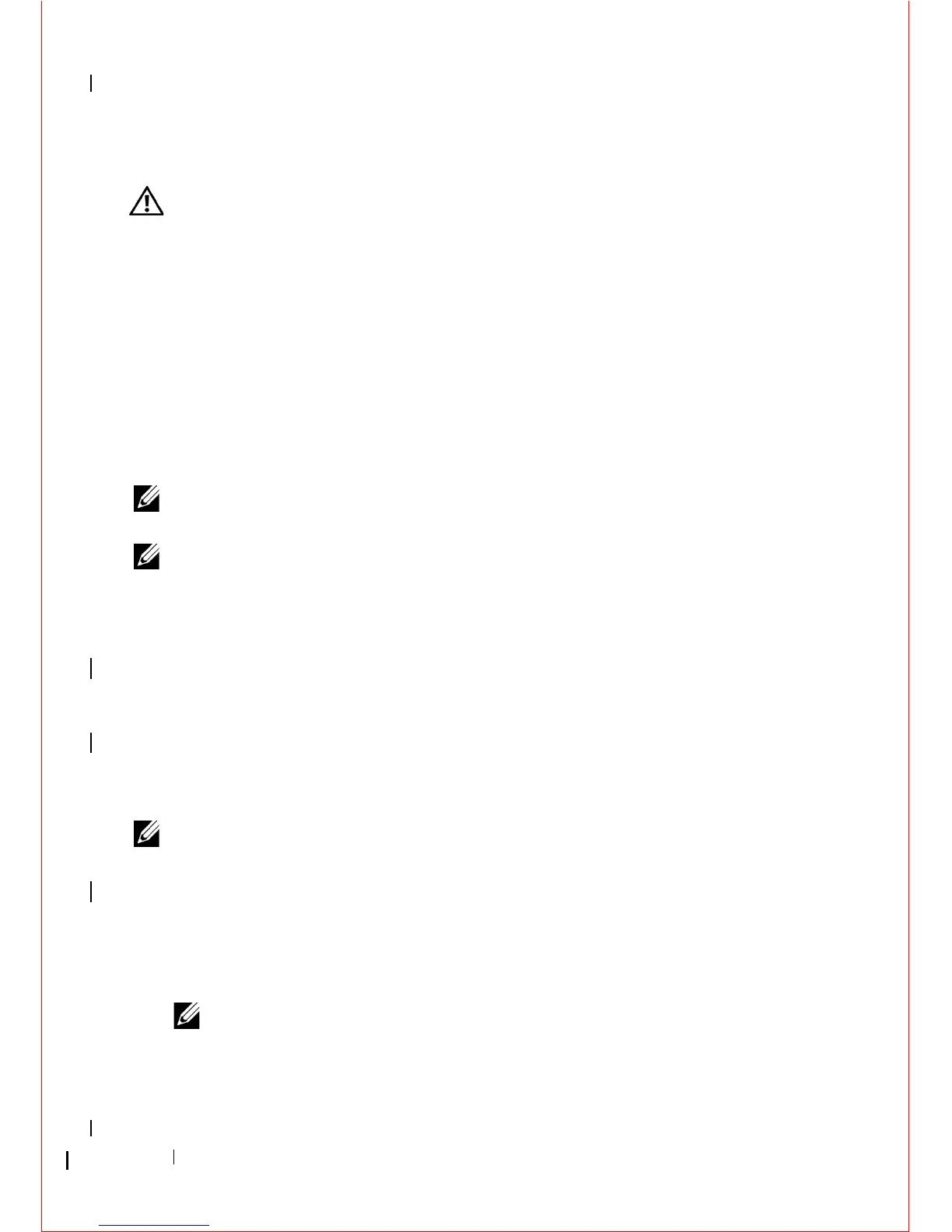136 Troubleshooting
Dell Diagnostics
WARNING: Before working inside your computer, read the safety information
that shipped with your computer. For additional safety best practices information,
see the Regulatory Compliance Homepage at
www.dell.com/regulatory_compliance.
When to Use the Dell Diagnostics
If you experience a problem with your computer, perform the checks in this
section, and then run the Dell™ Diagnostics before contacting Dell for
assistance.
Start the Dell Diagnostics from your hard drive or from the Drivers and
Utilities disc provided with your computer.
NOTE: The Drivers and Utilities disc is optional and may not ship with your
computer.
NOTE: The Dell Diagnostics only operate on Dell computers.
Starting the Dell Diagnostics From Your Hard Drive
Before running the Dell Diagnostics, enter the system setup program to
review your computer’s configuration information, and ensure the device you
want to test is displayed and active in the system setup program.
For more
information on using the system setup program, see the
Dell Technology Guide
on your computer or at
support.dell.com
.
The Dell Diagnostics is located on a separate diagnostic utility partition on
your hard drive.
NOTE: If your computer does not display a screen image, contact Dell (see
"Contacting Dell" on page 159).
1
Ensure the computer is connected to an electrical outlet that is known to
be working properly.
2
Turn on (or restart) your computer.
3
When the DELL logo appears, press <F12> immediately.
NOTE: Keyboard failure may result when a key is held down for extended
periods of time. To avoid possible keyboard failure, press and release <F12> in even
intervals to open the Boot Device Menu.