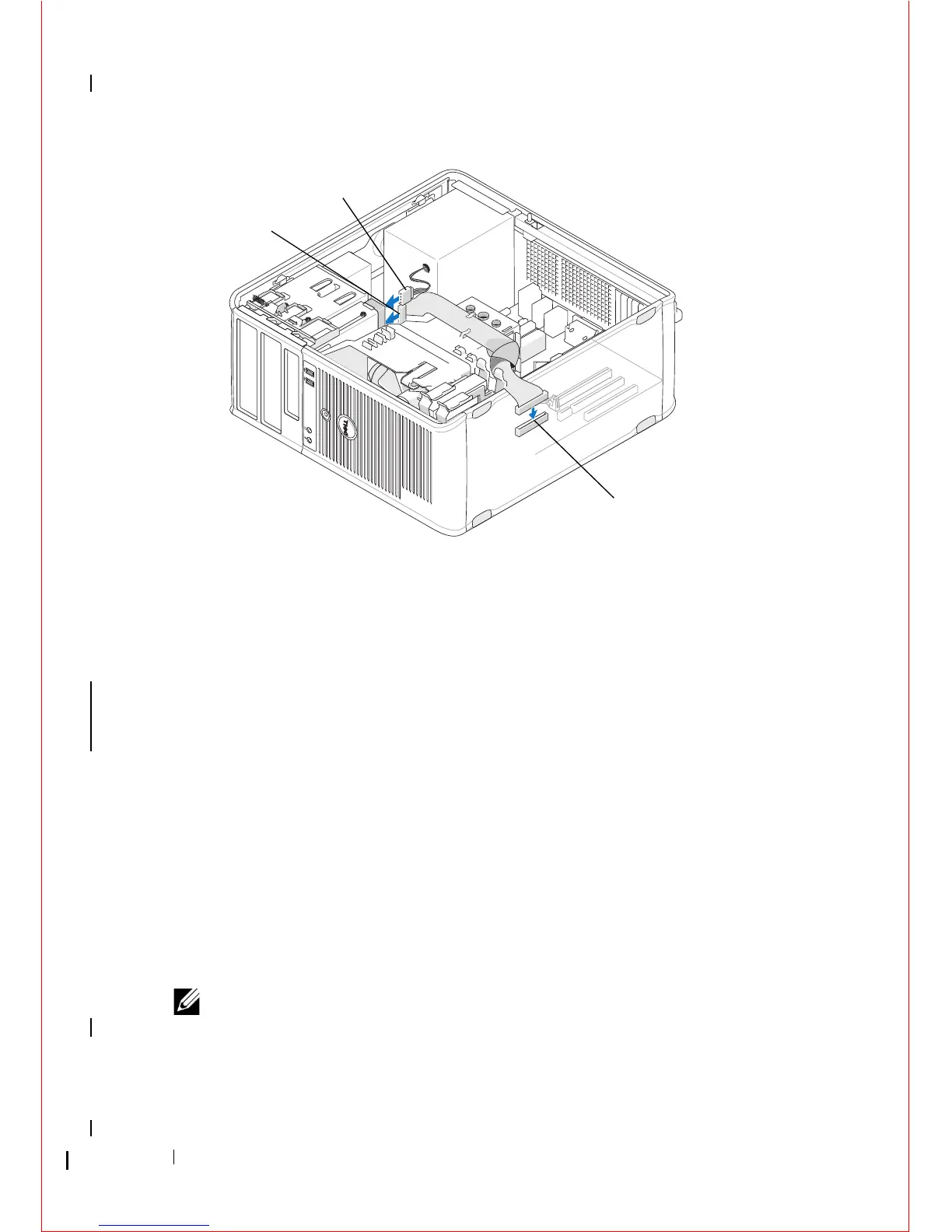66 Drives
5
Follow the procedure in "After Working on Your Computer" on page 17.
6
Enable the new floppy drive or media card reader in the system setup
program. For information on using the system setup program, see the
Dell
Tec hn ol og y G ui de
on your computer or at
support.dell.com
.
7
Verify that your computer works correctly by running the Dell Diagnostics
(see "Dell Diagnostics" on page 136).
Removing a Floppy Drive or Media Card Reader From the Desktop
Computer
1
Follow the procedure in "Before Working on Your Computer" on page 9.
2
Remove the computer cover (see "Removing the Mini Tower Computer
Cover" on page 19).
NOTE: Since the following steps do not require the complete removal of the
optical drive, it is not necessary to disconnect the cables connected to the
optical drive.
1 data cable 2 power cable
3 floppy drive connector (DSKT)