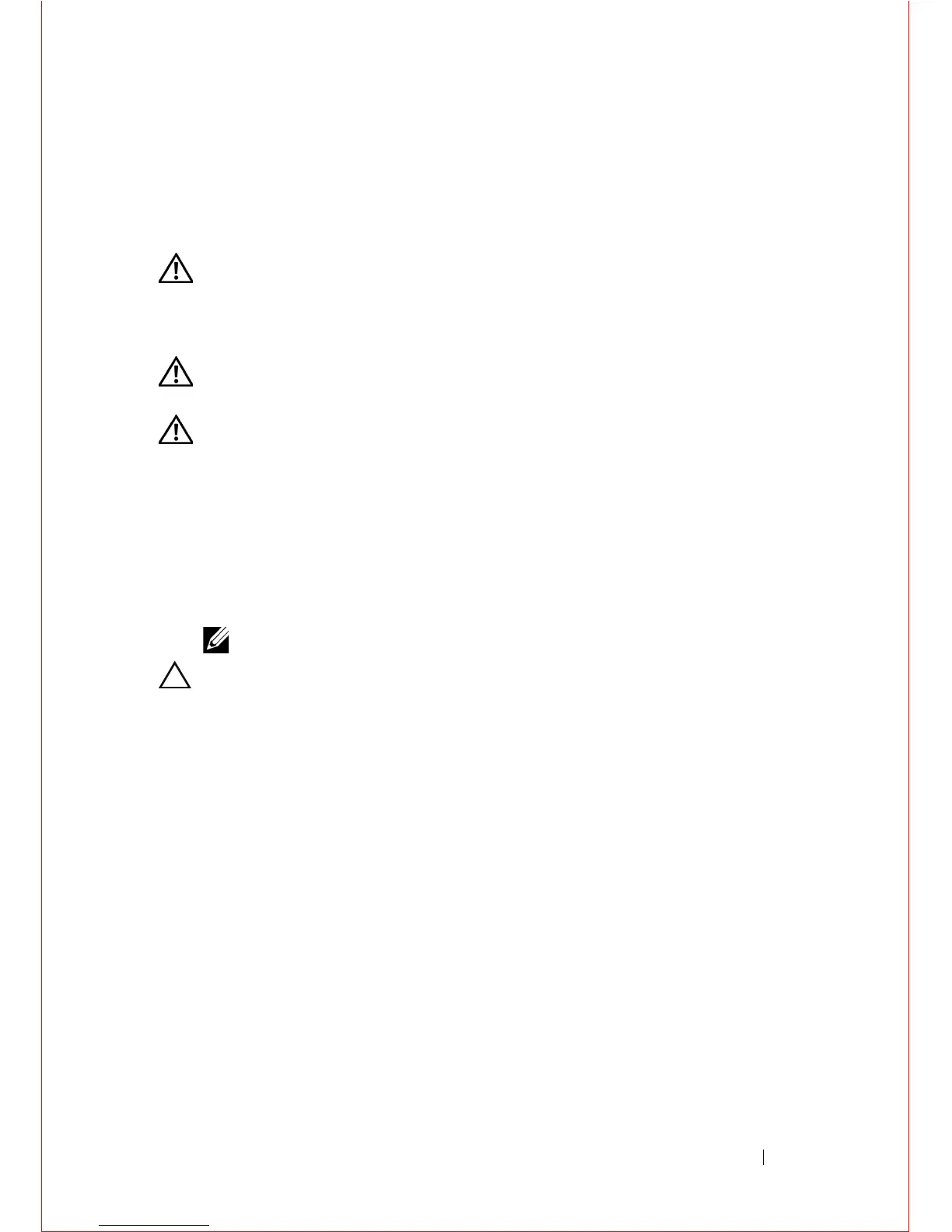Computer Cover 19
2
Computer Cover
WARNING: Before working inside your computer, read the safety information
that shipped with your computer. For additional safety best practices information,
see the Regulatory Compliance Homepage at
www.dell.com/regulatory_compliance.
WARNING: To guard against electrical shock, always unplug your computer from
the electrical outlet before removing the cover.
WARNING: Do not operate your equipment with any cover(s) (including computer
covers, bezels, filler brackets, front-panel inserts, and so on) removed.
Mini Tower Computer Cover
Removing the Mini Tower Computer Cover
1
Follow the procedure in "Before Working on Your Computer" on page 9.
NOTE: Ensure that sufficient space exists to support the removed cover.
CAUTION: Ensure that you are working on a level, protected surface to avoid
scratching either the computer or the surface on which it is resting.
2
Set your computer on its right side with the computer cover facing up.