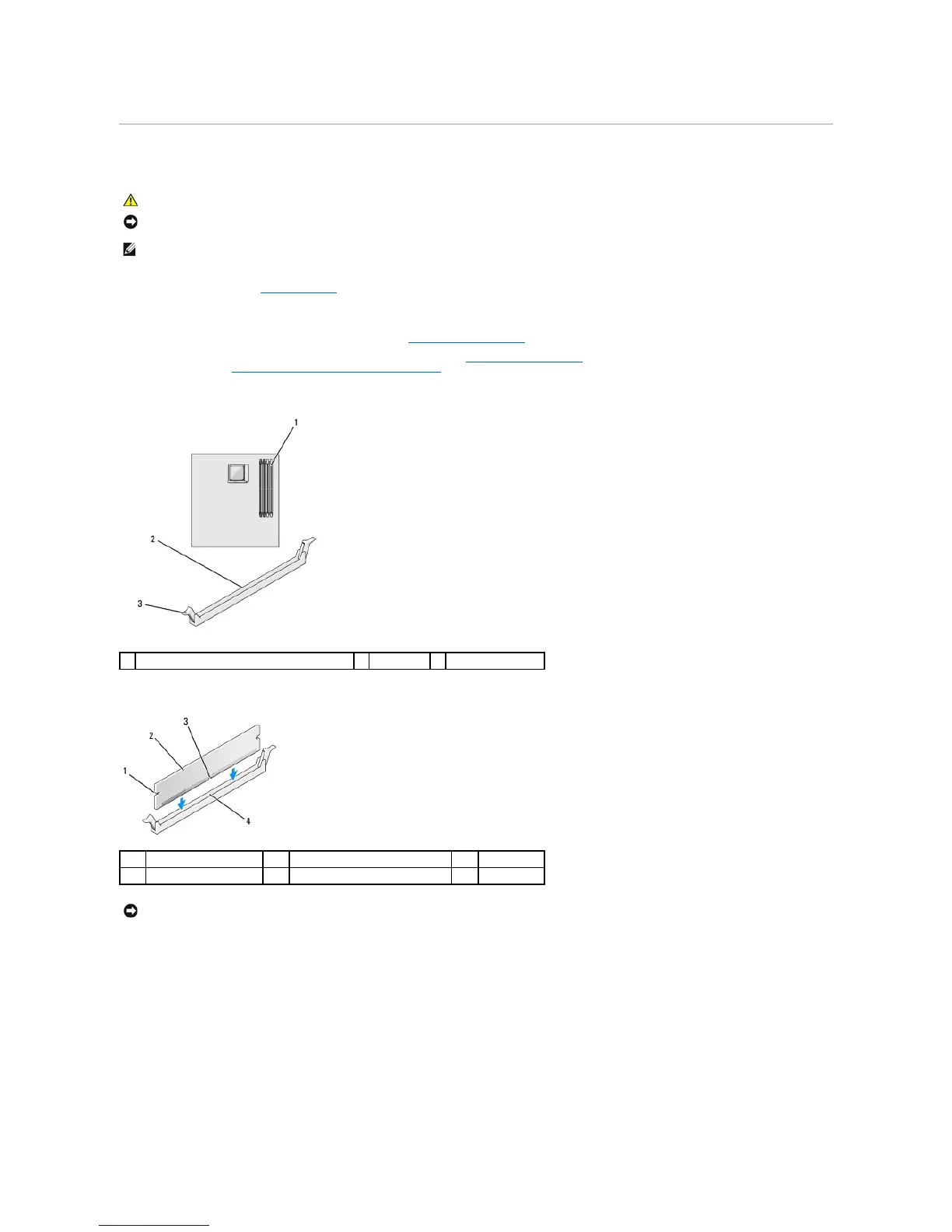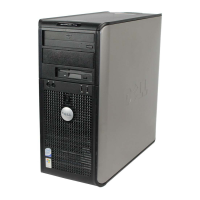Installing Memory
1. Follow the procedures in Before You Begin.
2. If you are using:
l a desktop computer: remove the optical drive (see Removing an Optical Drive).
l a small form factor computer: first remove the optical drive (see Removing an Optical Drive) and then remove the floppy drive or media card
reader (see Removing a Floppy Drive or Media Card Reader).
3. Press out the securing clip at each end of the memory module connector.
4. Align the notch on the bottom of the module with the crossbar in the connector.
5. Insert the module into the connector until the module snaps into position.
If you insert the module correctly, the securing clips snap into the cutouts at each end of the module.
NOTICE: To prevent static damage to components inside your computer, discharge static electricity from your body before you touch any of your
computer's electronic components. You can do so by touching an unpainted metal surface on the computer chassis.