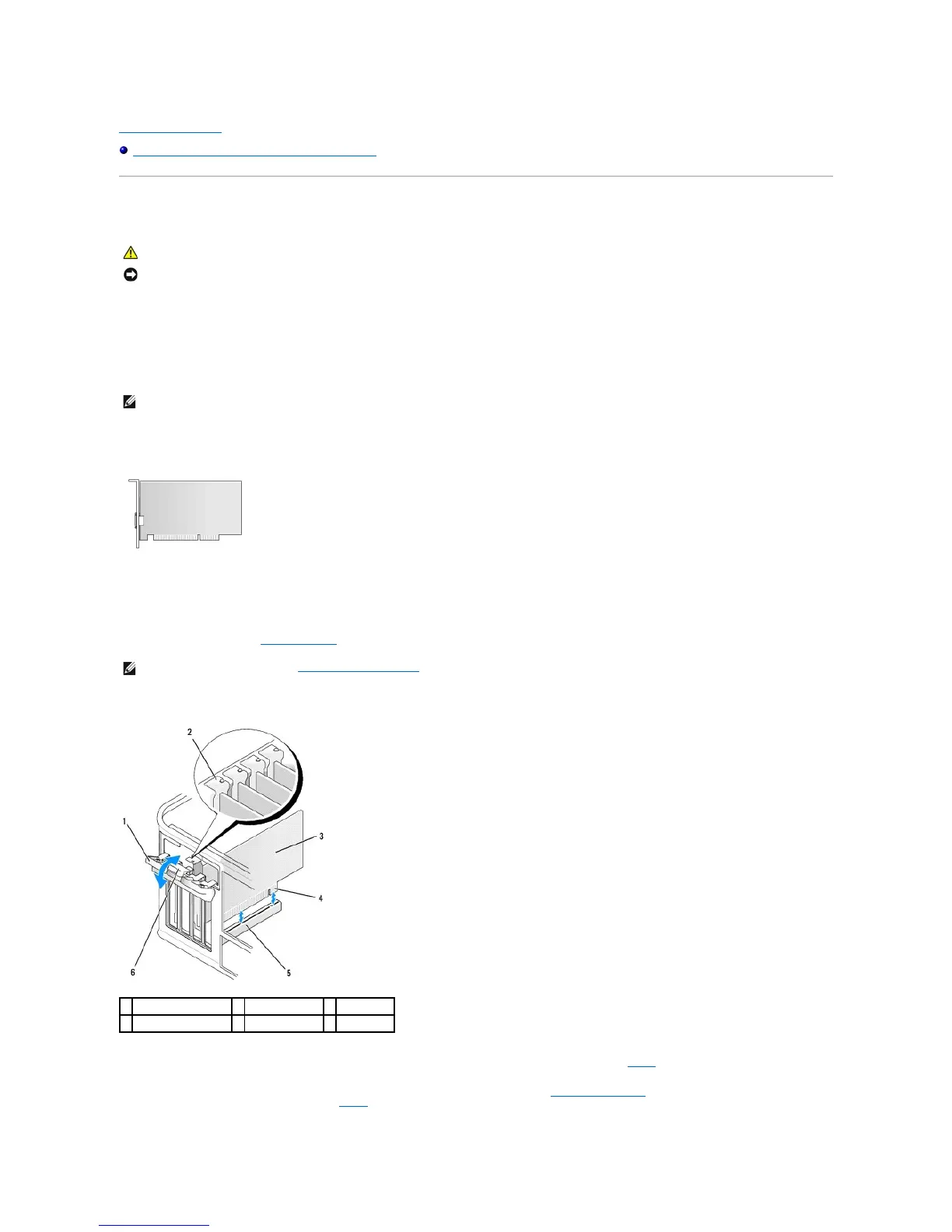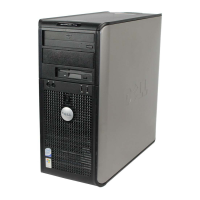Back to Contents Page
PCI, PCI Express Cards, and PS/2 Serial Port Adapters
PCI, PCI Express Cards, and PS/2 Serial Port Adapters
YourDell™computersupportsaPS/2serialadapterandprovidesthefollowingconnectorsforPCIandPCIExpresscards.
l Two PCI card slots
l One PCI Express x16 card slot
l One PCI Express x1 card slot
PCI Cards
Installing a PCI Card
1. Follow the procedures in Before You Begin.
2. Gently push the release tab on the card retention latch from the inside to pivot the latch open. The latch will remain in the open position.
3. If you are installing a new card, remove the filler bracket to create a card-slot opening. Then continue with step5.
4. If you are replacing a card that is already installed in the computer, remove the card (see Removing a PCI Card). If necessary, disconnect any cables
connected to the card. Then continue with step6.
NOTICE: To prevent static damage to components inside your computer, discharge static electricity from your body before you touch any of your
computer's electronic components. You can do so by touching an unpainted metal surface on the computer chassis.