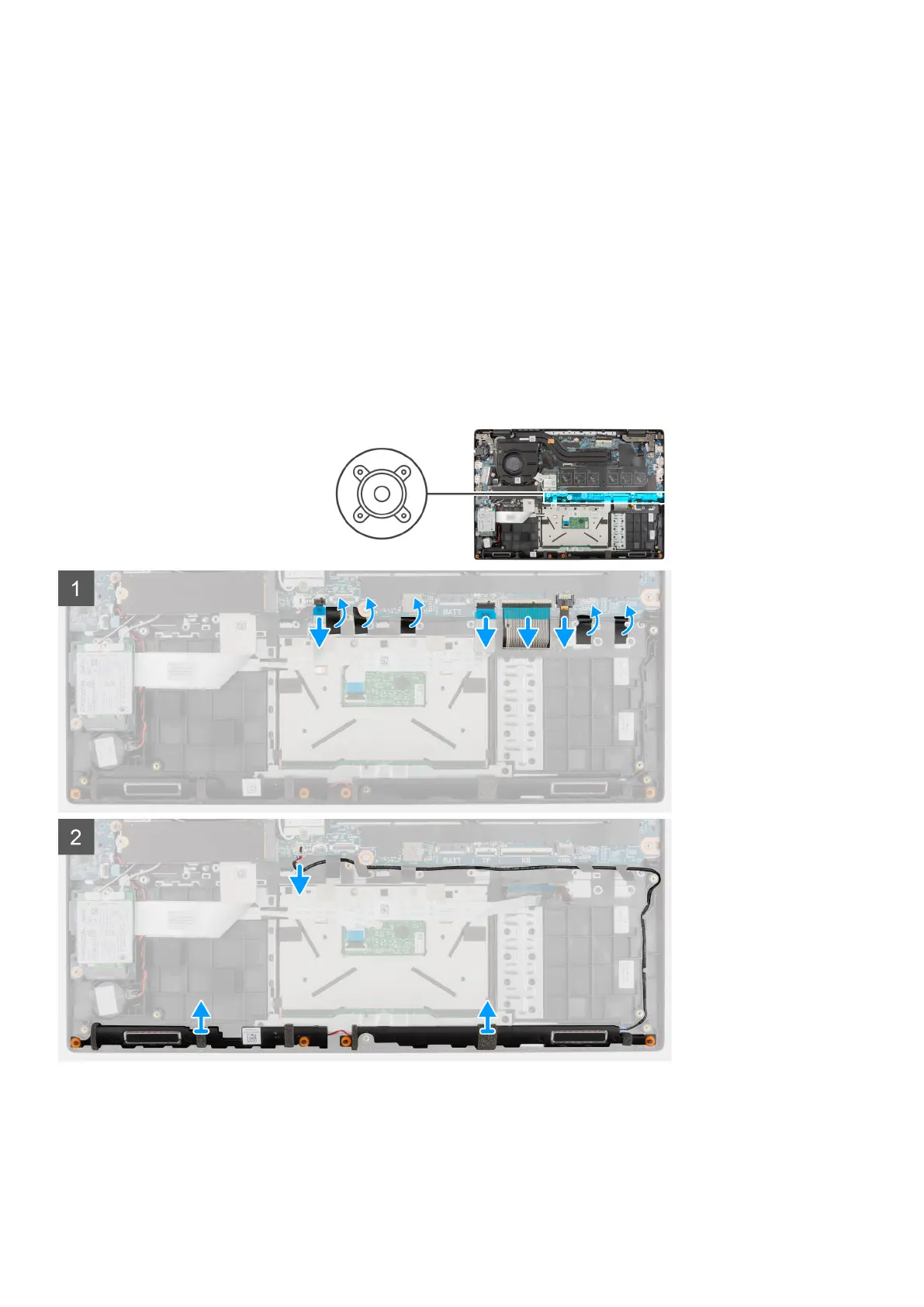Speakers
Removing the speaker
Prerequisites
1. Follow the procedure in before working inside your computer.
2. Remove the microSD-card.
3. Remove the SIM card tray for 4G LTE enabled systems.
4. Remove the base cover.
5. Remove the battery.
About this task
The following image indicates the location of the speakers and provides a visual representation of the removal procedure.
Steps
1. Disconnect the hard-disk drive cable from the connector on the system board.
2. Open the latch and disconnect the touchpad cable, keyboard cable, keyboard backlit LED cable, and USB cable from the
connectors on the system board.
3. Disconnect the speaker cable from the connector on the system board.
Removing and installing components
83
