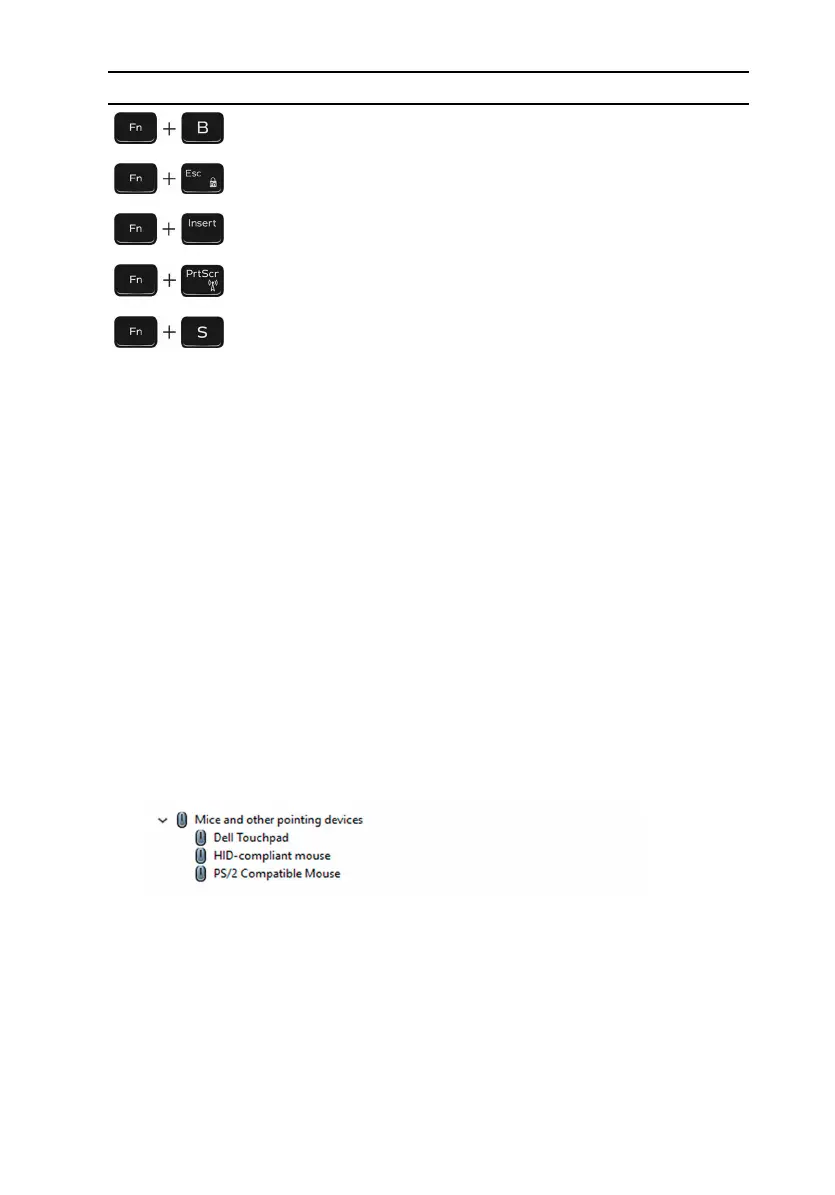Icons Description
Pause/Break
Toggle Fn-key lock
Sleep
Turn off/on wireless
Scroll lock
Touch pad
The Inspiron 11–3168 is shipped with a Precision touch pad.
A precision touch pad is a new class of input device that provides high
precision pointer input and gesture functionality. Precision touch pads
interact with the operating system directly without a driver.
The operating system handles the overall functionality of the touch pad and
there are no separate drivers available for download.
Identifying the touch pad
1 On the taskbar, click or tap the search box, and then type Device
Manager.
.
2 Click or tap Device Manager.
The Device Manager window is displayed.
3 Expand Mice and other pointing devices.
107