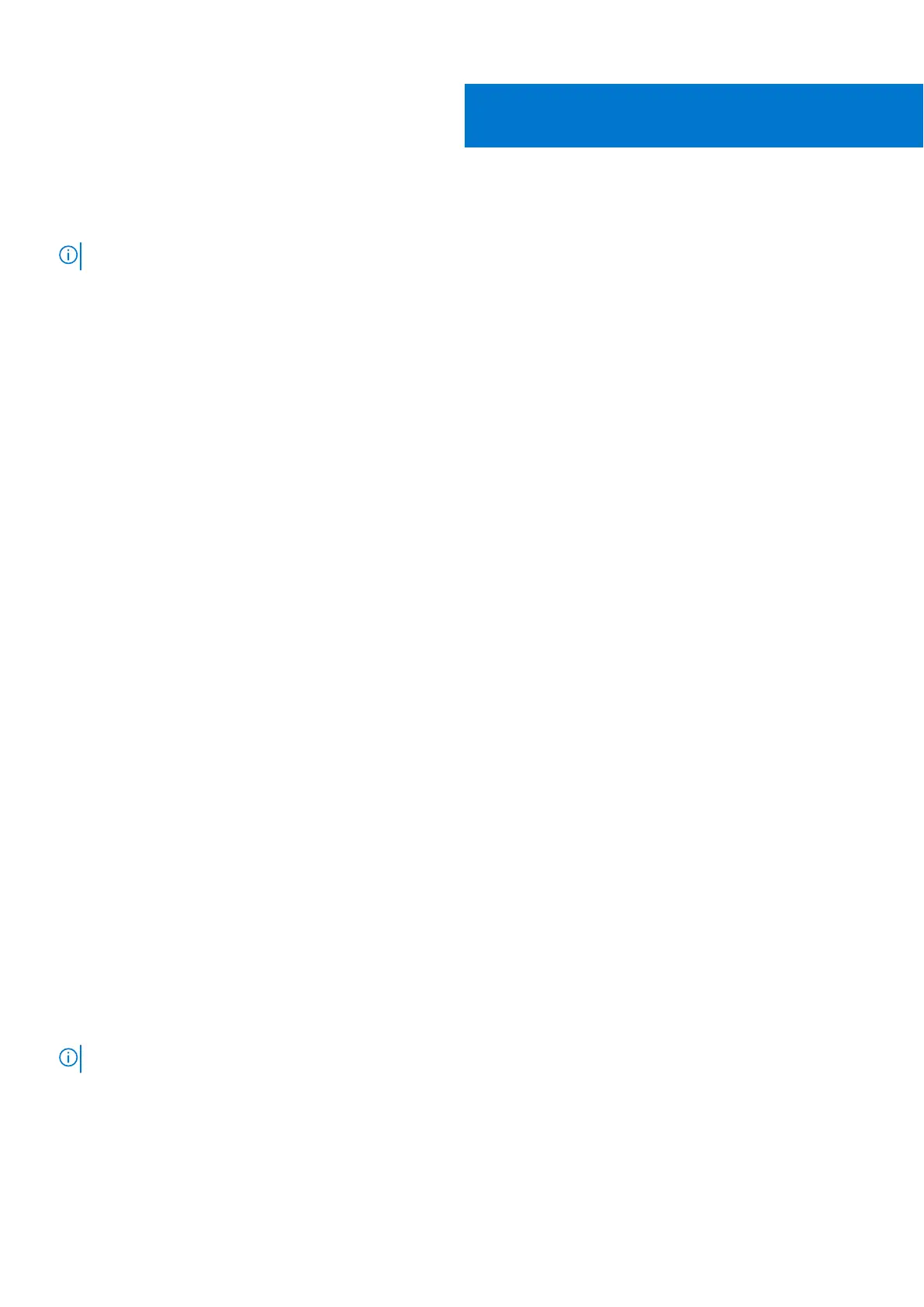Removing and installing components
NOTE: The images in this document may differ from your computer depending on the configuration you ordered.
Topics:
• Recommended tools
• Screw size list
• SD card
• Base cover
• Battery
• Hard drive
• Hard drive interposer board
• Keyboard lattice and Keyboard
• Memory modules
• WWAN card
• WLAN card
• Solid State Drive
• Coin-cell battery
• Power connector port
• Palm rest
• Touchpad button
• SIM card
• Smart card cage
• Speaker
• LED board
• Heat sink assembly
• Graphics card
• System board
• Display assembly
• Display bezel
• Display hinges
• Display panel
• Camera
• eDP cable
• Display bracket
Recommended tools
The procedures in this document require the following tools:
● Phillips #0 screwdriver
● Phillips #1 screwdriver
● Plastic scribe
NOTE: The #0 screw driver is for screws 0-1 and the #1 screw driver is for screws 2-4
3
14 Removing and installing components