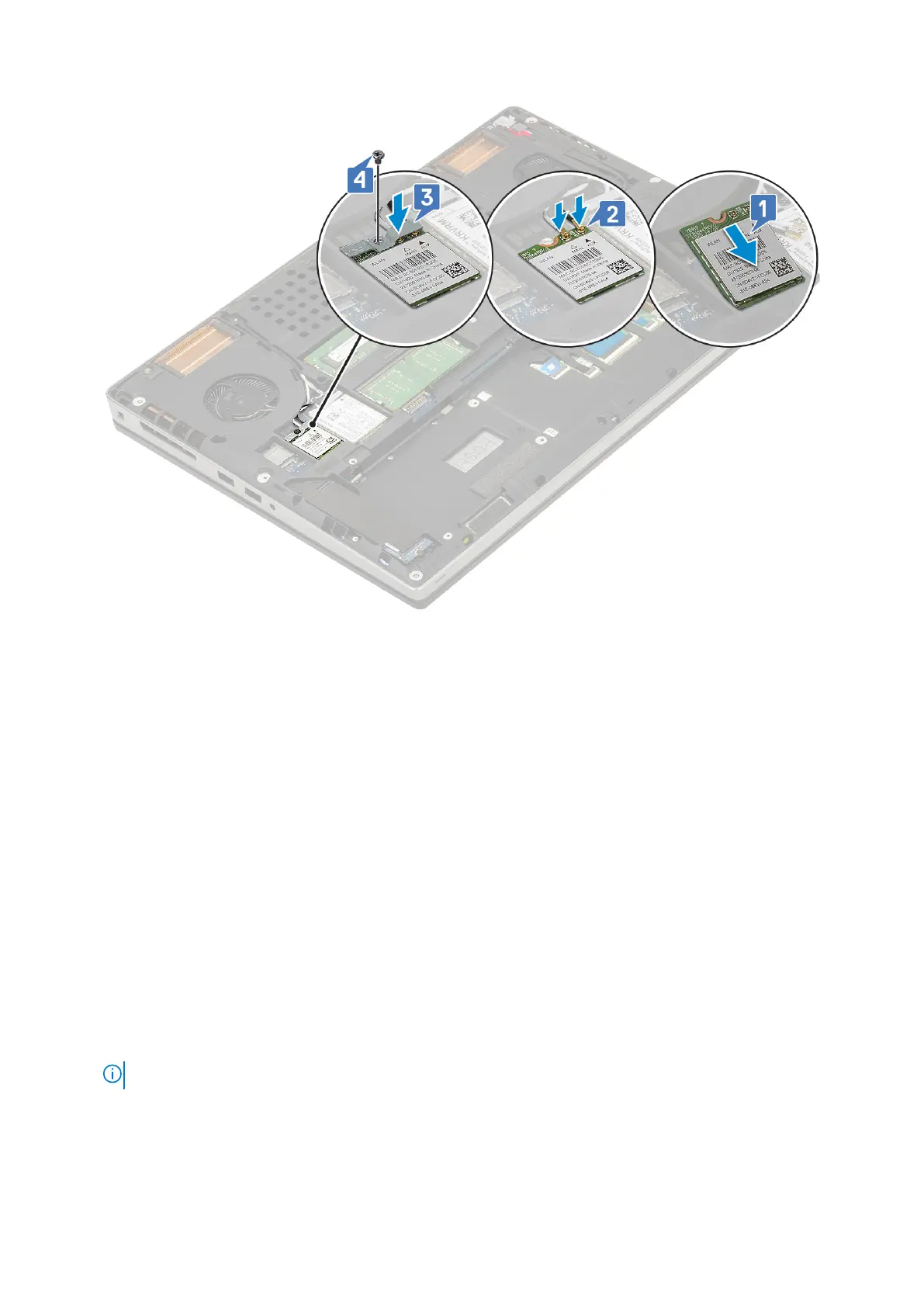2. Install the:
a. battery
b. base cover
c. SD card
3. Follow the procedure in After working inside your computer.
Solid State Drive
Removing the M.2 Solid State Drive—SSD module
1. Follow the procedures in Before working inside your computer.
2. Remove the:
a. SD card
b. base cover
c. battery
3. To remove the M.2 SSD module (Slot 4):
a. Remove the single (M2.0x3.0) screw that secures the thermal plate to the system [1].
b. Slide and remove the thermal plate [2].
c. Remove the single (M2.0x3.0) screw that secures the M.2 SSD to the system board [3].
d. Remove the M.2 SSD from the system [4].
NOTE: Repeat the above steps for removal of other M.2 SSD installed (Slot 3 and 5).
40 Removing and installing components
